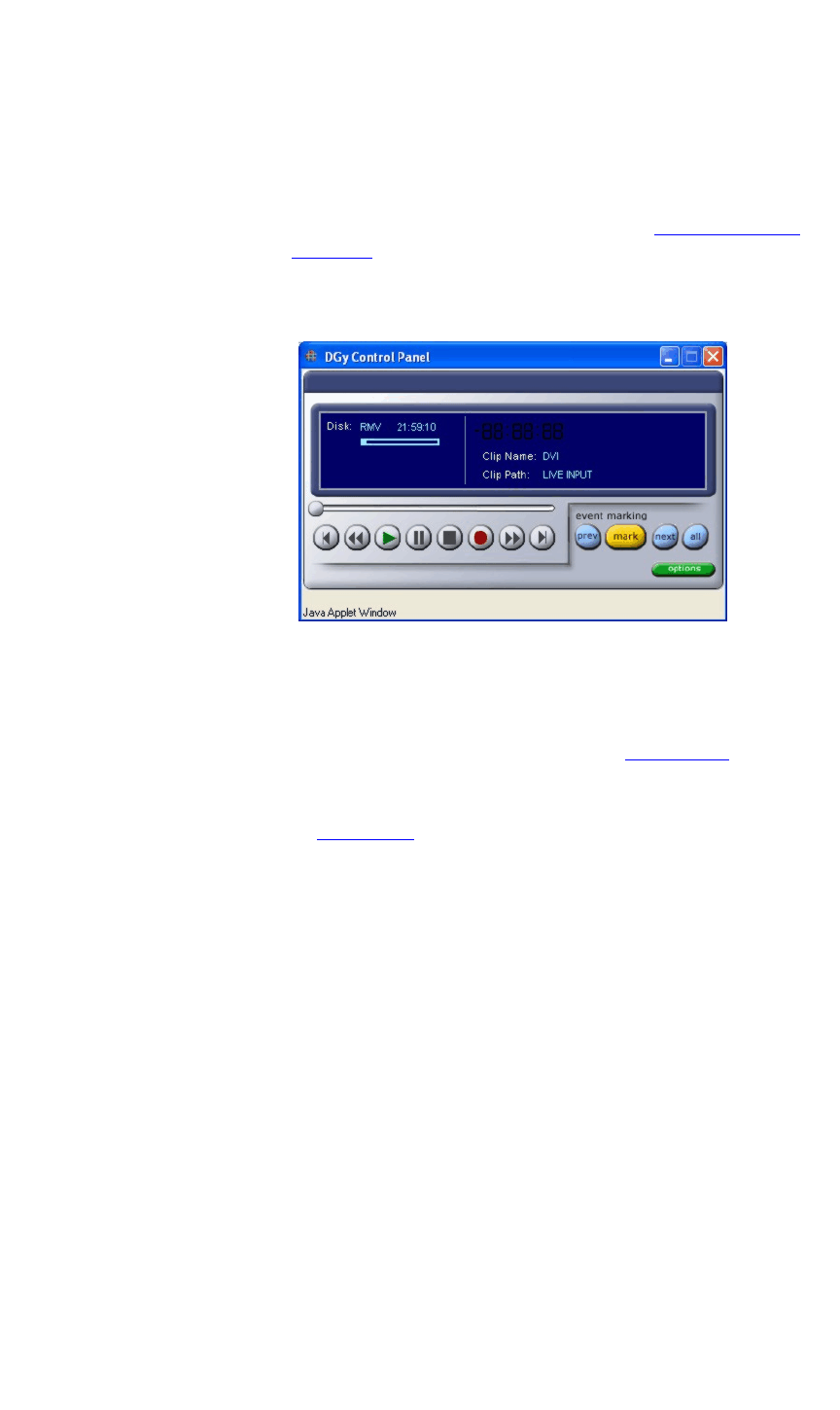
INSTALLATION AND SET UP
DGy Applications Suite
350-9047 v3.0.1 DGy Model 201x User’s Guide 23
. . . . .
• Terminal
Click the Terminal button to launch the terminal window. This
window can be used to issue commands using the DGy 201x
ASCII command protocol. See Chapter 6, Command Line
Interface for information on these commands. This feature is
useful to enable the command log to make or debug commands
from an external controller.
Figure 2-6 Standard DGy Control Panel
The standard DGy Control Panel supports record and playback
functions — including the ability to select clips, play clips, set event
marks and randomly access event marks. See
Figure 3-31 on page 69
for an example of the simultaneous mode DGy Control Panel.
For complete DGy Control Panel operating instructions, refer to
Chapter 3, Operation.


















