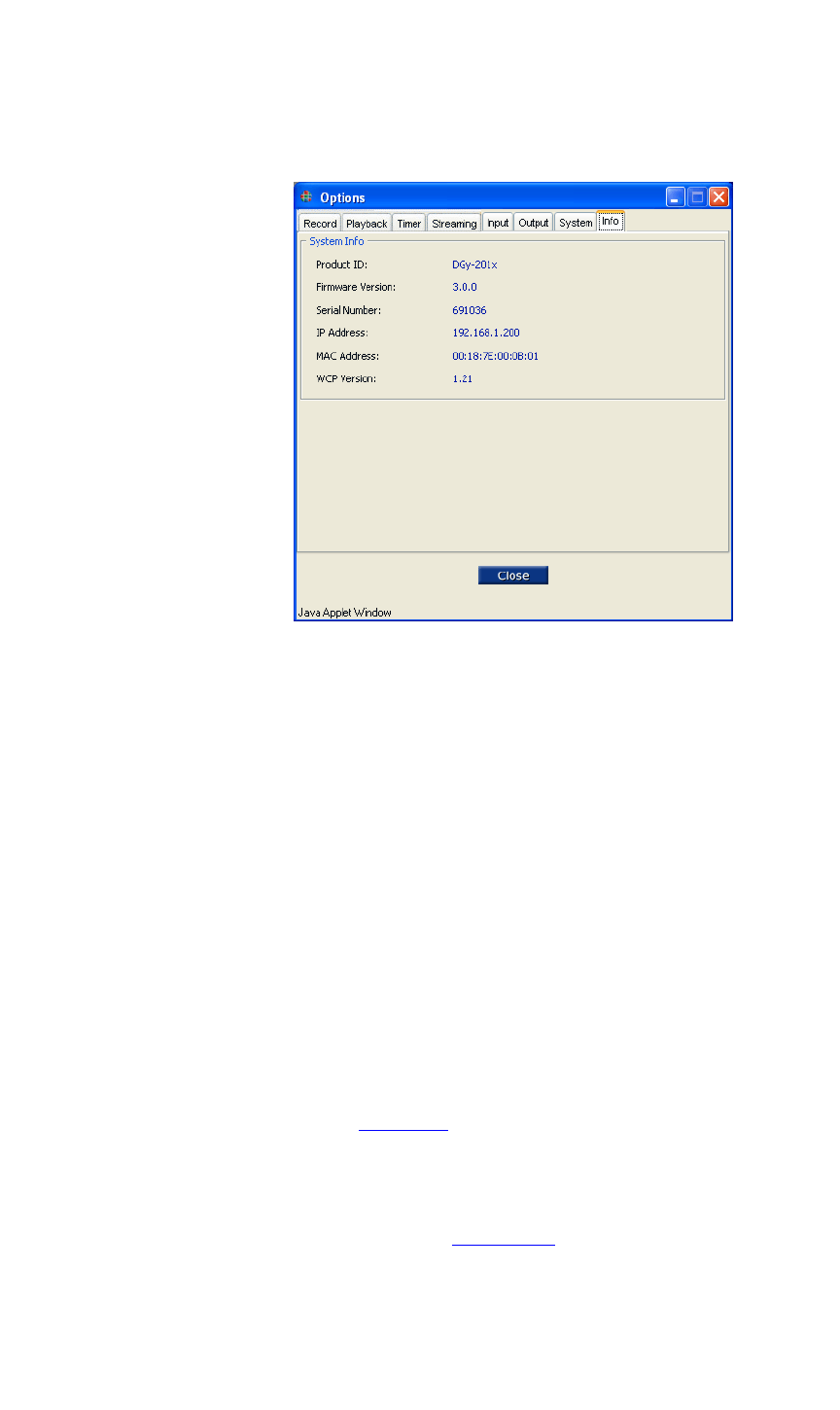
OPERATION
Command Line Control
350-9047 v3.0.1 DGy Model 201x User’s Guide 58
. . . . .
. . . . . . . . .
INFO TAB
The figure below illustrates the Info tab:
Figure 3-21 Info Tab
The Info tab displays information about the DGy 201x including:
• Product ID
• Firmware version
• DGy Control Panel version
• Serial number
• IP address
• MAC address
• WCP version
. . . . . . . . . . . . . . . . . . . . . . . . . . . . .
COMMAND LINE CONTROL
The WCP provides a terminal emulator that can be used to issue serial
commands from a PC and to read commands as they are issued from
the DGy Control Panel. This is useful when developing scripts for
controlling DGy 201x from an external controller. For details about serial
commands see
Chapter 6 on page 85.
• To open the Terminal Window:
~ Locate the DGy Web Control Panel Configuration Page
that opens automatically when the DGy 201x WCP is
launched (
Figure 3-22).


















