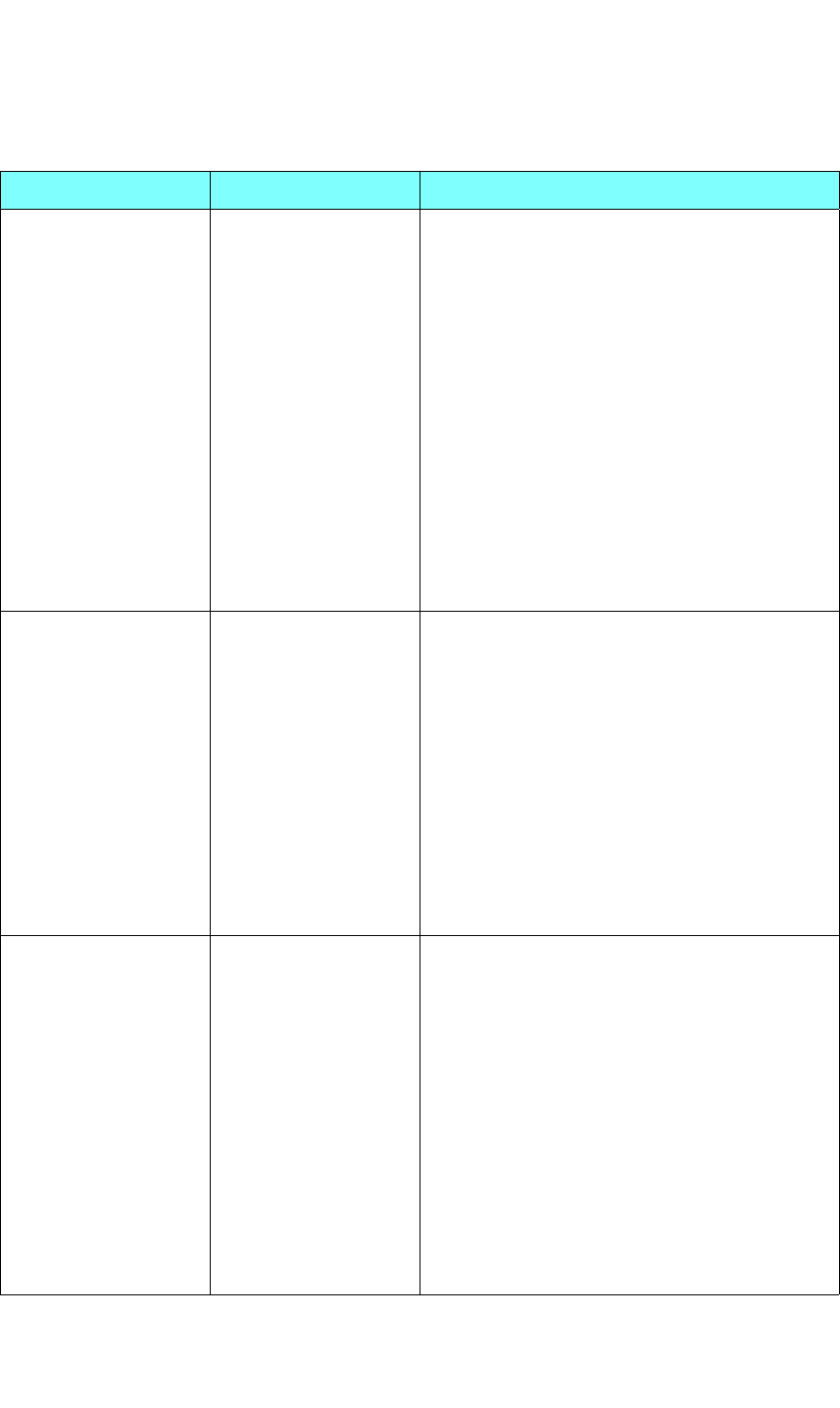
COMMAND LINE INTERFACE
Commands
350-9047 v3.0.1 DGy Model 201x User’s Guide 101
. . . . .
SYNChronizedRECord <clipname> <starttime> The SYNChronizedRECord command is used to
schedule recording of a clip at a specified time. A
clipname must be provided, and the start time must
be specified using the time format
yyyymmddhhmmss (24 hour time).
Example: Start recording a clip named Rec227 at
3:05pm, June 9th 2005.
syncrec Rec227 20050609150500
The SYNChronizedREC command is typically
used to synchronize multiple DGy recorders so that
they will perform as a multi-channel recorder.
Before using the DGy in this mode it is
recommended that the real-time clocks of each
recorder be synchronized using either an IRIG or
NTS time reference (synchronizing is then
automatic). The
SYNChronizedREC command
should then be issued to each machine using the
same time argument.
RECordFrameRate <0 .. 100> Sets the rate at which input frames are recorded.
This command would most likely be used to save
disk space by recording at a lower frame rate. For
example, a 1280 x 1024 image can typically be
recorded at 30 frames/second. A setting of 15 would
record at half the rate, with double the available
recording storage time.
An argument of 0 always allows recording at the
maximum rate which is calculated automatically by
the DGy.
Note: RECordFrameRate must be set to 0 for
multicast streaming with interframe compression
enabled.
Default: 0
RECordBitRate <0.1 .. 8.0> Sets the degree of compression i.e. quality level
(Stated in bits/pixel).
RECordBitRate effectively controls the trade-off
of bit-rate versus quality. Without regard to
recording frame rate, an argument of 0.1 reflects a
240:1 compression, with an argument of 8 reflecting
a 3:1 compression. (Compression is measured
relative to a 24-bit pixel)
Quality levels are related to compression level, for
example:
RECordBitRate 0.7 is low quality (34:1)
RECordBitRate 1.0 is medium quality (24:1)
RECordBitRate 1.5 is high quality (16:1)
Default: 1.0 (medium quality)
Table 6-6 DGy 201x Play and Record Commands (Continued)
Command Arguments Description


















