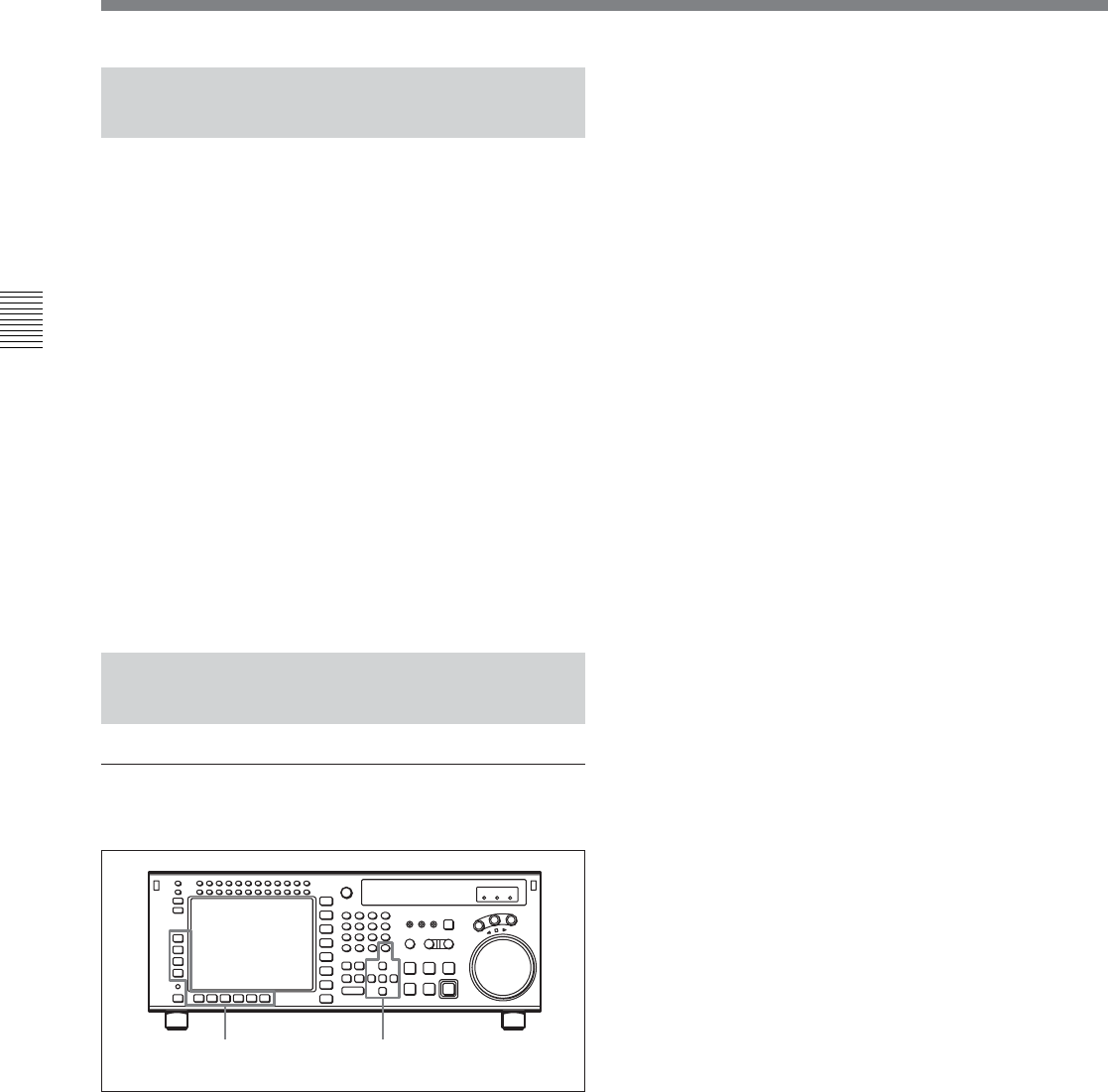
4-5 VIDEO Menu
4-60 Chapter 4 Menu Settings
Chapter 4 Menu Settings
Setting to the preset values
Press the center cursor button or MULTI
CONTROL knob.
The prst (preset) indication appears.
3 At the desired setting value, press the function
selection button ([F4], for example).
The numeric values change as follows.
[F4] button MASTER (HD): Pressing this button
makes it active, and the cursor R and r buttons
increment or decrement the value by 0.1. You can
also change the setting with the MULTI
CONTROL knob.
[F5] button Y (HD): Pressing this button makes it
active, and the cursor R and r buttons increment or
decrement the value by 0.1. You can also change
the setting with the MULTI CONTROL knob.
[F6] button PB (HD): Pressing this button makes it
active, and the cursor R and r buttons increment or
decrement the value by 0.1. You can also change
the setting with the MULTI CONTROL knob.
[F7] button PR (HD): Pressing this button makes it
active, and the cursor R and r buttons increment or
decrement the value by 0.1. You can also change
the setting with the MULTI CONTROL knob.
[F8] button SETUP (HD): Pressing this button
makes it active, and the cursor R and r buttons
increment or decrement the value by 0.5. You can
also change the setting with the MULTI
CONTROL knob.
[F9] button SYNC (HD): Pressing this button makes
it active, and the cursor R and r buttons increment
or decrement the value by 1. You can also change
the setting with the MULTI CONTROL knob.
[F10] button FINE (HD): Pressing this button
increments or decrements the value by 1. You can
also change the setting with the MULTI
CONTROL knob.
ALT/[F1] button MASTER: Pressing these buttons
make them active, and the cursor R and r buttons
increment or decriment the value by 0.1. You can
also change the setting with the MULTI
CONTROL knob.
ALT/[F2] button Y (D1): Pressing these buttons
make them active, and the cursor R and r buttons
increment or decriment the value by 0.1. You can
also change the setting with the MULTI
CONTROL knob.
4-5-1 Selecting the Reference
Signal (SERVO REF)
Press the [F2] (SERVO REF) button to select the
signal to be used as the reference signal for VTR
operations.
ext: The servo reference signal is forced to be EXT.
input: The signal from the HD SDI INPUT A/B is
used as the reference signal for VTR operations.
The [F1] (VIDEO IN) button switches the video
input signal.
auto: During recording or edit preset, the signal from
the HD SDI INPUT A/B is used as a reference
signal. In all other cases, the servo operates using
the signal setting of the VTR SETUP menu item
006 “EXTERNAL REFERENCE select”. If the
signal selected in the menu item 006
“EXTERNAL REFERENCE select” is not
present, the servo operates using an internal
reference.
4-5-2 Adjusting the Output Video
Signal (MASTER to FINE)
Adjusting the output video signal
Set the output video signal menu items as follows.
1 Press the function selection button ([F4], for
example).
The setting display lights up.
2 With the R and r buttons (or MULTI CONTROL
knob), change the numeric value.
1,3 2


















