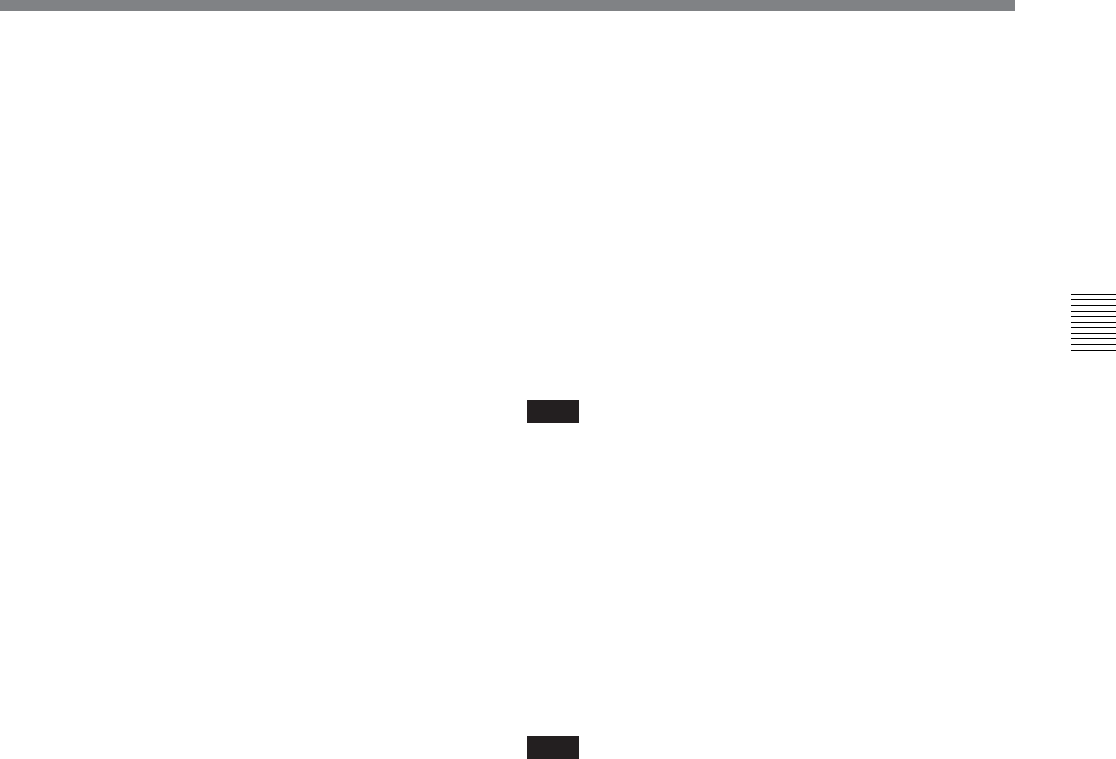
Chapter 4 Menu Settings 4-49
Chapter 4 Menu Settings
3 Hold down the SFT button, and press the [F1]
(FORMAT T-Fil) button.
“COMPLETED” appears.
To set write protection for the whole menu
Press the ALT/[F7] (WRITE PRTEC) buttons.
on: Set write protection for the whole TELE FILE
menu.
off: Clear write protection for the whole TELE FILE
menu.
To change the TITLE data
1 Press the ALT/[F3] (ATTRIB EDIT) buttons.
2 With the cursor R or r button, select TITLE, and
press the ENTRY button.
3 With the cursor T or t button, select the
character to be entered.
4 Press the [F7] (SET LETTER) button or cursor
center button.
This enters the selected character.
5 Repeat steps 3 and 4, to enter the data.
To enter a space
Press the [F5] (SPACE) button.
If you make an error in entry
Press the [F6] (BACK SPACE) button, then repeat
the entry.
To return to the initial screen
Pressing the [F9] (CANCEL) button returns to the
initial screen.
To change a character during the operation
Press the cursor R button, then move the cursor to
the title frame; with the cursor T button or t
button, change the character insertion position.
When not all characters can be shown within
the title frame
On the left or right of the title frame, < or ,
appears.
6 Press the [F10] (SAVE/EXIT) button.
This return to the initial menu screen.
To change time data
To write the current time data, use the cursor buttons
to align the entry cursor with the line in which you
want to write.
To move the cursor with the numeric buttons
Enter a line number with the numeric buttons, and
press the [F9] (CUENUM POINT) button. The cursor
moves to the line number you entered.
Note
If the cursor buttons are not linked to movement of the
entry cursor, it is not possible to move the entry cursor
B with the cursor buttons.
To link the cursor buttons to movement of the
entry cursor
Pressing the cursor center button toggles between the
linked and unlinked states.
Press the ENTRY button to write the current time data
over the time data in the line in which the entry cursor
B is present.
Note
If the entry cursor is not on the screen, pressing the
ENTRY button the time data of the line in which the
entry cursor B is currently present is written and
displayed on the screen.
To enter the current time data as a new line
1 With the cursor buttons, move the entry cursor to
the line below the position in which you want to
insert.
For how to move the cursor, see “To change time
data”.
2 Hold down the SFT button and press the ENTRY
button.
The line is inserted immediately before the line on
which the entry cursor is present, and the current
time data is written.


















