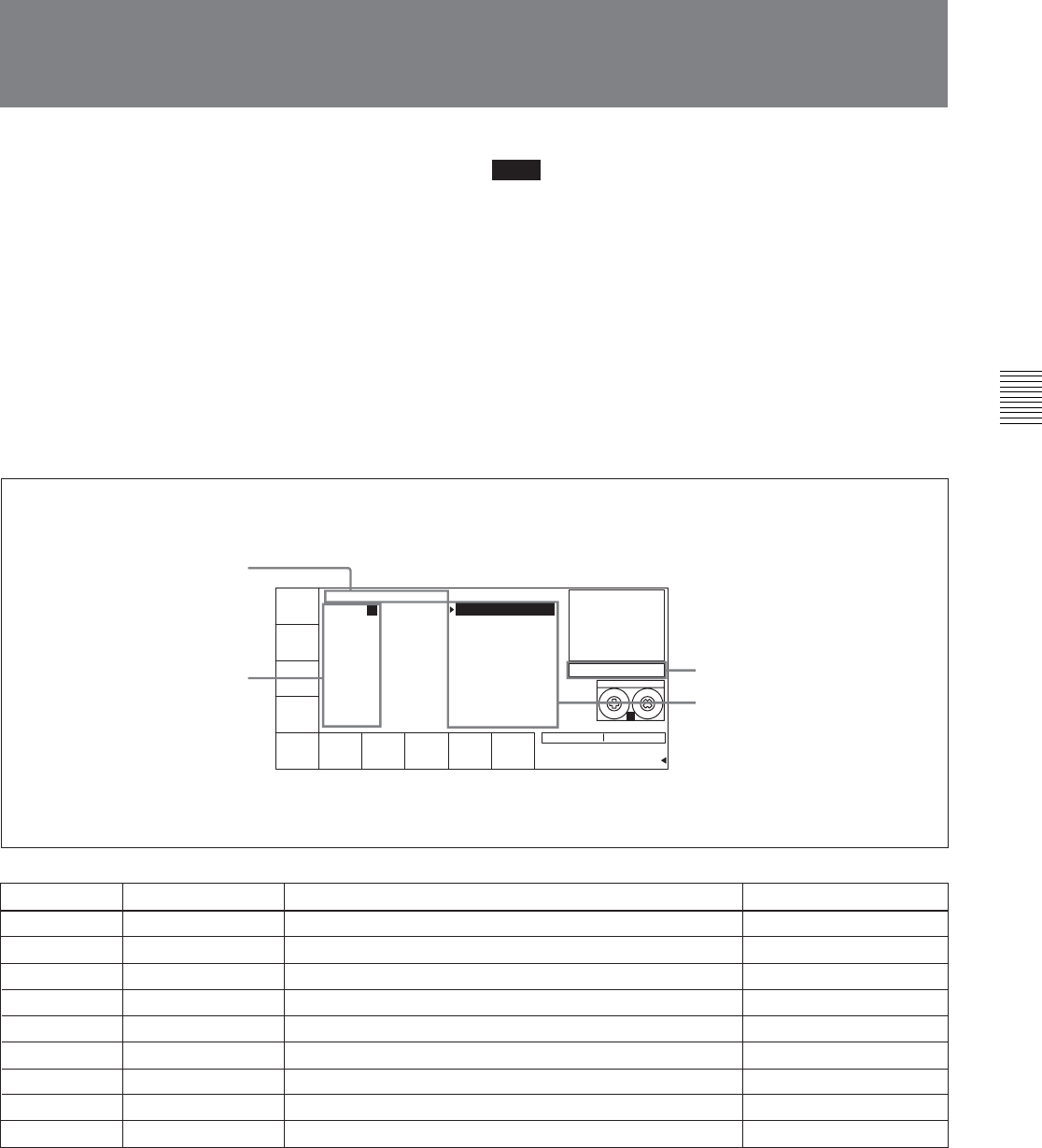
Chapter 4 Menu Settings 4-35
Chapter 4 Menu Settings
Button Indication
Function
4-4 CUE Menu
Cue points can be registered in a total of 10 pages
(numbered 0 to 9), to a total of 100 cue points
(numbered 0 to 99). Each page can hold a maximum of
10 cue points.
Cue point settings, deletions, and page settings are
done through the CUE menu.
For details on storing cue point data, see “4-1-5 Memory
Stick Function” on page 4-5.
To activate the CUE menu
Press the CUE button.
Note
Cue point data is factory set to be erased when a
cassette is inserted.
To select whether to erase cue point data
when a cassette is inserted
Press the [F10] (M-CUE CLEAR) button to select
whether to erase cue point data when a cassette is
inserted.
on: Erase cue point data.
off: Do not erase cue point data.
[F1]
[F2]
[F4]
PREV PAGE Shows the previous page.
NEXT PAGE Shows the next page.
TELE FILE Opens the TELE FILE menu.
Settings
Data entry window
Title indication
Page number indication
[F10]
[F9]
[F5]
[F8]
CUE P-ROLL
Specifies the preroll time to a cue point.
PAGE SET Specifies the page number.
CUENUM SET Specifies the cue number.
M-CUE CLEAR Erases cue point data when a cassette is inserted.
ALT/[F8]
PAGE MODE Selects PAGE mode.
0 to 30 s
on, off
ALT/[F9]
EXTEND MODE
Selects EXTEND mode.
PREV
PAGE
NEXT
PAGE
TELE
FILE
-
CUE
P-ROLL
0sec
PAGE
SET
CUENUM
SET
M-CUE
CLEAR
on
STILL
77 77 77 77
[(Blank) ]
PAGE: 0
1
2
3
4
5
6
7
8
9
EOS[--:--:--:--]
0
1
2
3
4
5
6
7
8
9
SS
HDCAM-SR
REMAIN:01H06M
! CUE
Cue point indication


















