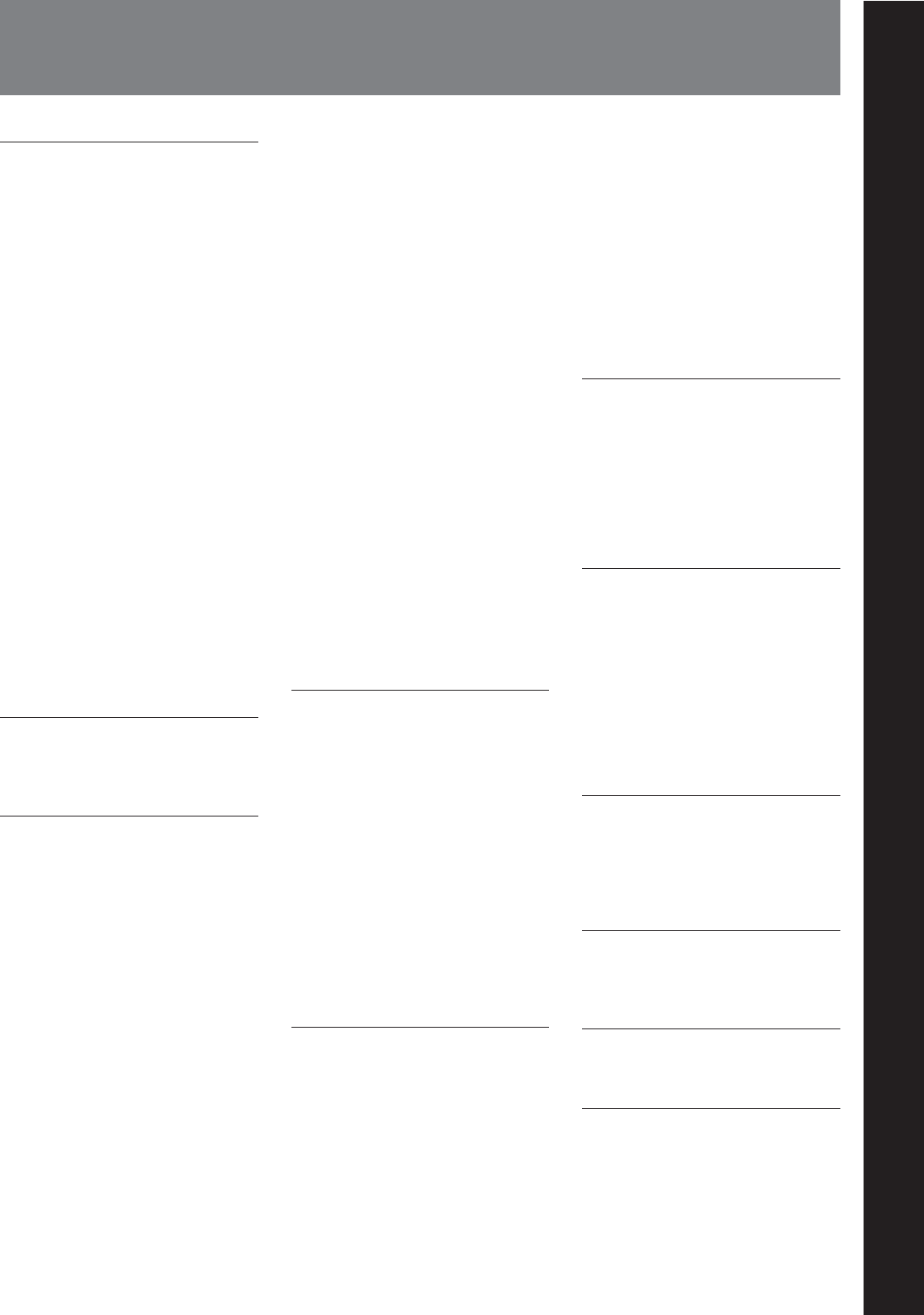
Index
Index I-1
Index
Index
A
Advanced Automatic Editing 6-13
AC IN connector 2-16
Adjusting
audio playback level 5-6
output video signal 4-60
ALT button 2-5
Assemble mode 6-1
AUDIO IN/OUT buttons 2-7
AUDIO Menu 4-63
AUDIO OUTPUT CH1 to CH4
connectors 2-13
AUTO button 2-7
Automatic edit modes 6-1
Automatic editing 6-1
animation editing 6-14
backspace editing 4-40
confirming edit points 6-7
cuing up and prerolling 6-8
DMC editing 6-13
Modifying edit points 6-9
Non-audio data 6-7
Overview of automatic editing 6-1
Preread editing 6-15
Previewing 6-9
Selecting the edit mode 6-3
setting edit points 6-3
setting switches and menus 6-2
steps in automatic editing 6-1
B
Backspace editing 4-40
Basic Automatic Editing 6-1
C
Capstan override playback 5-10
Cassettes
handling cassettes 3-7
inserting and ejecting cassettes 3-7
preventing accidental erasure 3-8
recommended cassettes 3-7
Changing
menu settings 4-1
preroll time 6-8
CHANNEL CONDITION indicators 2-3
CLR button 2-6
Color display 2-5
Confirming edit points 6-7
Connecting external equipment 3-1
cascade connection 3-3
making HD digital connections 3-1
making NTSC/PAL Digital Connections
3-2
Connector panel 2-12
ANALOG I/O section 2-13
DIGITAL I/O section 2-15
power supply 2-16
remote input/output section 2-16
Control panel 2-1
lower control panel (Menu Control
Section) 2-4
lower control panel (Editing Control
Section) 2-6
lower control panel (Tape Transport
Control Section) 2-7
lower control panel (Display Section)
2-8
lower control panel (Search Control
Section) 2-10
lower control panel (System Set-Up
Panel) 2-11
upper control panel 2-2
CONTROL PANEL connector 2-11
CTL timer 4-25
CUE menu 4-35
CUE OUT connector 2-14
Cue point
erasing 4-38
prerolling 4-38
registering 4-36
Cursor buttons 2-7
Cut editing A-25
D
Deleting edit points 6-9
DF (drop frame) mode A-27
DIAG button 2-5
DIGITAL I/O INPUT connectors 2-15
DIGITAL I/O OUTPUT connectors 2-15
DISPLAY button 2-5
Displaying the duration 6-7
Display Section 2-8
DMC editing 6-13
overview 6-13
performing 6-14
setting edit points and playback speed
6-13
DMC playback 4-18
overview 5-11
E
Editing Control Section 2-6
Editing See Automatic editing
Editing point
confirming 6-7
deleting 6-9
modifying 6-9
moving 6-10
setting 6-3, 6-6
Editing precautions 6-1
Effective scanning line number A-44
EJECT button 2-2
Ejecting the cassette 3-8
Emphasis A-11
ENTRY button 2-7
ERROR indicator 2-2
Error Messages A-5
Error Log Menu A-9
clearing warning messages A-9
adjusting the clock A-9
ETHERNET connector 2-16
EXTEND mode A-26
F
Fade in/out 6-7, A-25
FC OUT B connectors 2-15
FORMAT CONV. OUT (OPTION)
connectors 2-15
Format indicators 2-2
FULL/FINE button 2-6
Function buttons 2-5
H
HD-SD conversion mode
edge crop 5-7
letter box mode 5-7
squeeze mode 5-7
HD SDI INPUT A/B connectors 2-15
HD SDI OUTPUT connectors 2-15
Head cleaning A-1
HD REF. OUT connectors 2-14
HOME menu 4-15
I
Information display 2-8
IN/OUT buttons 2-7
INPUT CHECK button 2-7
Insert mode 6-1
J
JOG button 2-10
Jog mode playback 5-8
L
Lower control panel 2-4
M
Maintenance A-1
Manual editing 6-17
Memory label 1-2, 1-3, 4-41
Memory stick
adding titles 4-11
data compatibility 4-12


















