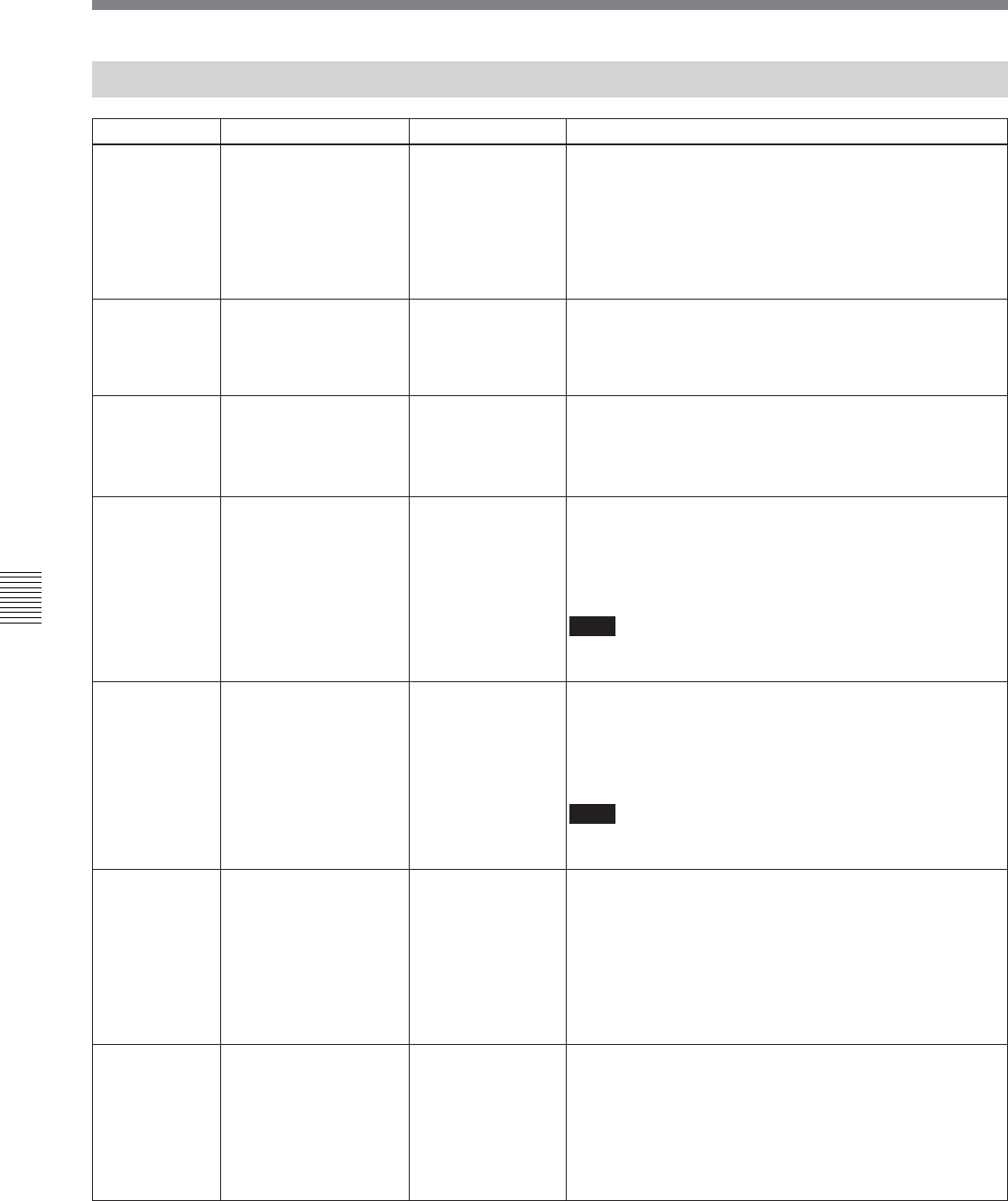
Menu List
A-24 Appendix
Appendix
Items Relating to Editing (301~)
304
Item number Item Function
301 EDIT OPERATION
MODE
CG
[normal]
Selects the animation edit mode. For normal editing, use
the “normal” setting.
CG: Primarily for recording computer graphics, this setting
allows editing by individual frames. When the edit is
completed, the OUT point automatically becomes the
next IN point. The next OUT point is automatically set
one frame ahead of the IN point.
normal: Use this setting for normal editing.
302 PREROLL TIME 0 sec
.
.
.
[5 sec]
.
.
.
30 sec
This sets the preroll time. The range is from 0 to 30
seconds, in steps of 1 second. The preroll time should
generally be set to at least 3 seconds, and for phase
adjustment with an editing controller it is recommended to
set the preroll time to at least 5 seconds.
VAR SPEED RANGE
FOR
SYNCHRONIZATION
[-1 to +2]
–1.15 to +2.45
Specifies the variable tape speed range when the variable
speed playback is executed by a remote control unit
connected to the REMOTE 1-IN (9P) connector.
–1 to +2: –1 to +2 times normal tape speed
–1.15 to +2.45: –1.15 to +2.45 times normal tape speed
Note
When an editing control unit such as BVE-9100 is
connected for DT editing, select “–1.15 to +2.45”.
305 EDIT FIELD select [1F]
2F
1F/2F
Selects the start timing for editing when performing tape
editing.
1F: Start editing from field 1 and end on field 2.
2F: Start editing from field 2 and end on field 1.
1F/2F: Following received timing commands.
Note
When the system frequency of this unit is PsF mode, the
unit always operates with the F1 setting.
306 SYNCHRONIZE [accurate]
rough
off
Setting
When this unit is used as a controller for editing control of
another VTR connected through a 9-pin remote cable, this
selects whether or not to carry out phase synchronization of
the two VTRs, and also the editing accuracy when carrying
out synchronization.
accurate: Editing is carried out with an accuracy of ±0
frames.
rough: Editing is carried out with an accuracy of ±1 frame.
off: Synchronization is not carried out.
303
POSTROLL TIME 0 sec
.
.
.
[2 sec]
.
.
.
30 sec
This sets the tape running time after passing the OUT point
(postroll time) in automatic editing.
The range is from 0 to 30 seconds, in steps of 1 second.
(Continued)
311 EDIT PRESET
REPLACE MODE
SELECT
[normal]
parallel
reverse
stereo
normal: Assigns edit preset command channels 1 to 8, to
track channels 1 to 8.
parallel: Assigns edit preset command channels 1 to 4, to
channel pairs 1/5 to 4/8.
reverse: Assigns edit preset command channels 1 to 4 to
channels 5 to 8, and channels 5 to 8 to channels 1 to 4.
stereo: Assigns edit preset command channels 1 to 4 to
track channel pairs 1/2 to 7/8.


















