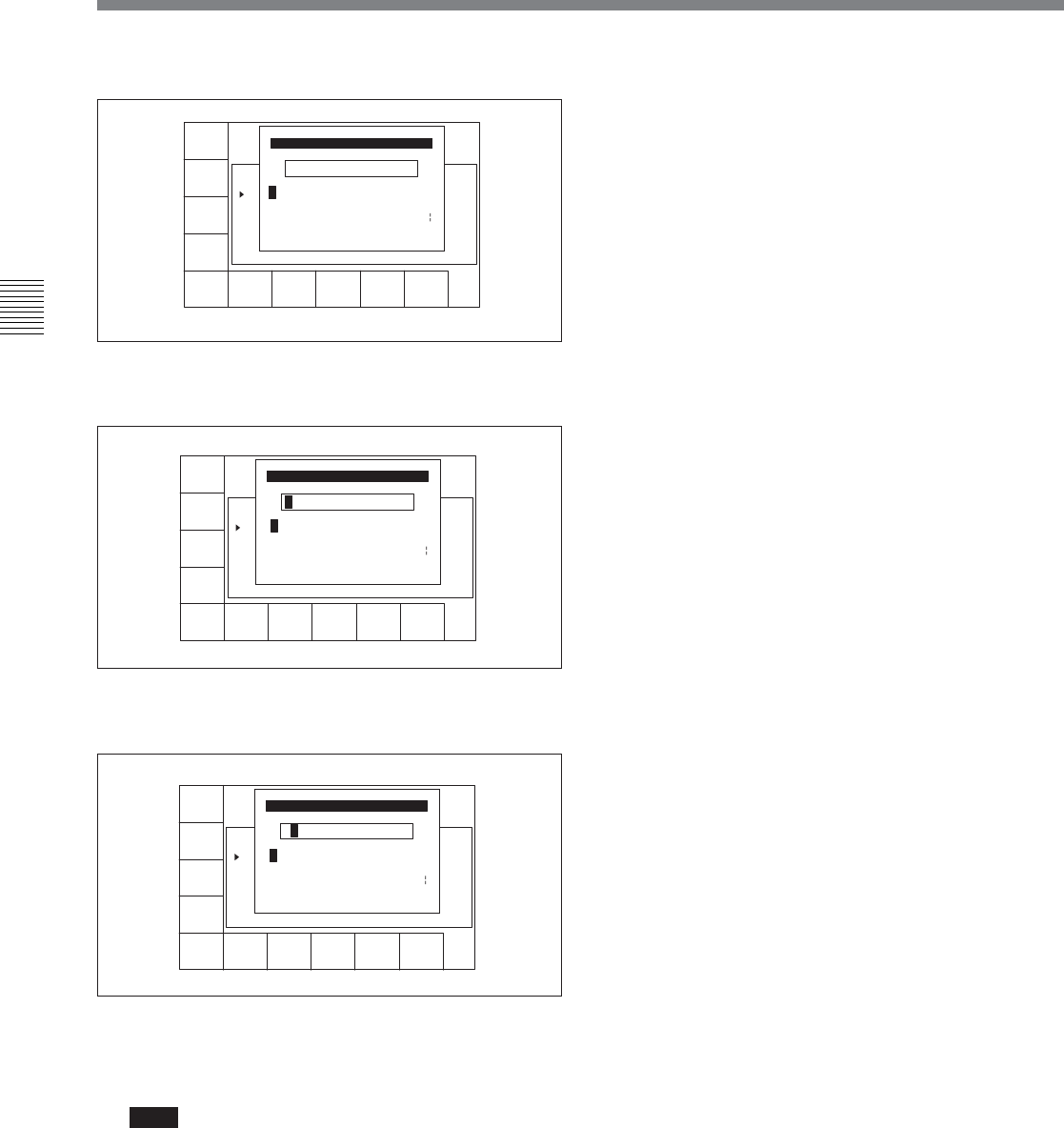
4-4 CUE Menu
4-56 Chapter 4 Menu Settings
Chapter 4 Menu Settings
2 Press the [F3] (COMMNT EDIT) button.
3 Press the cursor T or t button to select a
character.
4 Press the [F7] (SET LETTER) button or the center
cursor button. The selected character is entered.
5 Repeat steps 3 and 4 to enter more characters.
Up to 80 characters can be entered.
Note
If excessive comment data are entered, the input of
cue point data may become disabled. To prevent
this, press the [F8] (TAPE INFO) button to check
the available memory.
To enter a space
Press the [F5] (SPACE) button.
If you enter a wrong character
Press the [F6] (BACK SPACE) button to go back.
Then re-enter the character.
To start the procedure over again
Press the [F9] (CANCEL) button to start again.
To change a character
Press the cursor R button to move the cursor to the
comment to be changed. Then press the cursor T
or t button to move the insertion position.
If the entered text is longer than the comment
box
t or T appears to the left or right of the box.
6 Press the [F10] (SAVE/EXIT) button.
The screen that was on before the comment data
was changed is displayed again.
Prerolling to a cue point
1 Press the [F1] (CUE SCAN) button repeatedly to
specify the direction in which the cursor moves
when the PREROLL button is pressed.
Each press of the button changes the direction as
follows: FWD (forward) t REW (reverse) t
unspecified.
FWD: Pressing the PREROLL button causes the
cursor to move to the next line, and the VTR to
preroll to the time code on that line. Invalid
time codes are ignored.
REW: Pressing the PREROLL button causes the
cursor to move to the previous line, and the
VTR to preroll to the time code on that line.
Invalid time codes are ignored.
2 Press the PREROLL button.
SPACE SET
LETTER
CANCEL SAVE/
EXIT
BACK
SPACE
REC DATE[2003/02/25]
TITLE[ isplay Sample
No. Tape Format Duration
0 59i 1080 422 01:00:36:06 --
1 59i 1080 422 01:00:36:06 ---
EOS[01:01:02:08]
] Rest100%
_
ABCDEFGHIJKLMNOPQRSTUVWXYZ
abcdefghjiklmnopqrstuvwxyz
0123456789[]()<>@+-*=!?:;
COMMENT EDIT
$#%&,."\^_'/~ {} HD1D2CAM
'
SPACE SET
LETTER
CANCEL SAVE/
EXIT
BACK
SPACE
REC DATE[2003/02/25]
TITLE[ isplay Sample
No. Tape Format Duration
0 59i 1080 422 01:00:36:06 --
1 59i 1080 422 01:00:36:06 ---
EOS[01:01:02:08]
] Rest100%
abcdefghjiklmnopqrstuvwxyz
0123456789[]()<>@+-*=!?:;
COMMENT EDIT
$#%&,."\^_'/~ {} HD1D2CAM
'
ABCDEFGHIJKLMNOPQRSTUVWXYZ
SPACE SET
LETTER
CANCEL SAVE/
EXIT
BACK
SPACE
REC DATE[2003/02/25]
TITLE[ isplay Sample
No. Tape Format Duration
0 59i 1080 422 01:00:36:06 --
1 59i 1080 422 01:00:36:06 ---
EOS[01:01:02:08]
] Rest100%
abcdefghjiklmnopqrstuvwxyz
0123456789[]()<>@+-*=!?:;
COMMENT EDIT
$#%&,."\^_'/~ {} HD1D2CAM
'
ABCDEFGHIJKLMNOPQRSTUVWXYZ
B


















