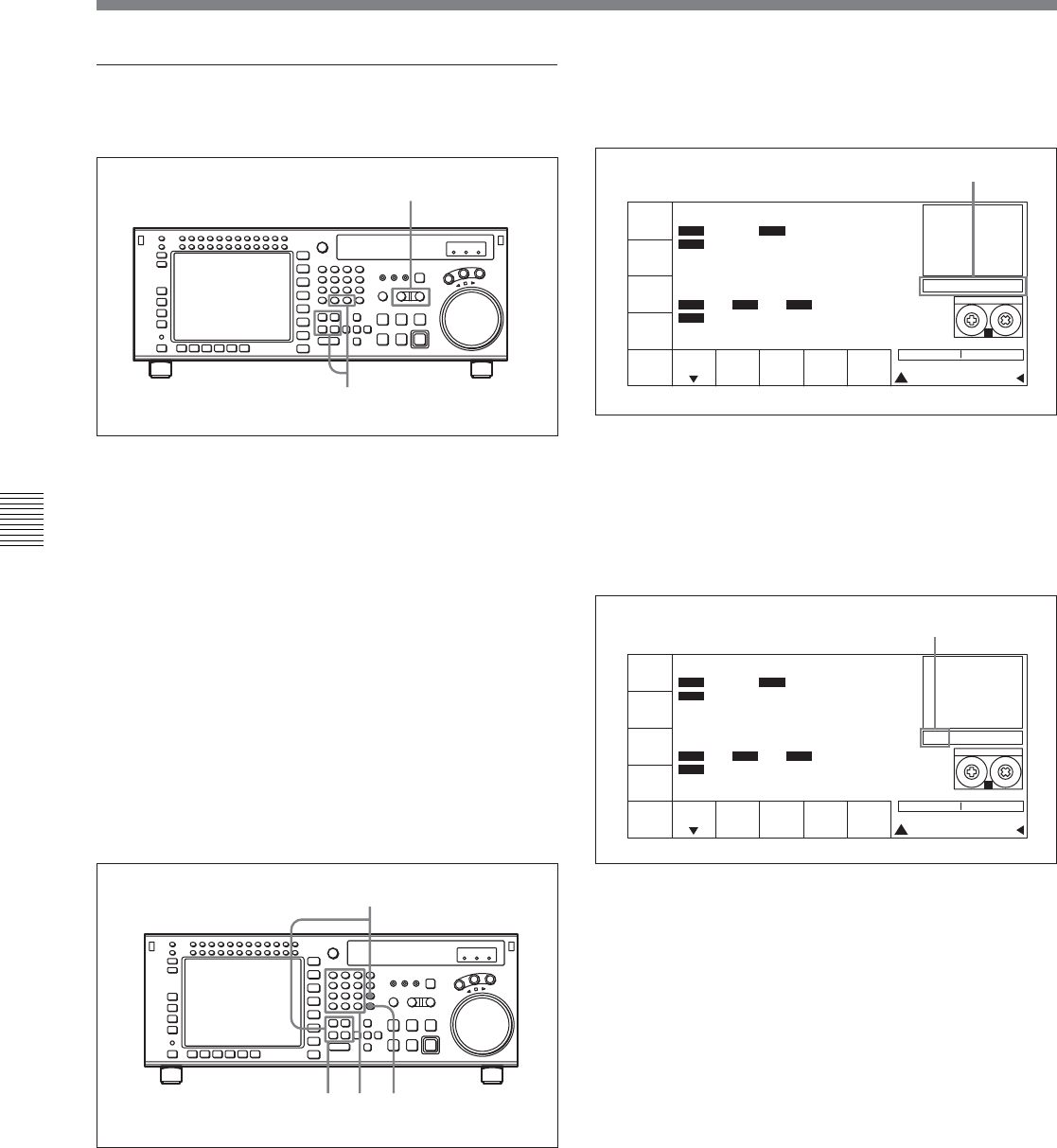
6-1 Basic Automatic Editing
6-10 Chapter 6 Editing
Chapter 6 Editing
Entered value is displayed.
SET is displayed.
2,3
1
423
1
PB/EE
PB
RECINH
off
ASSEM-
BLE
off
INS
TC
off
INS
VIDEO
off
INS
AUDIO
STILL
! ALT+TC
+ 30 00
01H 04M 58S00F
01H 04M 58S00F
AIN 00:01:10:00 AOUT 00:02:10:00
IN 00:01:10:00 OUT 00:02:10:00
INTRP DF F2
INTRP DF 2FO F2
LTC
TCR
2FD
LTC
TCR
HDCAM-SR
REMAIN:01H06M
PLAY LOCK
SS
PB/EE
PB
RECINH
off
ASSEM-
BLE
off
INS
TC
off
INS
VIDEO
off
INS
AUDIO
STILL
! ALT+TC
SET 01 00 30 00
01H 04M 58S00F
01H 04M 58S00F
AIN 00:01:10:00 AOUT 00:02:10:00
IN 00:01:10:00 OUT 00:02:10:00
INTRP DF F2
INTRP DF 2FO F2
LTC
TCR
2FD
LTC
TCR
HDCAM-SR
REMAIN:01H06M
PLAY LOCK
SS
Moving an edit point position by one
frame at a time
1 Press the RECORDER or PLAYER button to
select the VTR on which to modify the edit point.
The button lights up.
2 Press the + or – button while holding down the IN,
OUT, AUDIO IN or AUDIO OUT button.
Pressing the + or – button moves the edit point by
one frame forward or backward, respectively.
3 After making the modification, release the
respective edit point button that you have been
holding down at step 2.
Moving an edit point position with the numeric
buttons
1 Press the IN, OUT, AUDIO IN, or AUDIO OUT
button while holding down the CLR button.
Time data for the edit point appears in the data
entry window.
2 Press the + or – button, then use the numeric
buttons to enter the value to be added or
subtracted.
To cancel the entered value
Press the CLR button.
3 Press the SET button.
The result of the addition or subtraction is entered.
4 Press the IN, OUT, AUDIO IN, or AUDIO OUT
button.
The modified time data for the edit point appears
in the time data display.


















