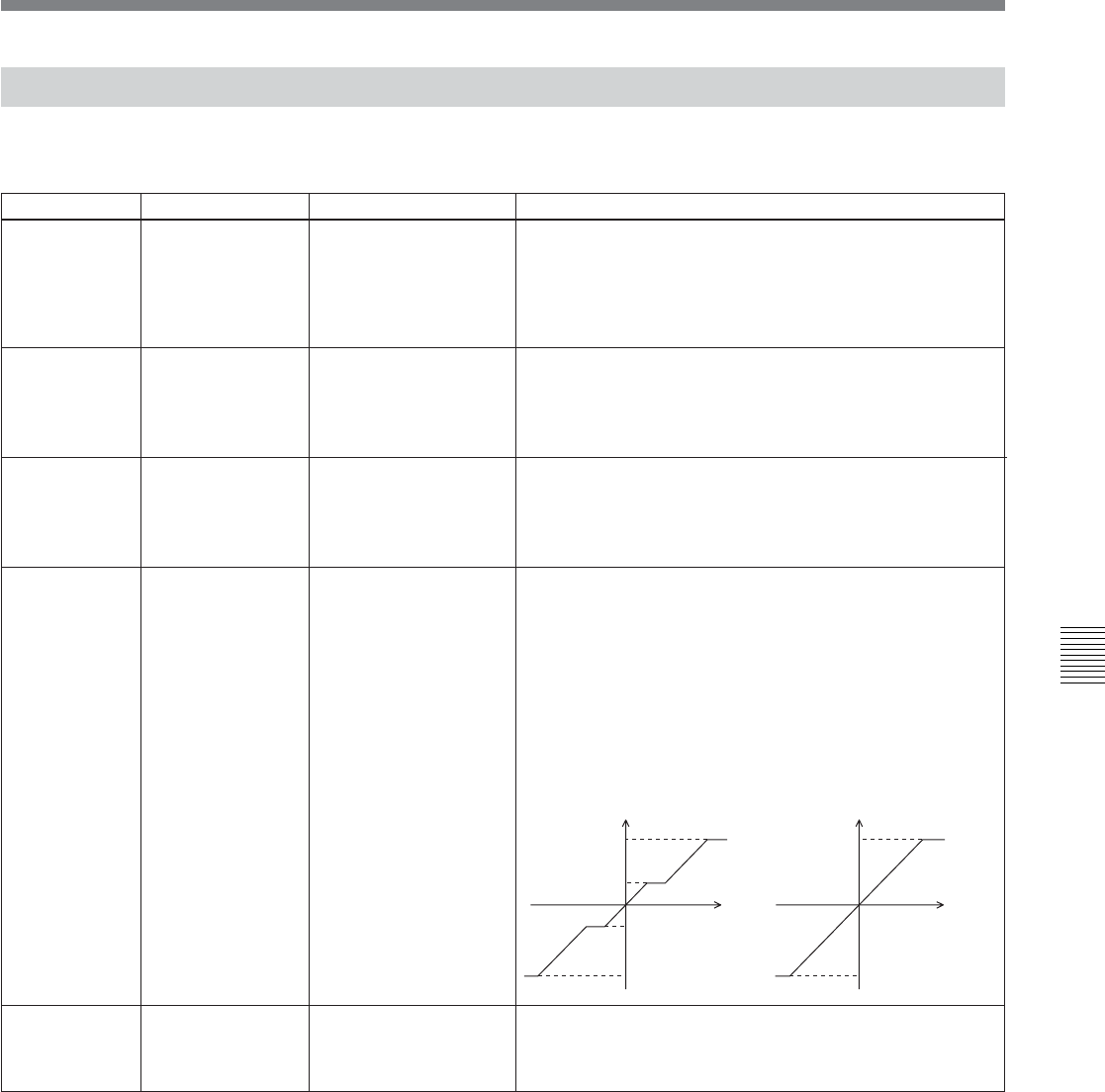
Appendix A-19
Appendix
The values enclosed in a box are factory settings.
Items Relating to Operation Panels (101~)
FunctionItem Setting
101
SELECTION FOR
SEARCH DIAL
ENABLE
Item number
Determines how the unit is set to search mode.
dial direct: The unit enters search mode when you rotate the
search dial in all modes except recording and edit
modes.
via search key: The unit enters search mode when you
press the SHUTTLE, JOG or VAR button.
dial direct
[via search key]
102
Specifies where or not to display a warning when audio/
video reference signal selected in item 005 is not present or
out of phase with the input video signal.
off: No warning is displayed.
on: Warning is displayed by flashing STOP button.
REFERENCE
SYSTEM ALARM
off
[on]
REC INHIBIT
LAMP FLASHING
[off]
on
104 Specifies whether the REC INHIBIT indicator lights or
flashes, when REC inhibit plug on the back side of the
inserted cassette tape is pressed down.
off: The REC INHIBIT indicator lights up.
on: The REC INHIBIT indicator flashes.
107 JOG DIAL
RESPONSE
Selects the tape speed (VTR command) characteristics for
search JOG dial rotation.
TYPE1: Tape speed changes linearly in a range of –1 to +1
times normal tape speed.
TYPE2: Tape speed changes in a range of –2 to +2 times
normal tape speed as shown below in TYPE 2. (Tape
speed does not change when the search dial is within a
range of ±1 times normal tape speed.)
TYPE3: Tape speed changes linearly in a range of –2 to +2
times normal tape speed as shown below in TYPE 3.
[type1: -1 to +1]
type2: –2 to + 2
type3: –2 to + 2
speed
speed
rotation
rotation
109 KEY INHIBIT
[off]
on
When this is set to ON, the “KEYINH” indicator in the
information display appears, and the editing control block,
tape transport control block, search control block, and
REMOTE button are disabled.
FWD
+2
+1
RVS
-1
-2
FWDRVS
TYPE2
FWD
+2
RVS
-2
FWDRVS
TYPE3
(Continued)


















