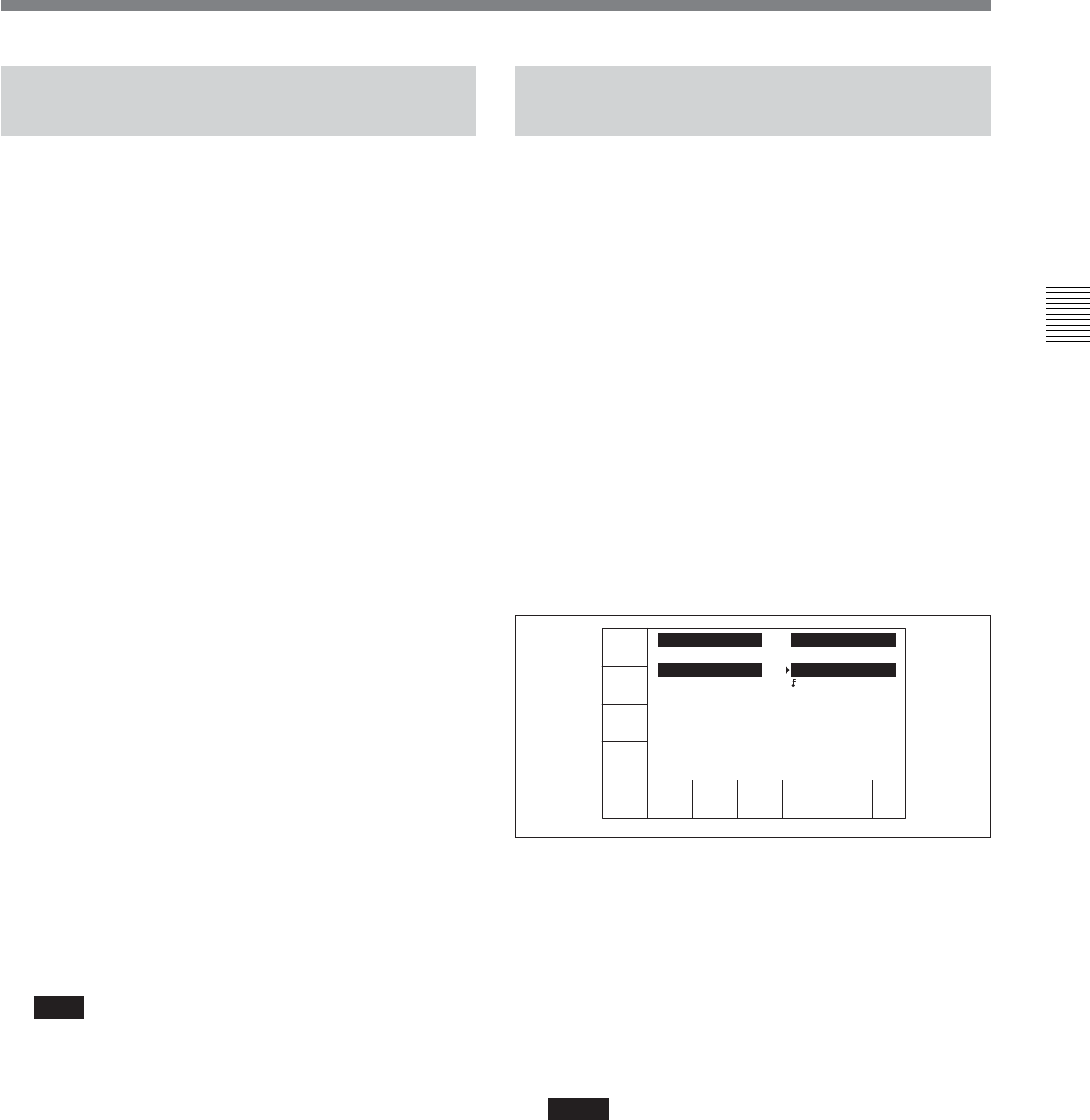
Chapter 4 Menu Settings 4-13
Chapter 4 Menu Settings
4-1-9 Automatic Reading from a
VTR Bank at Power On
By having the normally used settings saved in a bank,
and recalled automatically when the system is powered
on, you can always start operation from powering on
with the same settings.
1 Make the VTR SETUP menu and PF assignment
settings.
2 In the VTR BANK menu screen, save the current
settings in any VTR bank.
It is preferable to add a title to identify the settings,
and protect the settings not to be overwritten.
3 Press the ALT button.
This switches to the ALT + BANK menu screen.
4 Press the [F4] (POW-ON RECALL) button.
A red “P” appears to the left of the VTR BANK
title.
Each time you press the [F4] (POW-ON RECALL)
button cycles the VTR bank from SETUP BANK 1
in sequence to the FACTORY PRESET item, and
then to blank.
5 Press the ALT button, to return to the VTR BANK
menu screen.
Next time you power on, the settings will
automatically be recalled from SETUP BANK in
the VTR bank with “P” set.
Note
Unless VTR SETUP menu item 116 “ALARM
BEEP” is set to “off” to distinguish the automatic
recall from a normal startup, a beep sound occurs
twice.
4-1-10 Saving and Recalling
DEFAULT Settings on a Bank
For each VTR SETUP item of the VTR, you can set
values different from the factory default DEFAULT
values as DEFAULT.
For details, see “To change the DEFAULT values in a menu
item” (page 4-70).
These changed DEFAULT values can be saved in a
VTR BANK of the VTR.
1 Press the SET UP button.
The SE TUP menu screen appears.
2 Press the ALT button.
The ALT + SETUP menu screen appears.
3 Press the [F1] (DEFAULT VTR BANK) button.
The DEFAULT VTR BANK screen appears.
The procedure for saving from CURRENT
DEFAULT to DEFAULT BANK, saving from
DEFAULT BANK or FACTORY PRESET
(factory setting) to CURRENT DEFAULT,
changing the title, or setting protection, is the same
as operation on a VTR bank.
For details, see “4-1-4 VTR Memory Bank Function”
(page 4-3).
Notes
• The storage region for DEFAULT BANK is one
set only.
• The title name shown in the current area is always
that for the CURRENT SETUP data. When
DEFAULT BANK data with the title changed is
written to CURRENT DEFAULT, the title of the
current area does not change.
Also, when CURRENT DEFAULT settings are
saved in DEFAULT BANK, the title of
DEFAULT BANK is copied from the title of
CURRENT SETUP.
UNDO
DIREC-
TION
B
COPY EXITEDIT
TITLE
VTR BANK
(Preset) C
VTR BANK
1 (Untitled)
F (Preset)
DEFAULT BANK 1 CURRENT DEFAULT
B


















