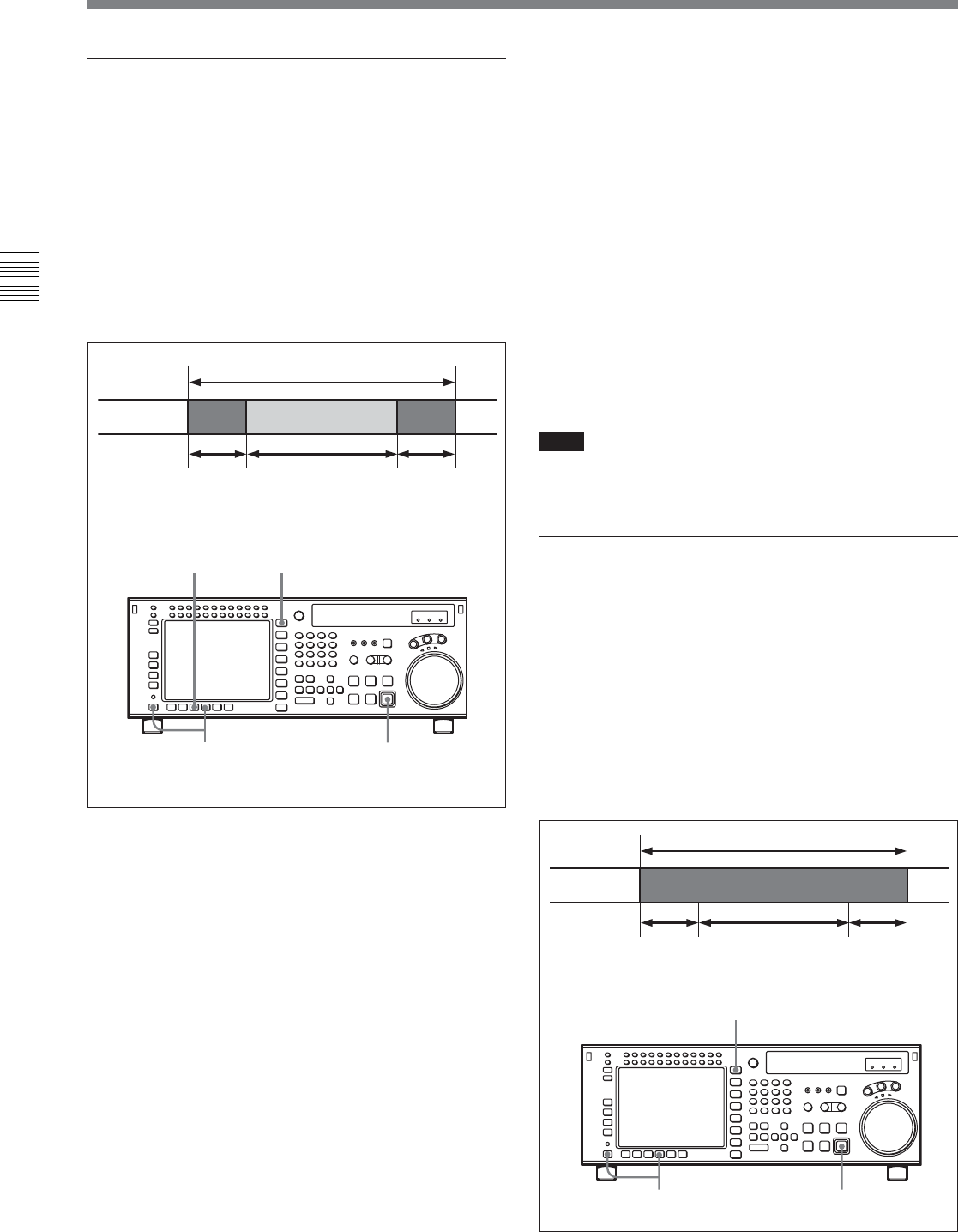
4-2 HOME Menu
4-20 Chapter 4 Menu Settings
Chapter 4 Menu Settings
To specify the recording start position
Press the [F5] (REC ADJUST) button, to specify how
many seconds before the SOM point the recording of
the stop code should start.
To check the recording
Press the PREVIEW/REVIEW button. The tape
prerolls to the SOM point and playback starts. If the
stop code is correctly recorded, regardless of the
settings of the [F2] (DETECT BEEP) button and [F3]
(DETECT STOP) button, a confirmation sound is
emitted for 1 second, and the unit stops in accordance
with the setting of the [F4] (DETECT ADJUST)
button. If the unit does not stop even after passing the
point at which the stop code is recorded, repeat the
recording operation.
Note
Checking the recording with the PREVIEW/REVIEW
button is only valid in the stop code menu screen.
Deleting stop codes: [F8]
To delete a stop code, press the [F8] (CODE ERASE)
button. In stop code detection mode, stop the VTR at
the stop code you want to delete, and press the REC/
EDIT button. After prerolling 5 seconds before the
stop code recording point, the VTR begins the delete
operation, and as shown in the figure below, user bits
(0’s) are recorded, after which the unit automatically
stops. After deletion is completed, the setting of the
[F8] (CODE ERASE) button is automatically changed
to OFF.
Recording stop codes: [F7]
To record stop codes, press the [F7] (CODE REC)
button. In PLAY, JOG, or similar mode, cue up to the
SOM point, and press the REC/EDIT button. With the
point at which the REC/EDIT button is pressed as the
SOM point, after a preroll, the recording operation
starts, and as shown in the figure below, a user bit
value 0 and stop code are recorded, after which the
unit automatically stops. After recording is completed,
the setting of the [F7] (CODE REC) button is
automatically changed to OFF.
1 Press the HOME button.
The HOME menu screen appears.
2 Press the ALT/[F8] (STOP CODE) buttons.
The STOP CODE menu screen appears.
3 Press the [F7] (CODE REC) button to select “on”.
Pressing the button toggles betwen “on” and “off”.
4 Press the REC/EDIT button.
To abandon the operation at any point
Press the STOP button.
UB “0” UB “0” STOP CODE
2 4
13
2,3 4
1
UB “0”
Section to insert time code
3 frames 20 frames 3 frames
Tape
Section to insert time code
3 frames
20 frames
(stop codes before
deletion)
3 frames
Tape


















