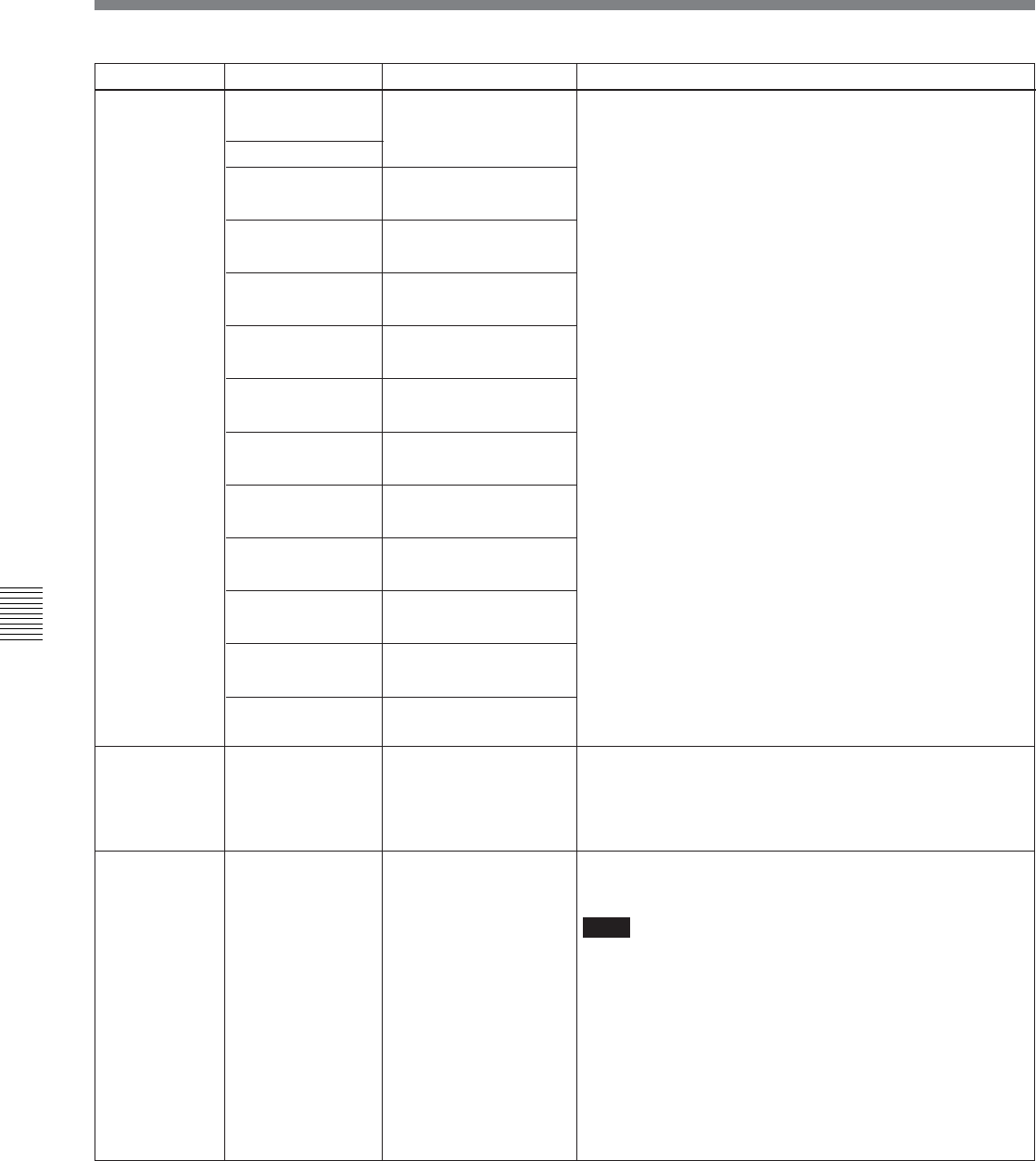
Menu List
A-38 Appendix
Appendix
Item SettingItem number
811 DIGITAL AUDIO
FADE TIME
5 ms
[10 ms]
15 ms
20 ms
25 ms
a)
50 ms
b)
85 ms
115 ms
c)
Specifies the fade processing time during cross-fading or
fading-in/out of digital audio signals.
Note
Processing for cross fading, fading-in, and fading-out starts
after an IN or OUT point. This item specifies rewriting
during recording following the OUT point. Rewriting of one
field occurs even when the minimum setting (5 ms) is
selected. When “cut edit” is selected in item 317 to prevent
this from happening, a discontinuity in the audio signal
occurs. There is, however, no effect on the recording of the
video signal.
a) The cross fade time is 24 ms.
b) The actual fade time is 49 ms.
c) The actual fade time is 114 ms.
Function
808 AUDIO MONITOR-
R select
Selects the audio channel output from the AUDIO
MONITOR OUTPUT R connector.
Sub items
A-MON CH1 [disable]
enable
A-MON CH2 disable
[enable]
A-MON CH3 [disable]
enable
A-MON CH4 [disable]
enable
A-MON CH5 [disable]
enable
A-MON CH6 [disable]
enable
A-MON CH7 [disable]
enable
A-MON CH8 [disable]
enable
A-MON CH9 [disable]
enable
A-MON CH10 [disable]
enable
A-MON CH11 [disable]
enable
809 DIGITAL JOG
SOUND
[on]
off
(Continued)
Switches digital jog sound on or off.
off: Digital jog sound is off. In this case, the audio from the
digital channels is output, even in STILL mode, without
speed correction processing
on: Digital jog sound is on.


















