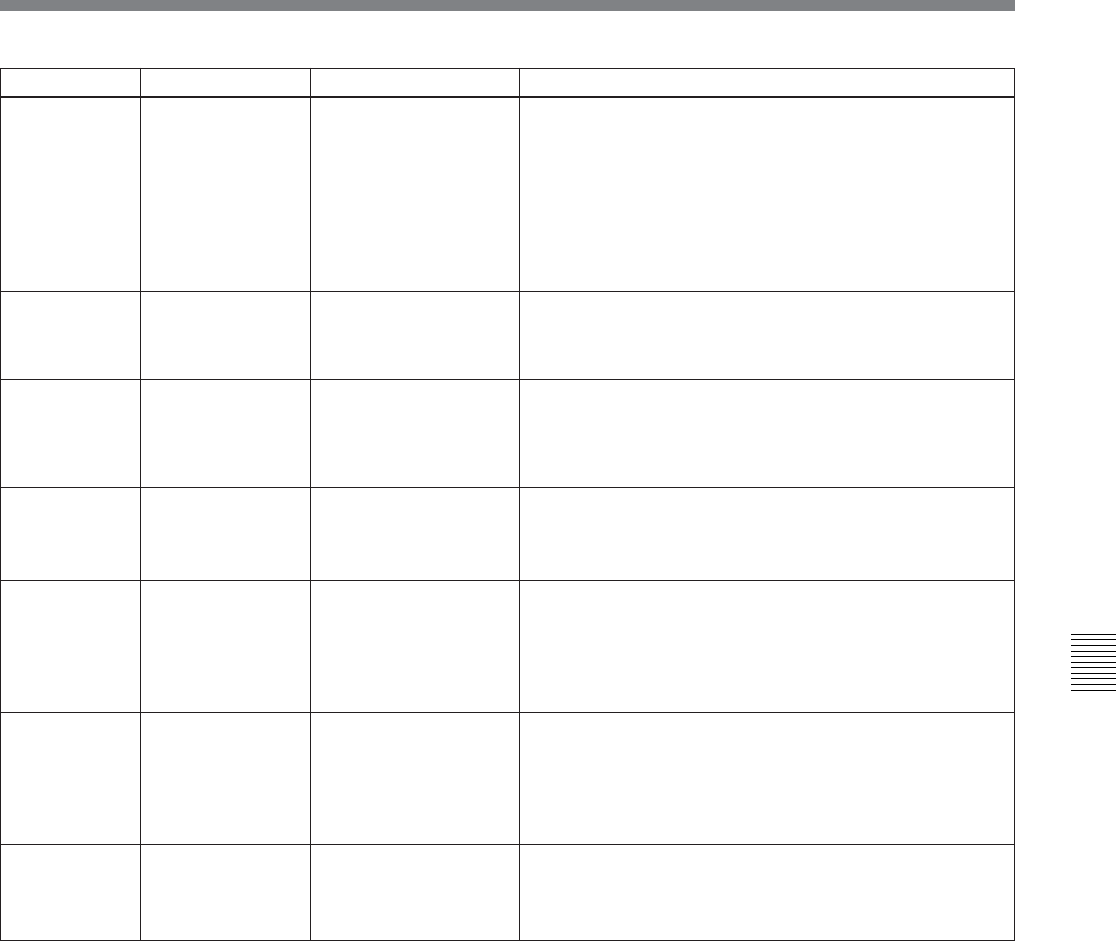
Appendix A-21
Appendix
FunctionItem SettingItem number
122
MULTI CUE
CLEAR by inject
[on]
off
Selects whether to erase cue point data in multi-cue mode
when a cassette is inserted.
on: Erase cue point data.
off: Do not erase cue point data.
124 Tele-File MENU
auto popup
[off]
on
Specifies whether or not the TELE FILE menu appears
automatically when a cassette with a memory label is
inserted.
off: The TELE FILE menu does not appear.
on: The TELE FILE menu appears.
125
Tele-File THREAD
COUNTER clear
mode
[not clear]
when format
Specifies whether or not the thread counter is reset when a
memory label is formatted.
not clear: The thread counter is not reset.
when format: The thread counter is reset.
128 Tele-File Real
Date/Real Time
Mode
[without]
with
When recording Tele-File data, select whether to record the
real date/time.
without: Do not record real date/time.
with: Record real date/time.
126 Tele-File ENTRY
POINT
IN/OUT Point
[CUE Point]
Specifies whether or not to display the log data (IN and OUT
points) in the TELE FILE menu.
IN/OUT Point: The log data (IN and OUT points) is
displayed.
CUE Point: The log data (IN and OUT points) is not
displayed.
127 Tele-File IN OUT
Input Continue
on
[off]
Specifies whether or not to input the log data (IN and OUT
points) continuously in the TELE FILE menu.
on: The log data (IN and OUT points) can be input
continuously.
off: The log data (IN and OUT points) cannot be input
continuously.
121 INFO DISPLAY
MODE
rotation
latch
[momentary]
Sets the display mode for the information display.
rotation: The display automatically changes in sequence, at
regular intervals.
latch: Hold down the MULTI CONTROL knob and turn it to
change the display, which remains unchanged when you
release the knob.
momentary: Hold down the MULTI CONTROL knob and turn
it to change the display; after a set time interval, the
display reverts to the first page.
(Continued)


















