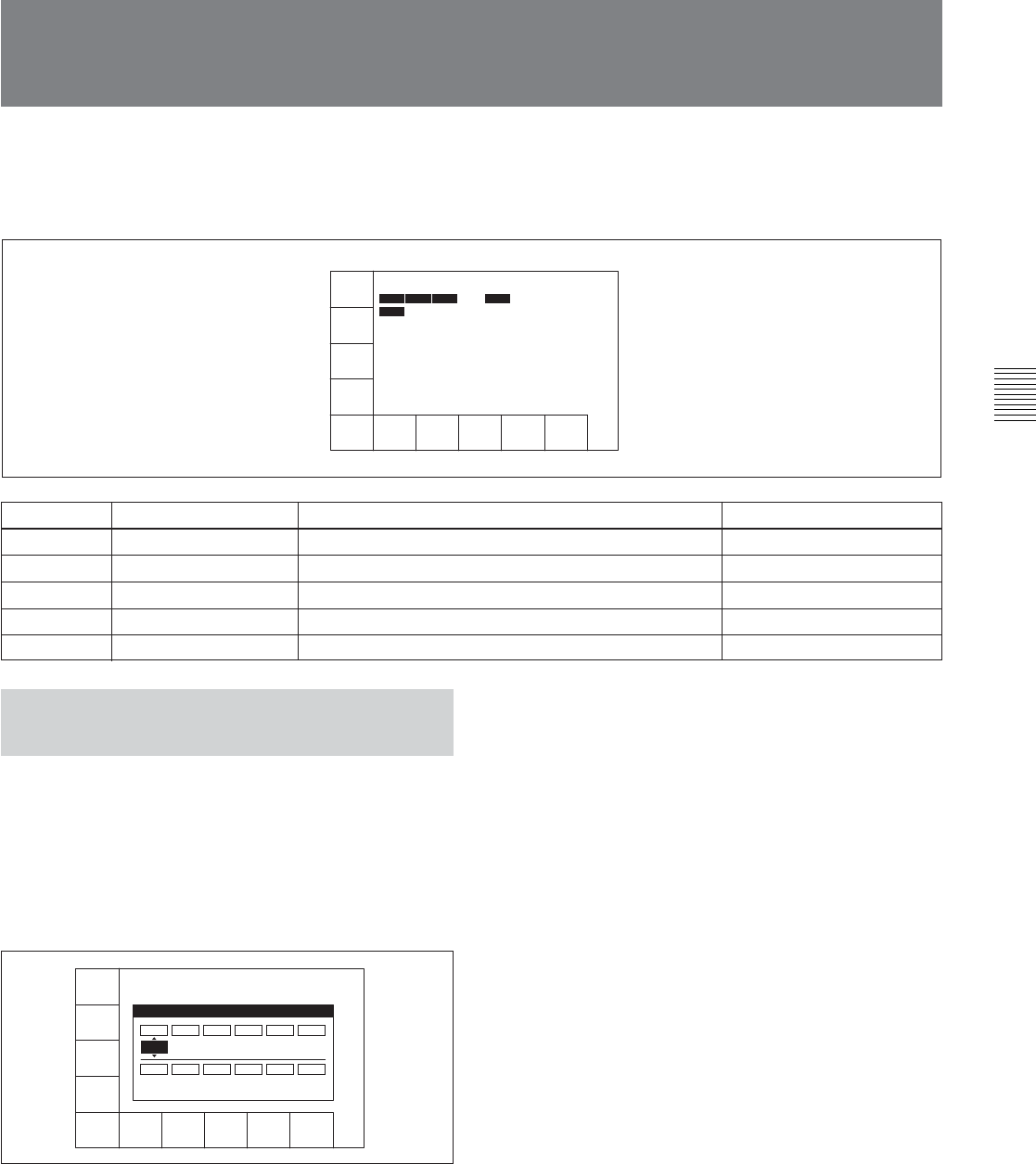
Chapter 4 Menu Settings 4-63
Chapter 4 Menu Settings
4-6 AUDIO Menu
In the AUDIO menu, make audio signal adjustments.
AUDIO menu screen shows the VTR operating mode,
current position time code, time code type, and so on.
AUDIO
IN
-
DIGIOUT
EXCHANGE
-
ANAOUT
EXCHANGE
-
00 01M 56S27F
AIN --:--:--:-- AOUT --:--:--:--
IN --:--:--:-- OUT --:--:--:--
INTRP DF F2
LTC
TCR
TAPE LOCK
To access the AUDIO menu screen
Press the AUDIO key.
4-6-1 Selecting the Audio Input
Signal (AUDIO IN)
To select the audio input signal for channels 1 to 12,
use the following procedure.
1 Press the [F1] (AUDIO IN) button.
The AUDIO INPUT menu appears, together with
an audio input selection window.
2 Select the audio input signal for each channel.
SDI: audio signal input from the HD SDI INPUT
A/B connector
AES/EBU: audio signal input from the DIGITAL
I/O (AES/EBU) INPUT connector
3 Press the [F10] (EXIT) button.
This returns to the AUDIO menu screen.
Making settings for individual channels with
the F buttons
By pressing any of the [F1] (A-IN CH1) to [F8] (A-IN
CH8) buttons in the AUDIO INPUT screen, and in the
ALT+AUDIO screen obtained by pressing the ALT
button, the [F1] (A-IN CH9) to [F4] (A-IN CH12)
buttons, you can select the type of input signal for each
channel.
Making input signal selections for individual
channels with the numeric buttons
1 Press the cursor T or t button, to align the
cursor with the channel for which you want to
make the selection.
2 Press the cursor R or r button, to select the signal.
To return to the default settings
Press the center cursor button. The cursor item returns
to the default.
To select the same input signal
simultaneously on all twelve channels
Press the [F9] (A-IN ALL) button to change the input
signal simultaneously on all twelve channels.
You can also make this setting using the VTR SETUP
menu item 830 “AUDIO INPUT SELECT”.
Button Indication Function Settings
[F1] AUDIO IN Accesses the AUDIO INPUT menu SDI, AES/EBU
[F3] DIGIOUT EXCHANGE Digital audio output signal source track selection TR1 to TR12
[F4] ANAOUT EXCHANGE Analog audio output signal source track selection TR1 to TR12
ALT/[F1] AUDIO EDIT Audio transition type selection for digital audio editing cross, fi/fo, cut
ALT/[F2] FADE TIME Fade time selection 5 ms to 115 ms
A-IN
CH1
AES/EB
A-IN
CH2
AES/EB
A-IN
CH3
SDI
A-IN
CH4
SDI
A-IN
CH5
SDI
A-IN
CH7
SDI
A-IN
CH8
SDI
A-IN
ALL
.....
EXITA-IN
CH6
SDI
AUDIO INPUT SELECT
CH1
A/E
CH2
A/E
CH3
SDI
CH4
SDI
CH5
SDI
CH6
SDI
CH7
SDI
CH8
SDI
CH9
SDI
CH10
SDI
CH11
SDI
CH12
SDI


















