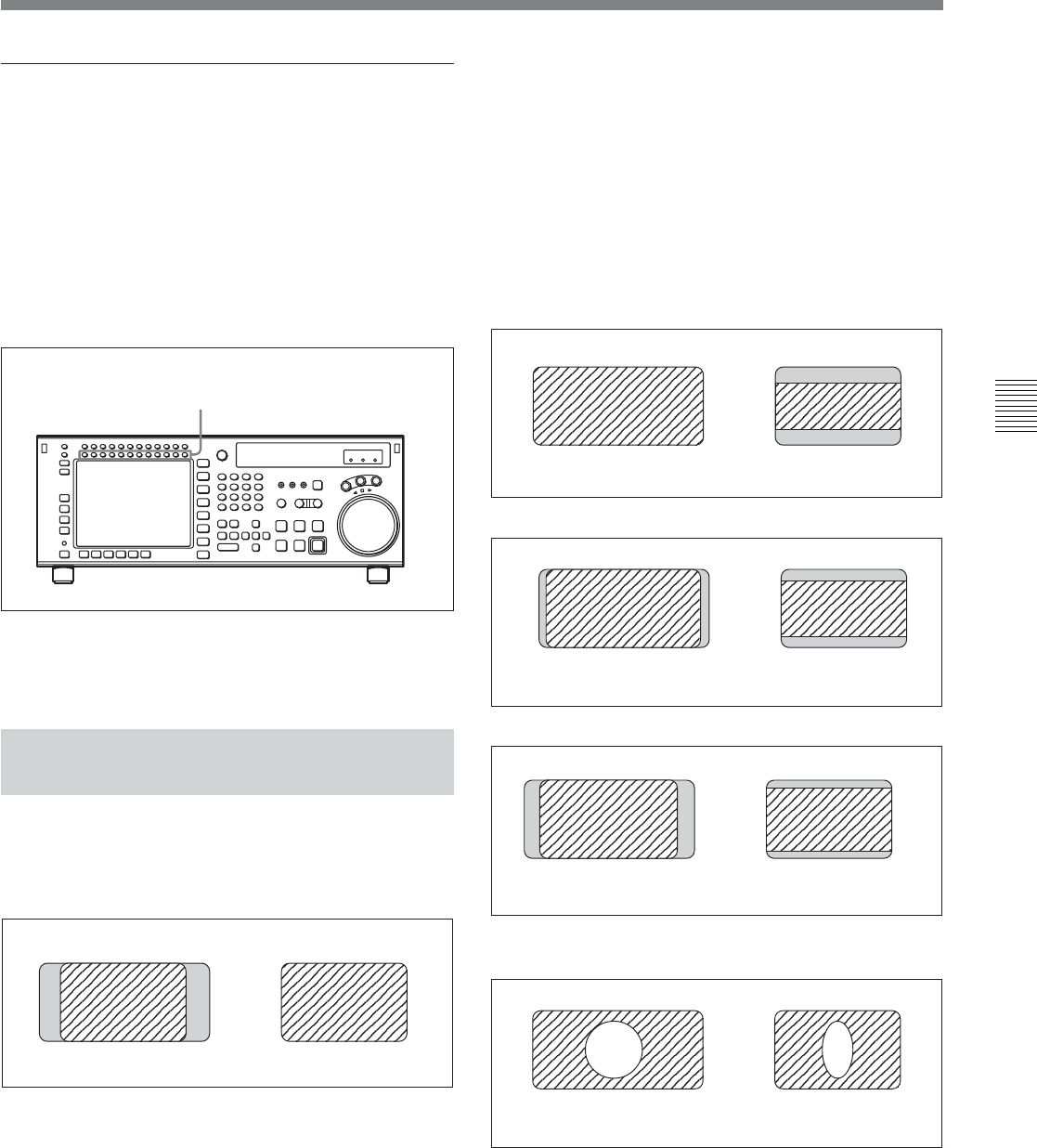
Chapter 5 Recording/Playback 5-7
Chapter 5 Recording/Playback
To adjust the audio playback level
manually
In the PB LEVEL adjustment mode, make the channel
active, then adjust to the desired volume with the
MULTI CONTROL knob or cursor R and r buttons.
When you exit the PB LEVEL adjustment mode, the
vertical white line on the right of the audio level meter
and a horizontal white line indicating the setting are
displayed, indicating that the playback level is subject
to manual adjustment.
You can also carry out the playing level adjustment
using the VTR SETUP menu item 833 “AUDIO PB
LEVEL”.
5-3-3 Selecting the HD-SD
Conversion Mode
Select the conversion mode using the VTR SETUP
menu item 930 “DOWN CONVERTER MODE”.
• Edge crop (CROP)
Horizontal adjustment of the edge cropping
Use the VTR SETUP menu item 932 “H CROP
POSITION (DC)”.
• Letter box mode (LETTER BOX)
When the letter box mode is selected, you can select
one of the following three conversion methods using
the VTR SETUP menu item 931
“LETTER BOX
MODE”
.
When 16:9 is selected
When 14:9 is selected
When 13:9 is selected
• Squeeze mode (SQUEEZE)
PB LEVEL adjustment
HD SD
One-fourth of the HD screen on each side is cut off.
n
,
HD SD
The signal is compressed, maintaining an aspect ratio of 16:9.
,
HD SD
The sides of the HDVS image are cut and the signal is
compressed, changing the aspect ratio to 14:9.
,
HD SD
The signal is compressed, changing the aspect ratio to 13:9.
,
HD SD
The sides of the HDVS image are cut and the signal is
compressed, changing the aspect ratio to 13:9.
,


















