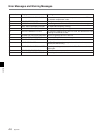A-10 Appendix
Appendix
Error Messages and Warning Messages
To set the data and time
Hold down the SFT button and press the [F6] (SET)
button.
Use the T and t buttons to move the bar to the
location to be adjusted.
Use the numeric buttons to change the value.
To adjust minutes and second to zero
Hold down the SFT button and press [F8] (ZERO)
button.
To select daylight saving time and normal
time
Hold down the SFT button and press [F9] (SEASON)
button.
STANDARD: normal time
SUMMER: daylight saving time (one hour ahead of
normal time)
Note
Changing between normal and daylight saving times
changes the current time by one hour.
Even if the change crosses midnight, the current date is
not changed.