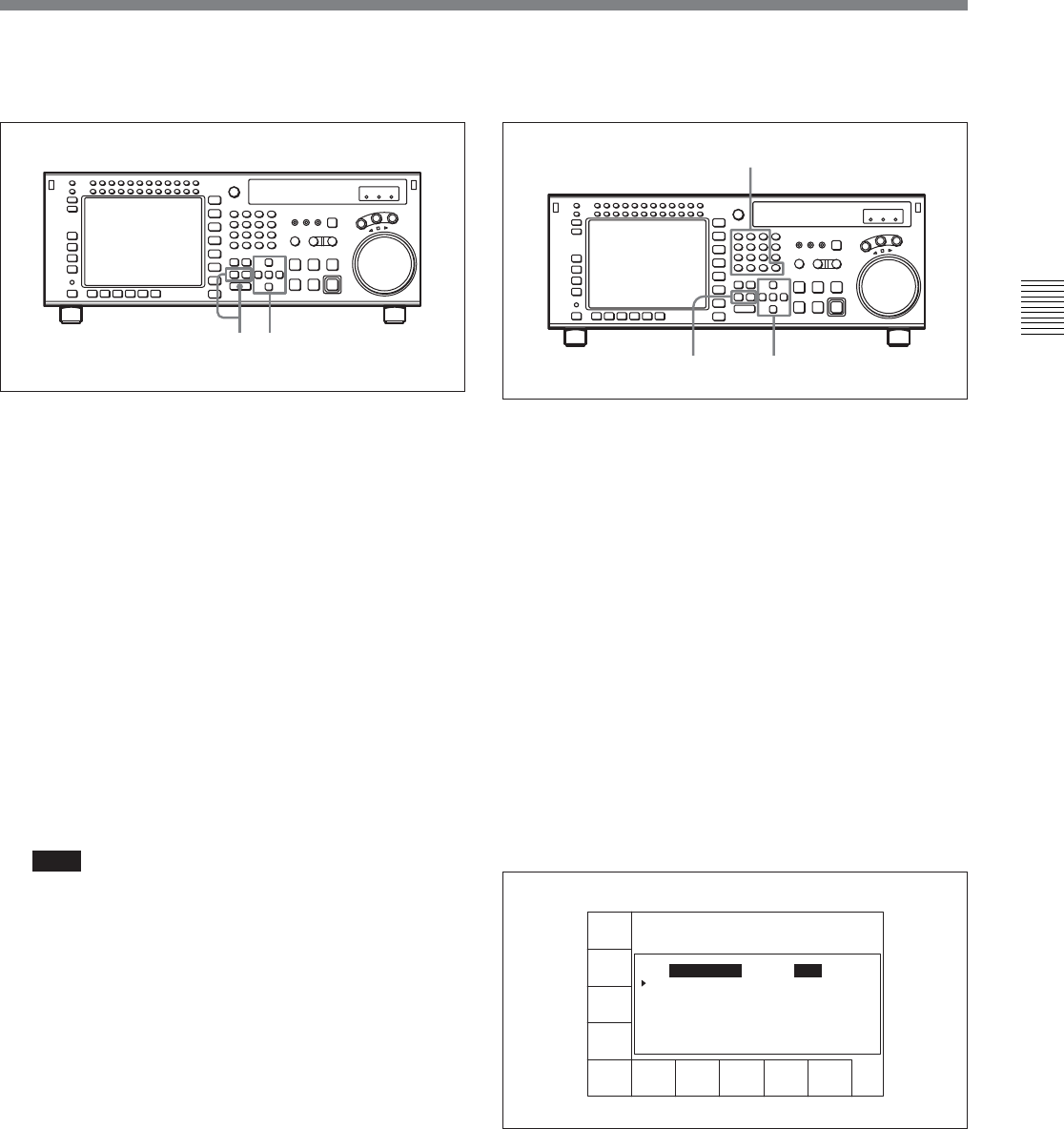
Chapter 4 Menu Settings 4-51
Chapter 4 Menu Settings
To enter or modify IN/OUT point data using
the ENTRY button
1 Use the cursor buttons to move the cursor to the
IN/OUT section on which the current log data is to
be entered or modified.
To move the cursor using the numeric buttons
Enter the line number using the numeric buttons.
Then press the [F9] (CUENUM POINT) button.
The cursor will move to the line specified by the
numeric buttons.
2 Press the IN button (to enter IN point data) or OUT
button (to enter OUT point data) while pressing
down the ENTRY button.
The current time code is entered as the IN/OUT
point data or it replaces the existing IN/OUT point
data.
Note
If the cursor is not on the IN/OUT section when
pressing the IN/OUT button while pressing down
the ENTRY button, the current cue point is entered
or it replaces the existing cue point. When
pressing the ENTRY button only, the cue point is
entered or replaced regardless of the cursor
position.
To enter or modify IN/OUT point data using
the numeric buttons
1 Use the cursor buttons to move the cursor to the
IN/OUT section to be entered or modified.
To move the cursor using the numeric buttons
Enter the line number using the numeric buttons.
Then press the [F9] (CUENUM POINT) button.
The cursor will move to the line specified by the
numeric buttons.
2 Use the numeric buttons to enter the time data in
the data entry window, and then press the SET
button.
For example, to enter 00:01:30:00, press the
numeric buttons as follows: 0, 0, 1, 3, 0, 0, 0.
(There is no need to enter the first zero. When you
enter a number that is less than eight digits long,
the unspecified digits are automatically set to zero
when the SET button is pressed.)
3 Press the IN button (to enter IN point data) or OUT
button (to enter OUT point data).
The number is entered or it replaces the existing
IN/OUT point data.
12
13
2
CUE
SCAN
ENTRY
POINT
INOUT
COMMNT
EDIT
CHANGE
DATA
DEL
POINT
PRO-
TECT
TAPE
INFO
CUENUM
POINT
WRITE/
EXIT
MARK
REC DATE[2003/05/14]
EOS[00:00:12:08]
TITLE[ ] Rest100%
No. Out Tk Cut Scn
0 00:14:17:02 9 AAA
1 --:--:--:--


















