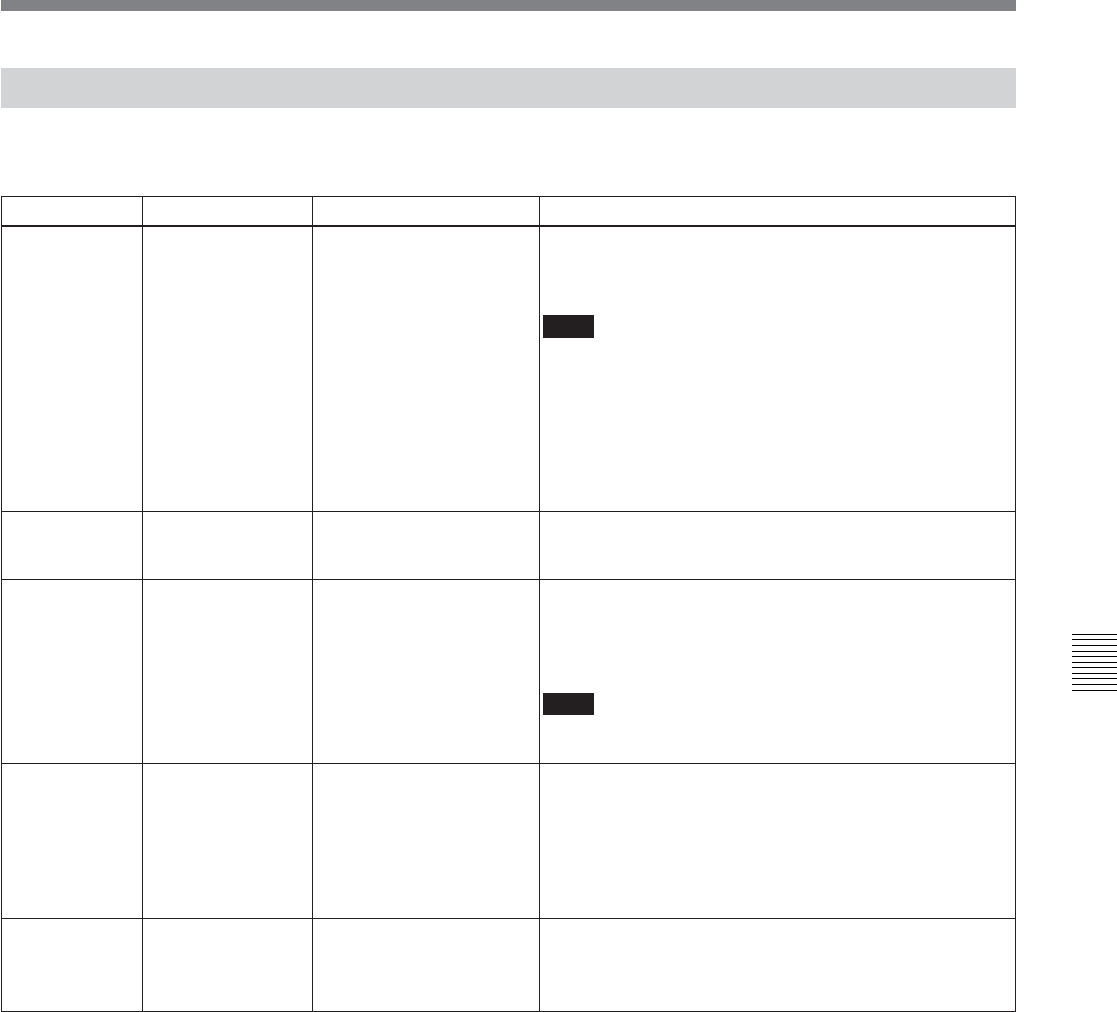
Appendix A-23
Appendix
The values enclosed in a box are factory settings.
Items Relating to Remote Interface (201~)
Item number Item Setting Function
201 REMOTE 9-PIN [off]
on
When this is set to “on,” this unit is controlled from the
device connected to the REMOTE 1-IN(9P)/REMOTE 1-I/
O(9P) connectors.
Note
When this unit is controlled by a device connected to the
REMOTE 1-IN(9P) or REMOTE 2 PARALLEL I/O (50P)
connectors, the editing control buttons and all of the tape
transport buttons except STOP and EJECT are disabled. It
is also possible to make a setting so that all of the buttons
are disabled.
For details, see item 008.
202 REMOTE 50-PIN [off]
on
When this is set to “on,” this unit is controlled from the
device connected to the REMOTE 2 PARALLEL I/O (50P)
connector.
203 PARALLEL
RUNNING
[disable]
enable
Selects whether two or more VTRs can be operated
synchronized.
disable: Synchronized operation is not carried out.
enable: Synchronized operation is enabled.
Note
For synchronized operation to be possible, this item must
be set to “enable” on all of the connected VTRs.
204 VIDEO REMOTE
CONTROL
SELECT
UP&DOWN CONVERT
UP CONVERT
[DOWN CONVERT]
CONVERT
For control from an HKDV-900/503 or similar connected to
the VIDEO CONTROL connector, selects which of the up
converter and down converter is controlled.
DOWN CONVERT: Controls down converter.
UP CONVERT: Controls up converter.
UP&DOWN CONVERT: Controls up converter and down
converter.
205 REMOTE
NETWORK
on
[off]
Specifies whether or not control from a network is
possible.
on: Allows control from a network.
off: Does not allow remote control from a network.


















