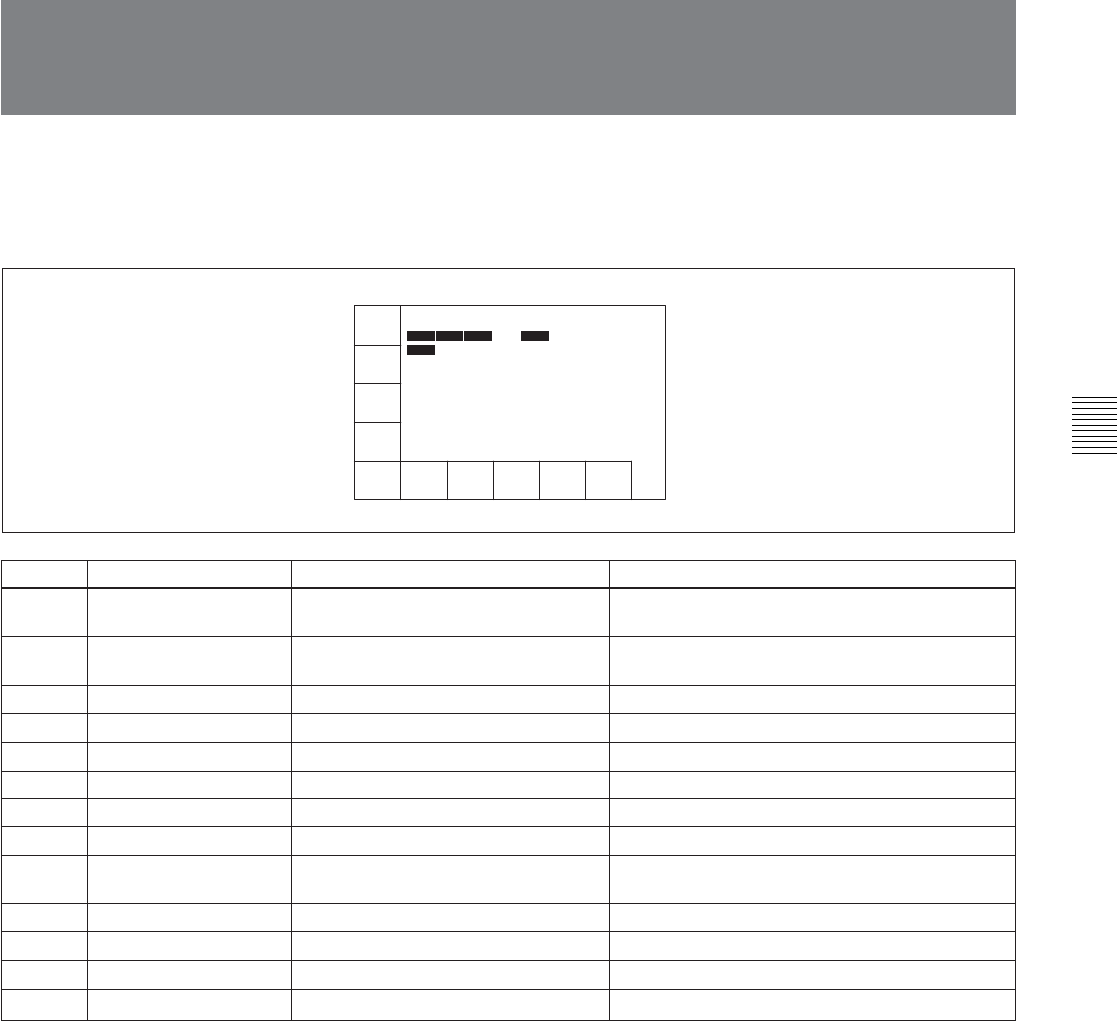
Chapter 4 Menu Settings 4-59
Chapter 4 Menu Settings
4-5 VIDEO Menu
prst, 0.0 to 141.3%
[F2]
Button
Indication
Settings
Selects the reference signal for
output.
ext, input, auto
[F4]
Adjusts the Y, PB, and PR output levels
simultaneously.
[F5] Adjusts the Y output level.
prst, 0.0 to 141.3%
[F6] Adjusts the P
B output level.
prst, 0.0 to 141.3%
Function
Adjusts the PR output level.
Adjusts the setup level.
prst, –10.0 to +10.0
[F8]
prst, 0.0 to 141.3%
PB (HD)
SERVO REF
MASTER (HD)
Y (HD)
P
R (HD)
SETUP (HD)
[F9] Adjusts the sync phase.
prst, –128 to +127
SYNC (HD)
[F10]
FINE (HD)
Fine adjustment of the sync phase
prst, 0 to 1024
ALT/[F1] Adjusts the Y, B-Y, and R-Y output
levels simultaneously.
prst, 0.0 to 141.3%
MASTER LEVEL (D1)
[F7]
ALT/[F2]
Y LEVEL (D1)
Adjusts the Y output level.
prst, 0.0 to 141.3%
ALT/[F3]
B-Y LEVEL (D1)
Adjusts the B-Y output level.
prst, 0.0 to 141.3%
ALT/[F4] R-Y LEVEL (D1) Adjusts the R-Y output level.
prst, 0.0 to 141.3%
ALT/[F8]
SETUP LEVEL (D1/D2)
Adjusts the setup level.
prst, 0 to +10.0
In the VIDEO menu, adjust the video signal. The
VIDEO menu screen shows the VTR operating mode,
current position time code, time code type, and so on.
LTC
TCR
INTRP DF F2
SERVO
REF
MASTER
(HD)
Y
(HD)
PR
(HD)
SETUP
(HD)
SYNC
(HD)
FINE
(HD)
PB
(HD)
00H 00M 00S00F
AIN --:--:--:-- AOUT --:--:--:--
IN --:--:--:-- OUT --:--:--:--
TAPE LOCK
To access the VIDEO menu screen
Press the VIDEO button.


















