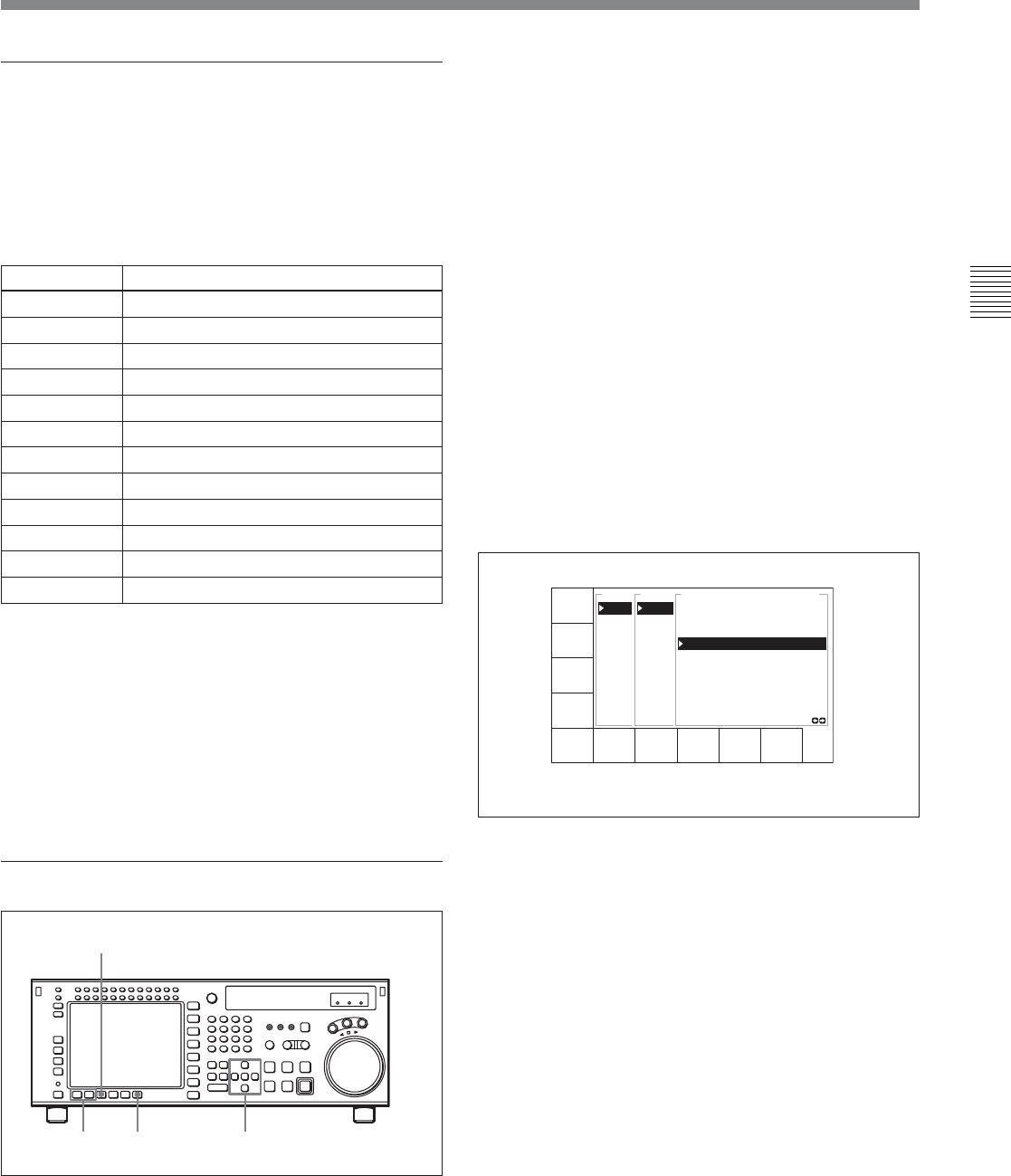
Chapter 4 Menu Settings 4-69
Chapter 4 Menu Settings
Scrolling items in the VTR SETUP menu
Press the R and r buttons to scroll the items in the VTR
SETUP menu.
To search the menu by category
Items in the VTR SETUP menu are divided into
categories according to type of settings they perform.
Changing the menu display
Press any of the following buttons, to change the menu
display.
[F5] (CATEGORY) button: Display the menus by
category
[F6] (NAME) button: Display all menus in
alphabetical order
[F7] (SCROLL) button: Display all menus in
numerical order
Changing settings
1 Press one of the [F5] (CATEGORY), [F6]
(NAME), and [F7] (SCROLL) buttons.
This changes the menu display.
To change the category
Do one of the following:
• Press the T button to make the CATEGORIES
window active, and select the category with the R
and r buttons.
• Press the t button to make the item window
active, and press the [F1] (PREV PAGE) or
[F2] (NEXT PAGE) button.
2 Press the t button to make the item window
active, then use the cursor R and r button, or the
MULTI CONTROL knob, to align the cursor with
the item to be changed.
To speed up cursor movement
Hold down the SFT button, and press the cursor R
and r button.
3 Press the [F8] (CHANGE DATA) button or the
cursor t button.
A window for changing the setting value appears.
4 With the [F8] (CHANGE DATA) button, or the
cursor R and r button, or the MULTI CONTROL
knob, select the setting value.
When subitems are displayed, use the cursor R and
r button, or the MULTI CONTROL knob to select
the subitem to be changed, then press the [F8]
(CHANGE DATA) button repeatedly.
To return to the DEFAULT values, press the
cursor center button or the MULTI CONTROL
knob.
5 Press the [F10] (SAVE/EXIT) button or the cursor
T button.
This saves the change, and closes the window.
2,51 5,6
3,4
Menu number Category
001~ Items related to VTR operations
101~ Items related to operation panels
201~ Items related to remote interface
301~ Items related to editing
401~ Items related to prerolling
501~ Items related to recording protection
601~ Items related to the time code
701~ Items related to the video control
801~ Items related to the audio control
901~ Items related to digital process
A01~ Items related to pull down control
T01~ Other
CHANGE
DATA
SAVE/
EXIT
CATEG
VTR D
PANEL
REMOT
EDITR
PAERO
TP PF
TIME
VIDEO
VIDEO
AUDIO
VTR C
001:P
002:R
003:R
005:S
006:E
007:S
008:L
009:L
017:P
018:A
VTR CONTROL 001
PRE-READ
on
off *
(Continued)


















