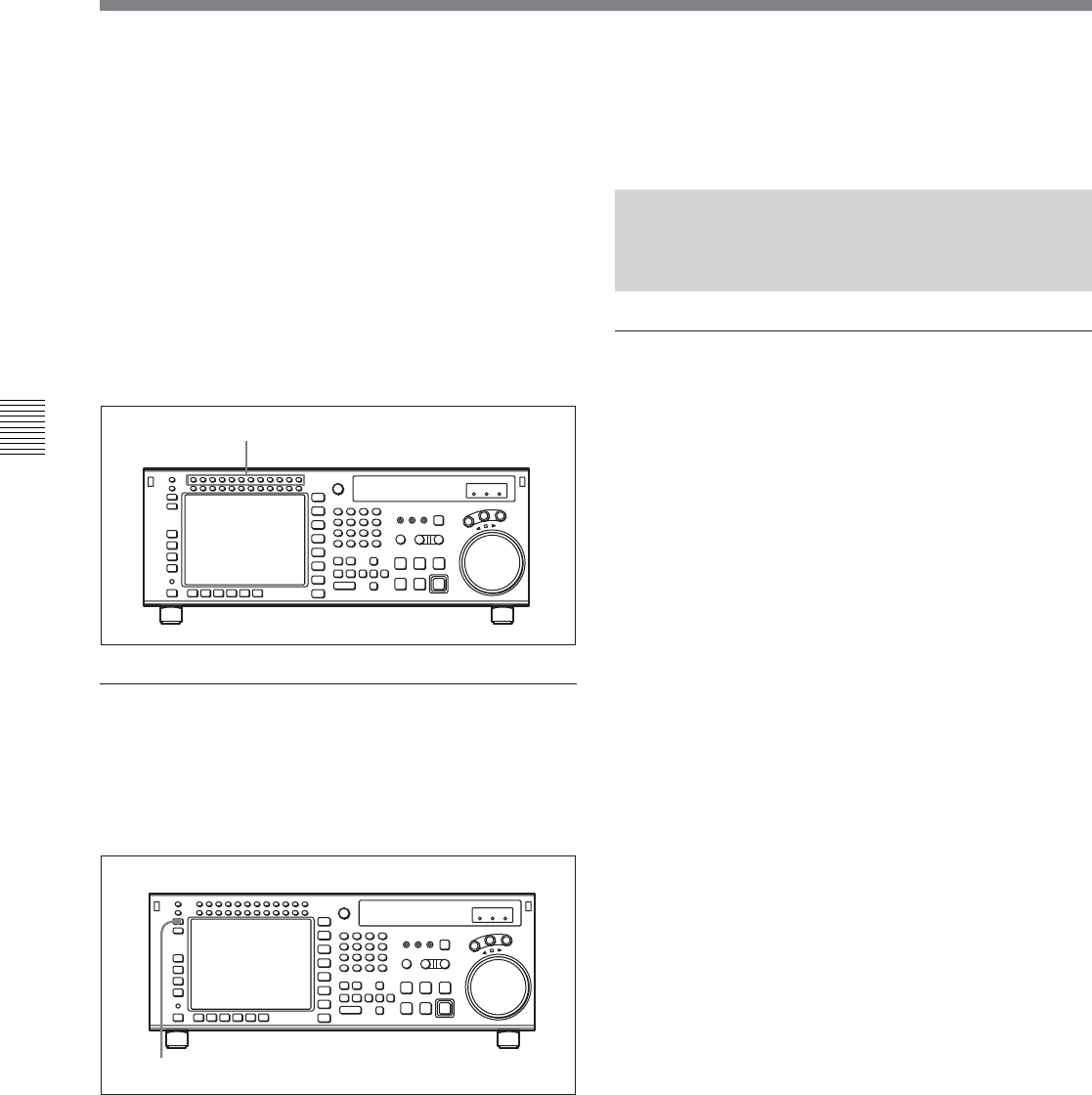
5-4 Chapter 5 Recording/Playback
5-1 Preparing for Recording
Chapter 5 Recording/Playback
Recording with manual adjustment
In the REC LEVEL adjustment mode, make the
channel active, then at the mean volume make the
adjustment with the MULTI CONTROL knob or
cursor R and r buttons so that the audio level meter is
close to the reference 0 dB level. When you exit the
REC LEVEL adjustment mode, the vertical white line
on the left of the audio level meter and a horizontal red
line indicating the setting are displayed, indicating that
the recording level is subject to manual adjustment.
You can also carry out the recording level adjustment
using the menu item 832 “ AUDIO REC LEVEL”.
Selecting the display range of the audio
level meters
You can switch the range of audio level meter display
by pressing the FULL/FINE button on the lower
control panel.
FULL mode: The meter range is –60 to 0 dB or –40
to +20 dB.
FINE mode: The meter scale is enlarged, and the
signal level is indicated in 0.25 dB steps, with the
reference marker indicated in the middle of each
meter.
The display range of the audio level meters in FULL
mode can be set using the VTR SETUP menu item 814
“LEVEL METER SCALE”.
5-1-4 Simultaneously Monitoring
Playback of Video and Audio
Signals Being Recorded
Monitoring signals being recorded
Using the VTR SETUP menu item 017 “PB/EE
SELECT MENU”, you can make a setting so that the
audio and video signals currently being recorded are
simultaneously checked.
To check video and audio signals during
recording
Set the sub item “REC” of the menu item 017 “PB/EE
SELECT MENU” to “PB/PB”. Both audio and video
playback signals are output.
REC level controls
FULL/FINE button


















