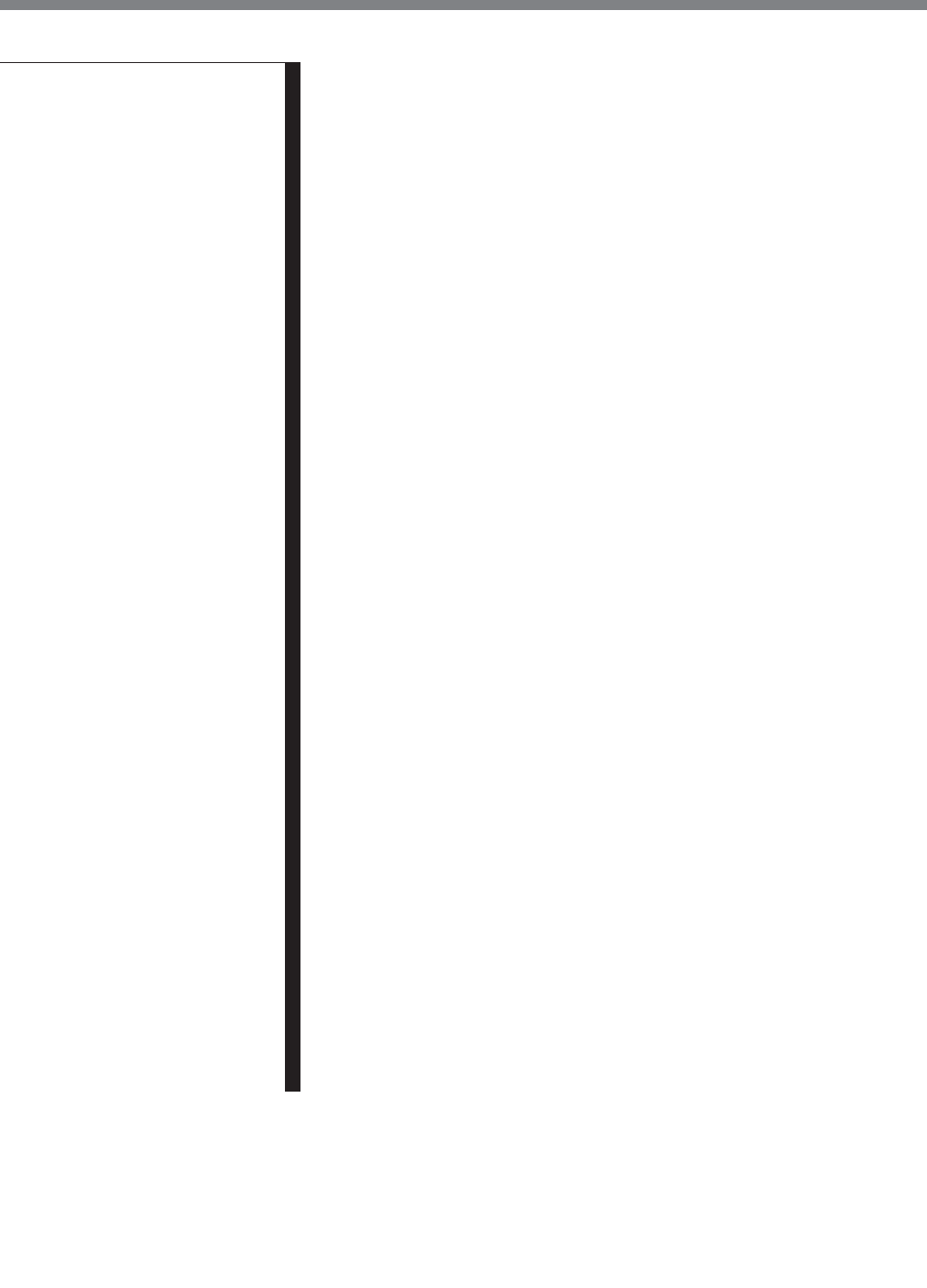
Table of Contents
4 Table of Contents
4-2-5 Still-Picture Output (FREEZE) .......................................... 4-17
4-2-6 Setting the Preroll Time (PREROLL TIME) ..................... 4-18
4-2-7 Selecting DMC Playback (DMC) ...................................... 4-18
4-2-8 Setting the Stop Code (STOP CODE) ............................... 4-18
4-3 TC Menu ....................................................................................... 4-22
4-3-1 Setting the Time Data (TIMER SEL/RESET/
SET/HOLD) ....................................................................... 4-23
4-3-2 Setting the Time Code Reader (TCR SEL)........................ 4-26
4-3-3 Setting the Time Code Generator
(TCG SOURCE/MODE) ................................................... 4-26
4-3-4 Selecting the Time Code Running Mode (RUN MODE) .. 4-27
4-3-5 Selecting the Drop Frame Mode (DF/NDF) ...................... 4-27
4-3-6 Selecting the Content of the Second Time Code Display
Area (TC2 SEL) ................................................................. 4-28
4-3-7 Selecting CTL Display Mode (TAPE TIMER) ................. 4-28
4-3-8 Presetting Pull Down Time Code (PDPSET MENU)
(when HKSR-5001 is installed) ......................................... 4-28
4-3-9 Presetting for Conversion From Frame Time Code
(TCCONV MENU)............................................................ 4-29
4-3-10 Displaying the Pull Down Time Code (PDTC DISP)
(when HKDV-5001 is installed) ........................................ 4-31
4-3-11 Superimposition of Character Information (PD CHARA/
CHARA SUPER/H-POS/V-POS) ..................................... 4-32
4-4 CUE Menu .................................................................................... 4-35
4-4-1 Selecting a Multi-Cue Mode .............................................. 4-36
4-4-2 Registering Cue Points....................................................... 4-36
4-4-3 Erasing Cue Point Data ...................................................... 4-38
4-4-4 Prerolling to a Cue Point .................................................... 4-39
4-4-5 Changing a Cue Point Into an Edit Point ........................... 4-40
4-4-6 Backspace Editing.............................................................. 4-40
4-4-7 TELE FILE Menu .............................................................. 4-41
4-5 VIDEO Menu................................................................................ 4-59
4-5-1 Selecting the Reference Signal (SERVO REF) ................. 4-60
4-5-2 Adjusting the Output Video Signal (MASTER to FINE) .. 4-60
4-6 AUDIO Menu ............................................................................... 4-63
4-6-1 Selecting the Audio Input Signal (AUDIO IN) ................. 4-63
4-6-2 Digital Audio Output Signal Source Track Selection
(DIGOUT EXCHNG) ........................................................ 4-64
4-6-3 Analog Audio Output Signal Source Track Selection
(ANAOUT EXCHNG) ...................................................... 4-64
4-7 SET UP Menu ............................................................................... 4-66
4-7-1 VTR SETUP Menu ............................................................ 4-68
4-7-2 PANEL SETUP Menu ....................................................... 4-71
Chapter 4
Menu Settings (Continued)


















