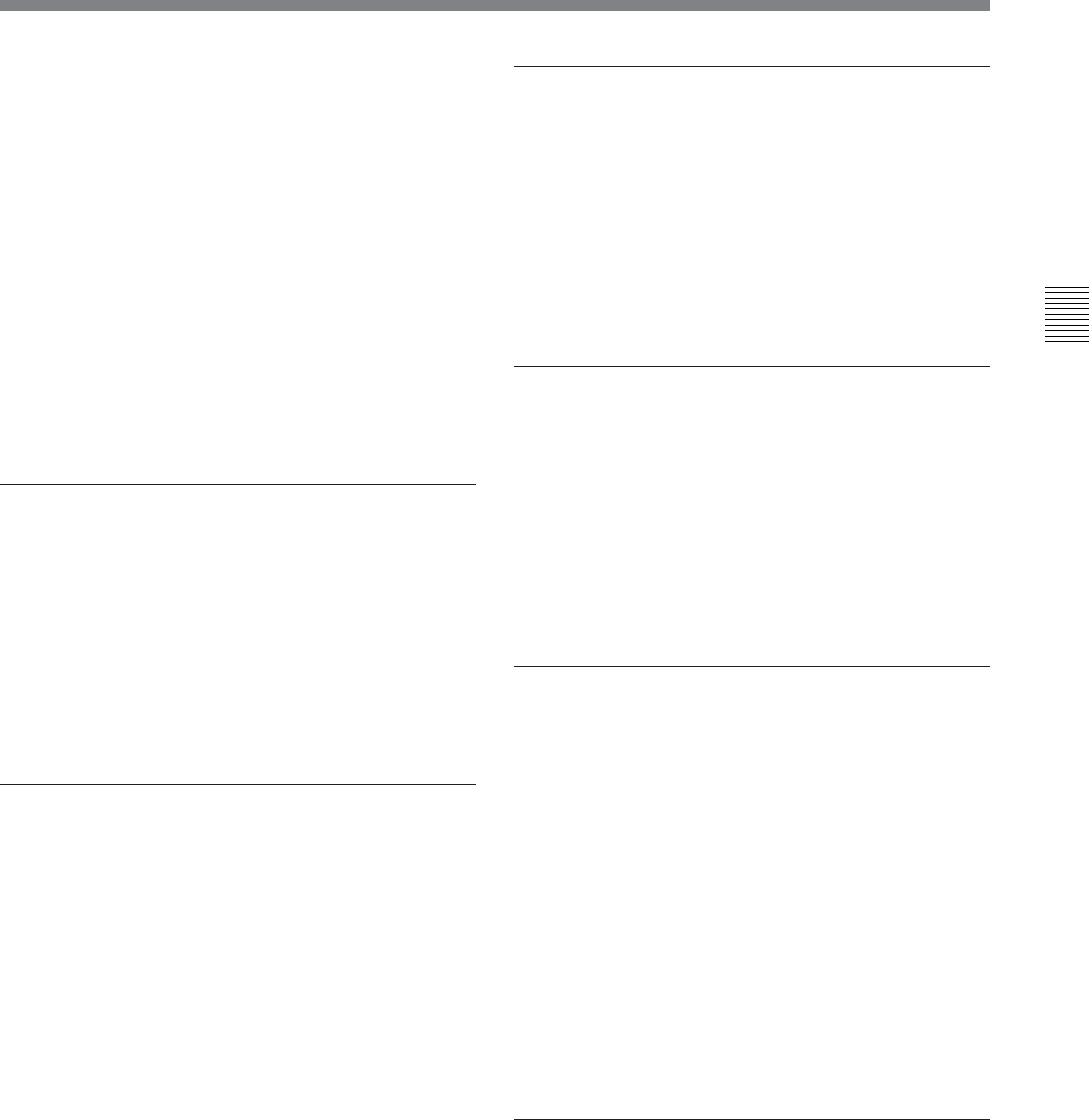
Chapter 4 Menu Settings 4-61
Chapter 4 Menu Settings
ALT/[F3] button B-Y (D1): Pressing these buttons
make them active, and the cursor R and r buttons
increment or decriment the value by 0.1. You can
also change the setting with the MULTI
CONTROL knob.
ALT/[F4] button R-Y (D1): Pressing these buttons
make them active, and the cursor R and r buttons
increment or decriment the value by 0.1. You can
also change the setting with the MULTI
CONTROL knob.
ALT/[F8] button SETUP (CST): Pressing these
buttons make them active, and the cursor R and r
buttons increment or decriment the value by 0.1.
You can also change the setting with the MULTI
CONTROL knob.
Adjusting the master output level (HD)
Make this adjustment with the [F4] (MASTER
LEVEL) button.
prst: 100% (4000H)
Numerical value: 0.0 (0H) to 141.3% (5A70H)
Adjustable range: –∞ to +3 dB
This setting can also be carried out in the VTR SETUP
menu item 708 “MASTER LEVEL (HD)”.
Adjusting the Y output level (HD)
Make this adjustment with the [F5] (Y (HD)) button.
prst: 100% (4000H)
Numerical value: 0.0 (0H) to 141.3% (5A70H)
Adjustable range: –∞ to +3 dB
This setting can also be carried out in the VTR SETUP
menu item 709 “MASTER LEVEL (HD)”.
Adjusting the PB output level (HD)
Make this adjustment with the [F6] (PB (HD)) button.
prst: 100% (4000H)
Numerical value: 0.0 (0H) to 141.3% (5A70H)
Adjustable range: –∞ to +3 dB
This setting can also be carried out in the VTR SETUP
menu item 710 “PB LEVEL (HD)”.
Adjusting the PR output level (HD)
Make this adjustment with the [F7] (PR LEVEL)
button.
prst: 100% (4000H)
Numerical value: 0.0 (0H) to 141.3% (5A70H)
Adjustable range: –∞ to +3 dB
This setting can also be carried out in the VTR SETUP
menu item 711 “PR LEVEL (HD)”.
Adjusting the setup level (HD)
Make this adjustment with the [F8] (SETUP LEVEL)
button.
prst: 0% (0)
Numerical value: –10.0 to +10.0
Adjustable range: –10 to +10%
This setting can also be carried out in the VTR SETUP
menu item 712 “SETUP LEVEL (HD)”.
Adjusting the sync phase (HD)
Use this setting to precisely match the output phase of
the VTR to the reference signal or when using a
switcher or other device connected to another VTR to
create special effects such as fading, wrapping, and
dissolving.
To adjust the output signal sync phase with respect to
the reference input, make this adjustment with the [F9]
(SYNC PHASE) button.
prst: 0 (0)
Numerical value: –128 to +127
Adjustable range: –1.4 to +1.4H
This setting can also be carried out in the VTR SETUP
menu item 713 “SYNC PHASE (HD)”.
Fine adjustment of the sync phase (HD)
Make this adjustment with the [F10] (FINE) button.
prst: 0 (0)
Numerical value: 0 to 1024
Adjustable range: 0 to 323 nsec
This setting can also be carried out in the VTR SETUP
menu item 714 “FINE (HD)”.


















