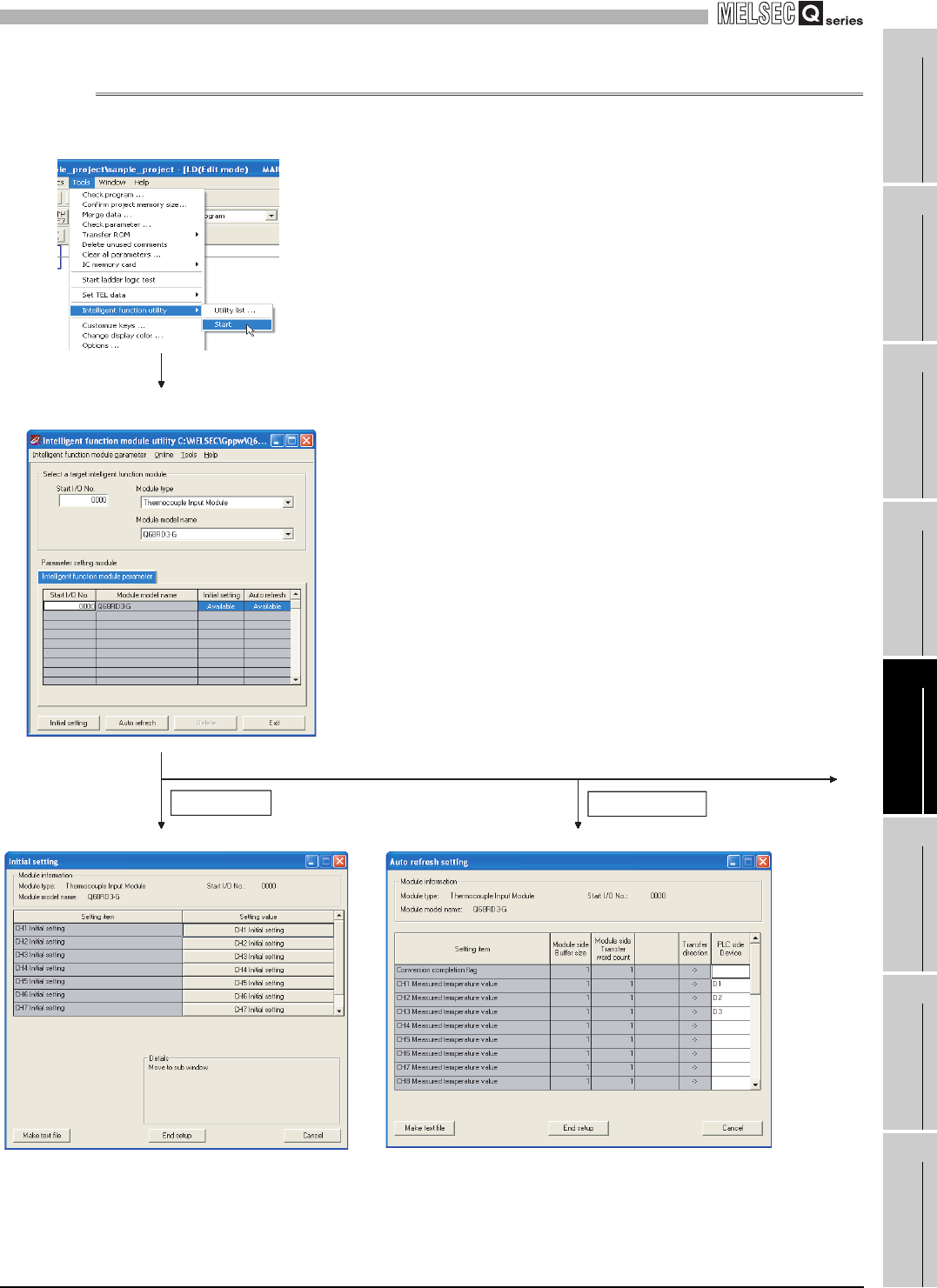
5
UTILITY PACKAGE (GX Configurator-TI)
5.3 Operating Utility Package
5.3.2 Operation overview
5 - 11
1
OVERVIEW
2
SYSTEM
CONFIGURATION
3
SPECIFICATIONS
4
PROCEDURES AND
SETTINGS BEFORE
SYSTEM OPERATION
5
UTILITY PACKAGE
(GX CONFIGURATOR-TI)
6
PROGRAMMING
7
ONLINE MODULE
CHANGE
8
TROUBLESHOOTING
5.3.2 Operation overview
[Tools] - [Intelligent function utility] - [Start]
Screen for selecting a target
intelligent function module
Enter "Start I/O No.", and select
"Module type" and "Module model name".
See Section 5.3.3
Initial setting
Auto refresh
"Initial setting" screen
"Auto refresh setting" screen
GX Developer screen
See Section 5.4
See Section 5.5
1)
Refer to Section 5.3.3.
Refer to Section 5.4.
Refer to Section 5.5.


















