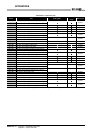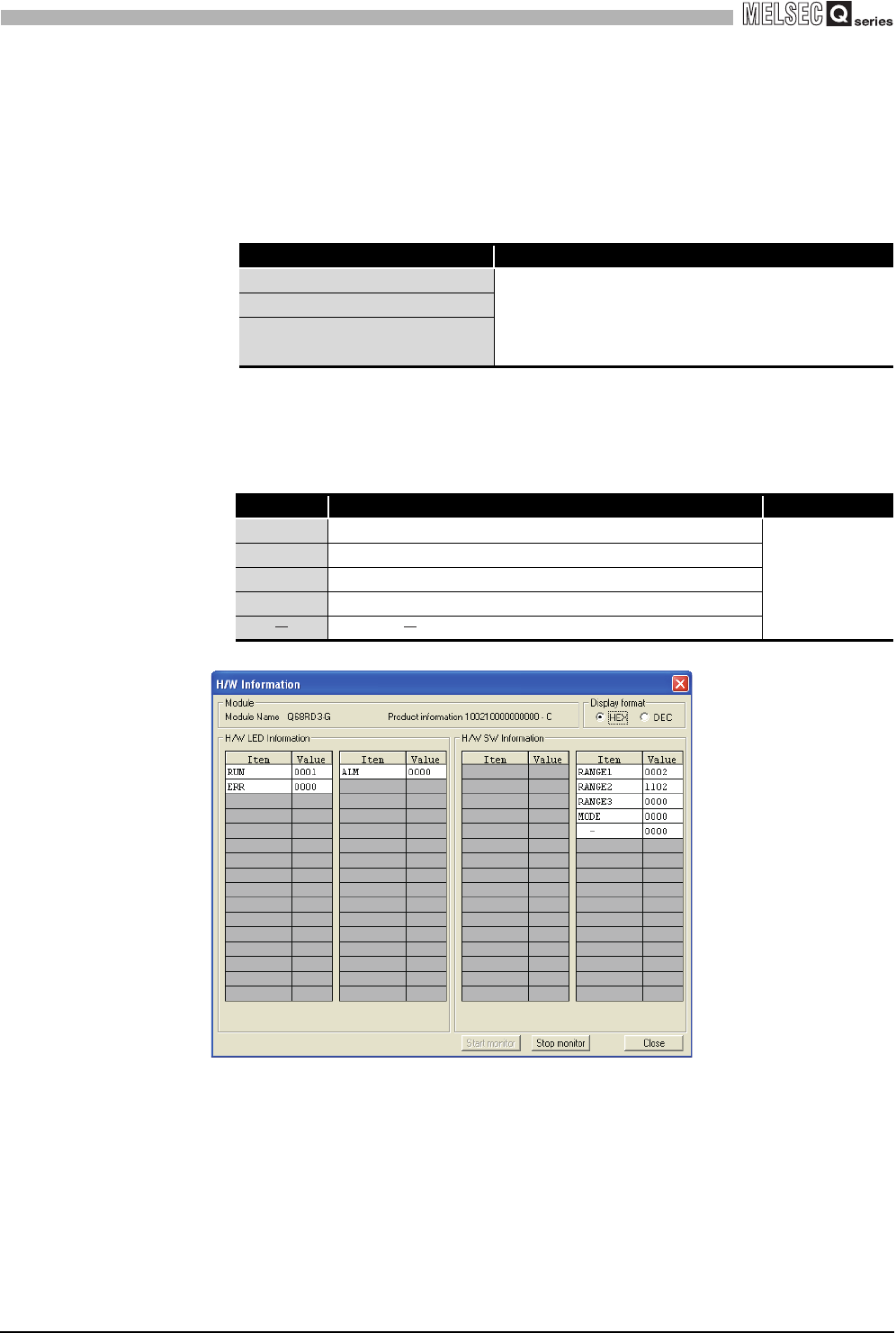
8 - 7
8.2 Troubleshooting
8.2.10 Checking Q68RD3-G status using system monitor of GX Developer
8
TROUBLESHOOTING
(3) H/W Information
Use GX Developer Version 8.68W or later to check the H/W information.
(a) H/W LED Information
The LED status is displayed.
(b) H/W SW Information
The status of the intelligent function module switch setting is displayed.
Table 8.11 LED status
Item Status
RUN LED 0000H: Indicates that LED is off.
ERR. LED 0001H: Indicates taht LED is on.
ALM LED
Alternate indication between 0000
H and 0001H:
Indicates that LED is flashing.
Table 8.12 Intelligent function module switch setting status
Item Intelligent function module switch setting Reference
RANGE1 Switch 1: Measurement range setting (CH1 to CH4)
Section 4.5
RANGE2 Switch 2: Measurement range setting (CH5 to CH8)
RANGE3 Switch 3: Offset/gain setting
MODE Switch 4: Mode setting
Switch 5: