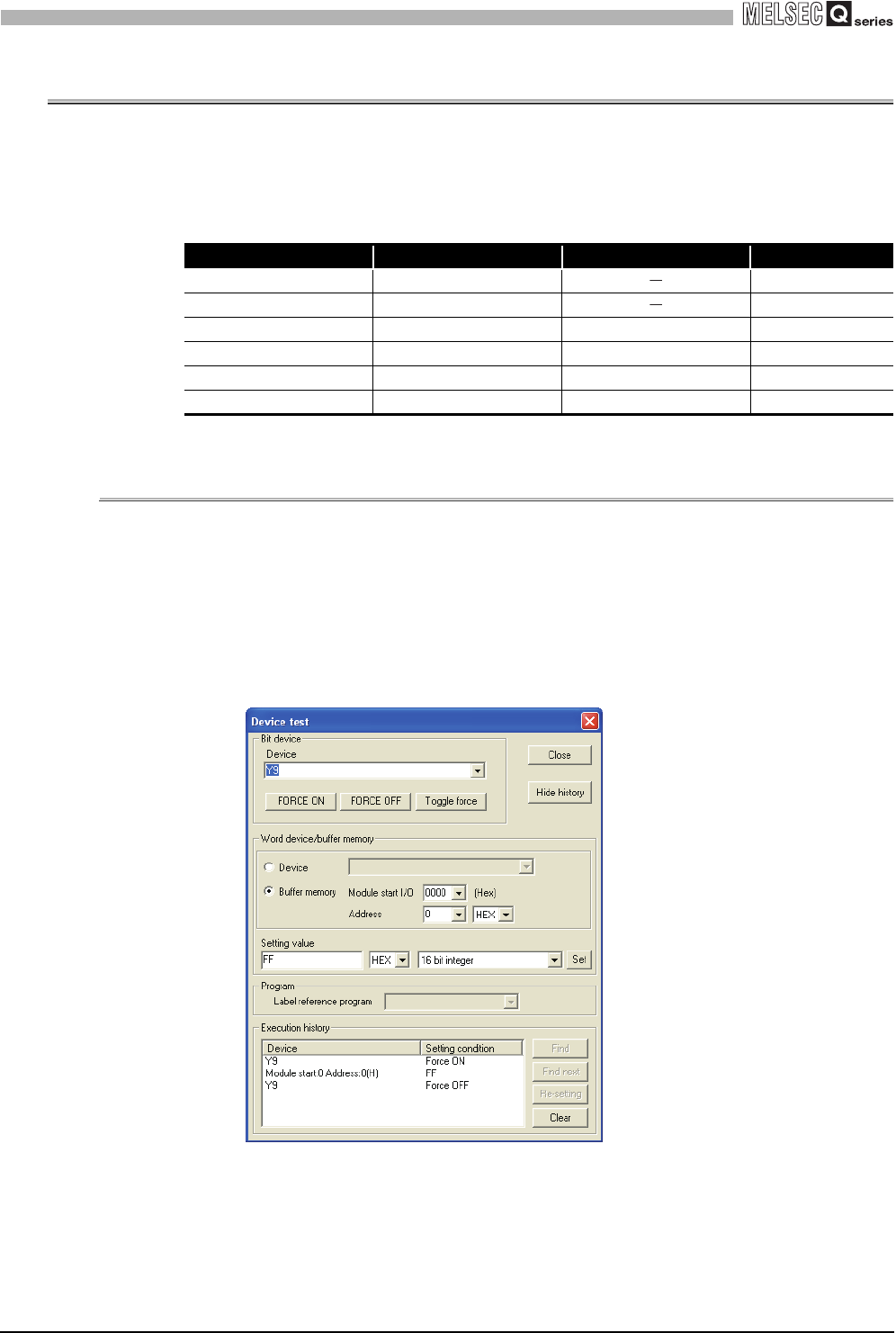
7 - 4
7.3 Procedures of Online Module Change
7.3.1 When factory default is used and initial setting has been made with GX Configurator-TI
7
ONLINE MODULE CHANGE
7.3 Procedures of Online Module Change
This section describes procedures of online module change depending on the
combination of the range setting type, the initial setting method, and the availability of
separate system, as shown in the following table.
7.3.1 When factory default is used and initial setting has been made with
GX Configurator-TI
(1) Disabling conversion
(a) Set the Conversion enable/disable setting (Un\G0) to "Disable" for all channels
and turn Operating condition setting request (Y9) from OFF to ON to stop
conversion.
After confirming that conversion has stopped with the Conversion completion flag
(Un\G10), turn OFF Operating condition setting request (Y9).
Table 7.2 Online module change procedures
Range setting Initial setting Separate system Reference
Factory default GX Configurator-TI Section 7.3.1
Factory default Sequence program Section 7.3.2
User range setting GX Configurator-TI Available Section 7.3.3
User range setting GX Configurator-TI Not available Section 7.3.4
User range setting Sequence program Available Section 7.3.5
User range setting Sequence program Not available Section 7.3.6


















