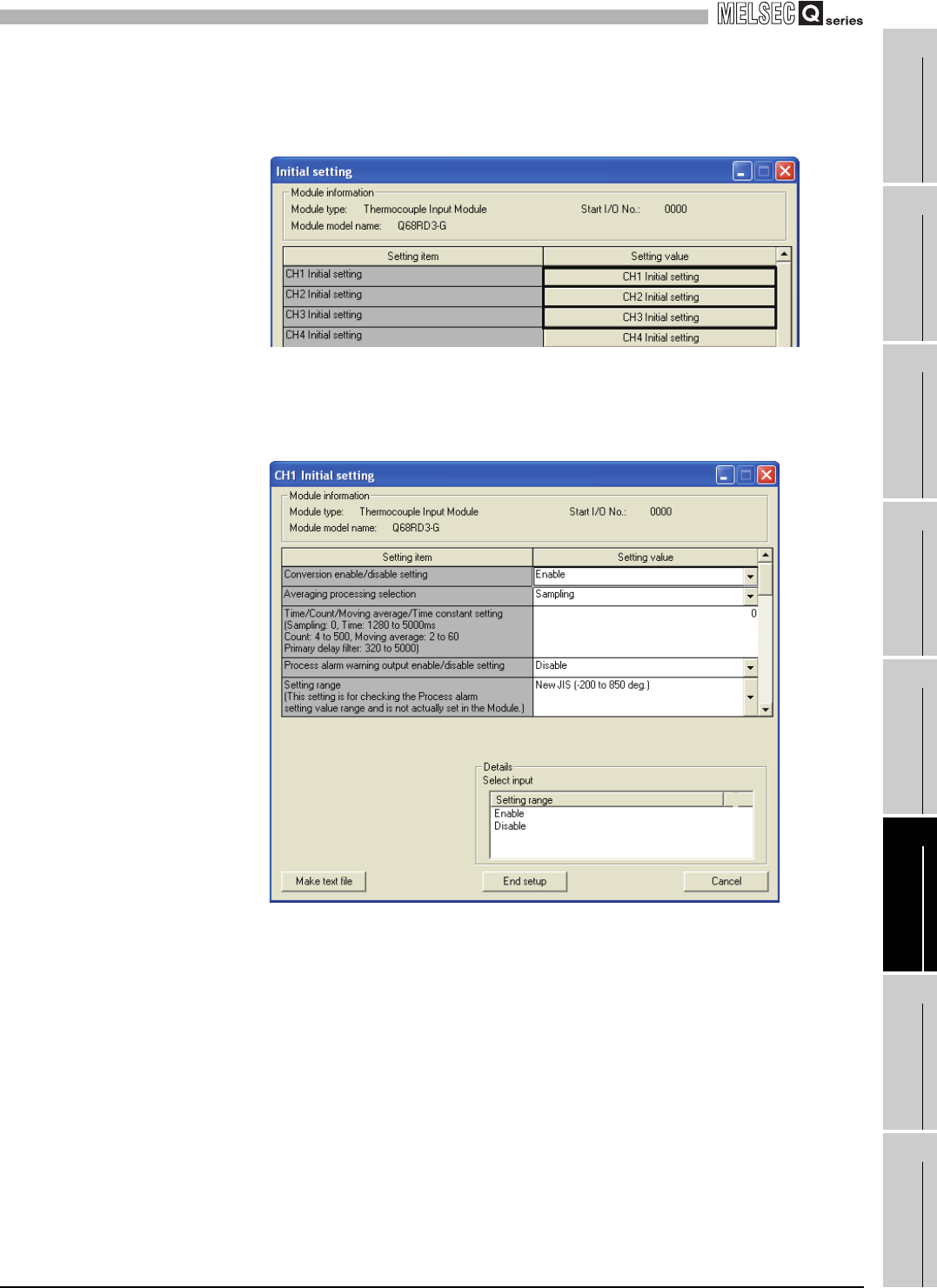
6
PROGRAMMING
6.2 Using Programs in Normal System Configuration
6.2.2 Program example when utility package is used
6 - 10
1
OVERVIEW
2
SYSTEM
CONFIGURATION
3
SPECIFICATIONS
4
PROCEDURES AND
SETTINGS BEFORE
SYSTEM OPERATION
5
UTILITY PACKAGE
(GX CONFIGURATOR-TI)
6
PROGRAMMING
7
ONLINE MODULE
CHANGE
8
TROUBLESHOOTING
1) Click the Initial setting button of the setting target channel.
In this program example, CH1 to CH3 are the setting target.
Since CH4 to CH8 are not used, setting is not required.
2) The following screen is displayed by clicking the Initial setting button of each
channel. (The following is the example of CH1.)
Set the initial setting items listed in Table 6.3.


















