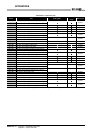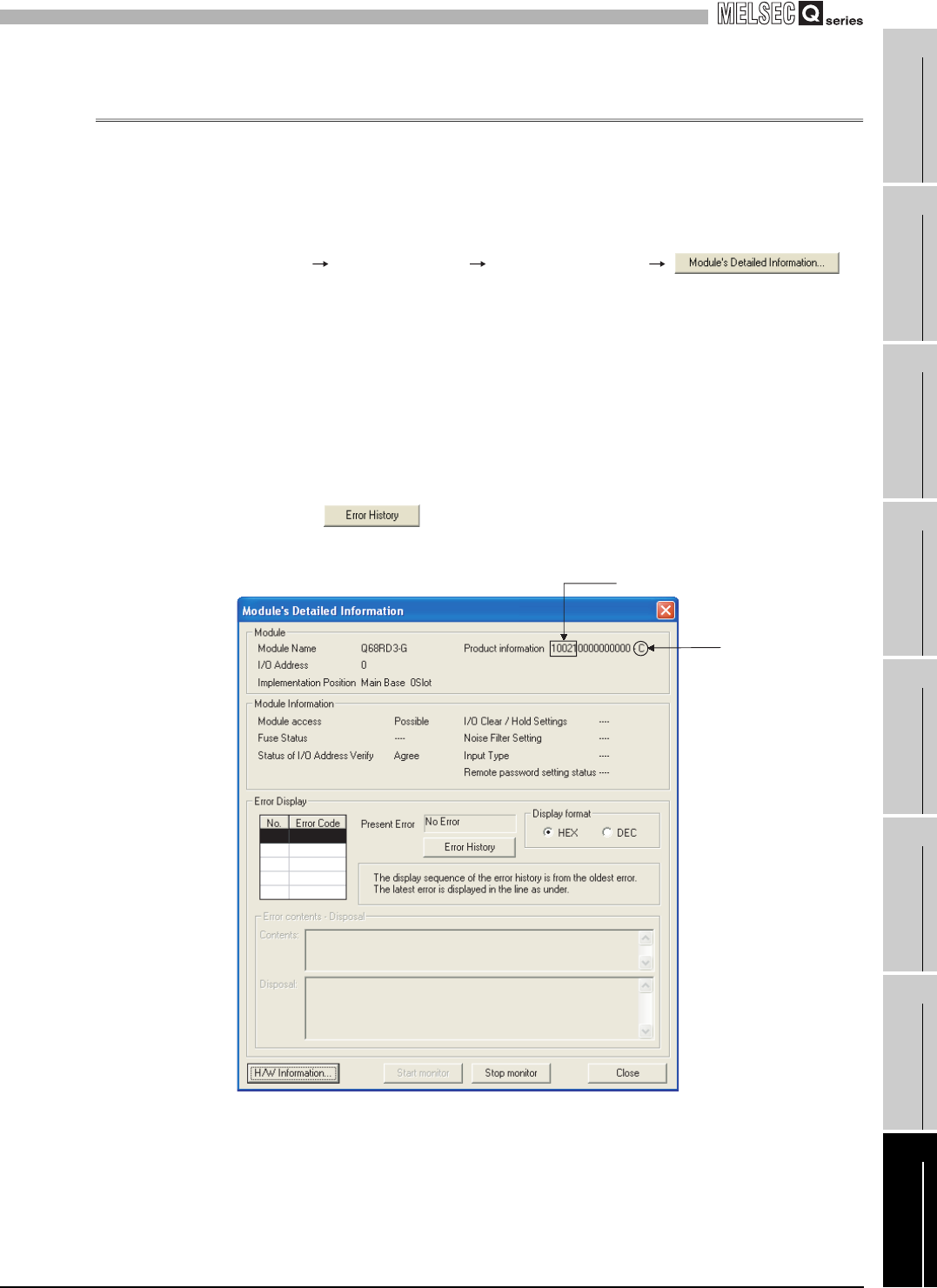
8
TROUBLESHOOTING
8.2 Troubleshooting
8.2.10 Checking Q68RD3-G status using system monitor of GX Developer
8 - 6
1
OVERVIEW
2
SYSTEM
CONFIGURATION
3
SPECIFICATIONS
4
PROCEDURES AND
SETTINGS BEFORE
SYSTEM OPERATION
5
UTILITY PACKAGE
(GX CONFIGURATOR-TI)
6
PROGRAMMING
7
ONLINE MODULE
CHANGE
8
TROUBLESHOOTING
8.2.10 Checking Q68RD3-G status using system monitor of GX
Developer
The detailed information of the Q68RD3-G, error code and LED status, can be checked
from the "System monitor" screen in GX Developer.
(1) GX Developer operation
[Diagnostics] [System monitor] Select "Q68RD3-G"
(2) Module's Detailed Information
(a) Checking function version and product information
The function version and product information of the Q68RD3-G is displayed in the
Product information field.
(b) Checking error code
The error code stored in the Error code (Un\G19) of the Q68RD3-G is displayed in
the Present Error field.
(When the button is clicked, the contents displayed in the Present
Error field are displayed in the No. 1 field.)
Function version
Product information (First 5 digits
)