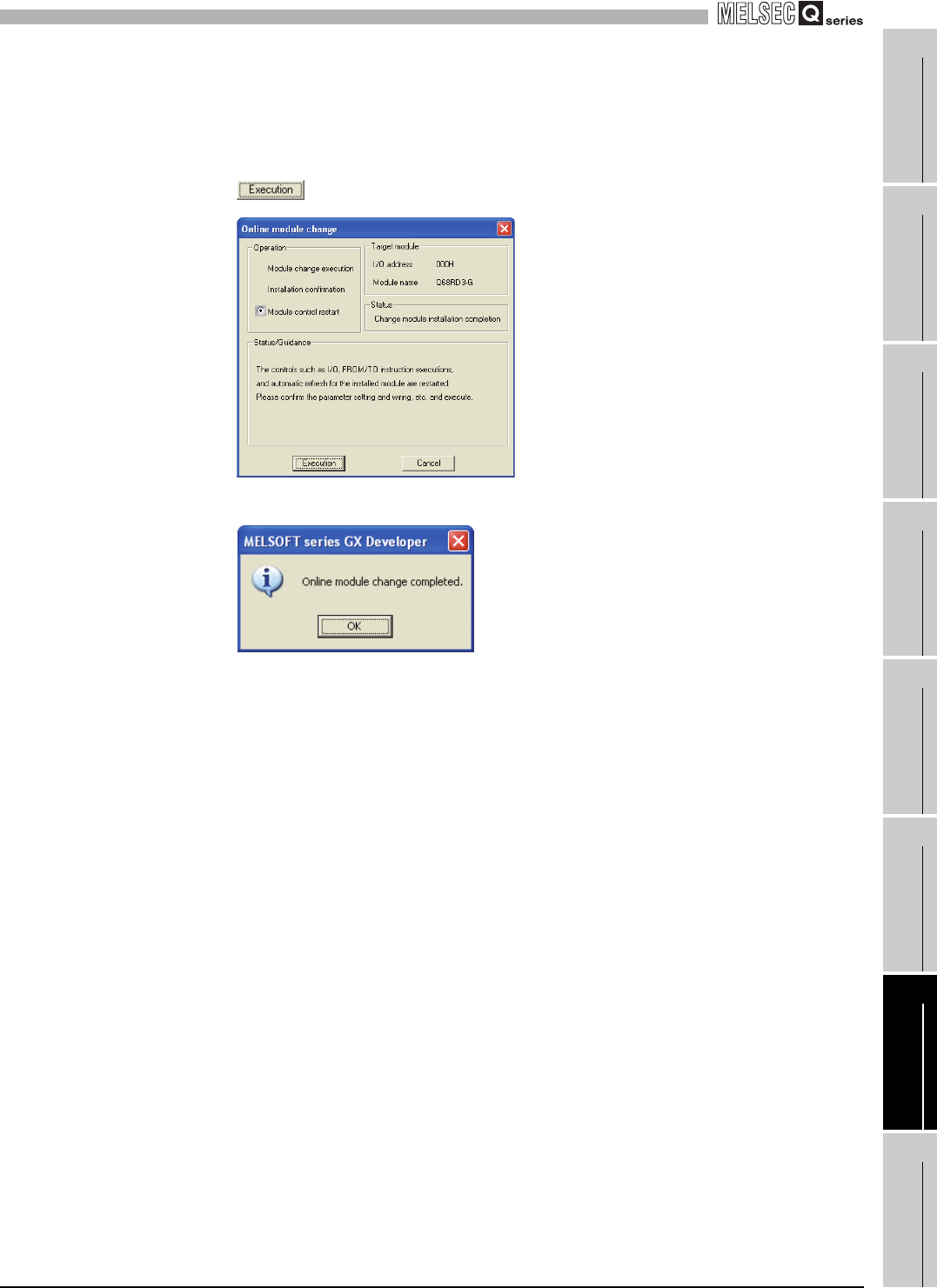
7
ONLINE MODULE CHANGE
7.3 Procedures of Online Module Change
7.3.4 When user range setting is used and initial setting has been made with GX Configurator-TI (Separate
7 - 23
1
OVERVIEW
2
SYSTEM
CONFIGURATION
3
SPECIFICATIONS
4
PROCEDURES AND
SETTINGS BEFORE
SYSTEM OPERATION
5
UTILITY PACKAGE
(GX CONFIGURATOR-TI)
6
PROGRAMMING
7
ONLINE MODULE
CHANGE
8
TROUBLESHOOTING
(5) Restarting control
(a) Display the "Online module change" screen again from the screen displayed by
selecting [Diagnosis] - [Online module change] in GX Developer and click the
button to restart control. Module ready (X0) turns on.
(b) The following screen appears.


















