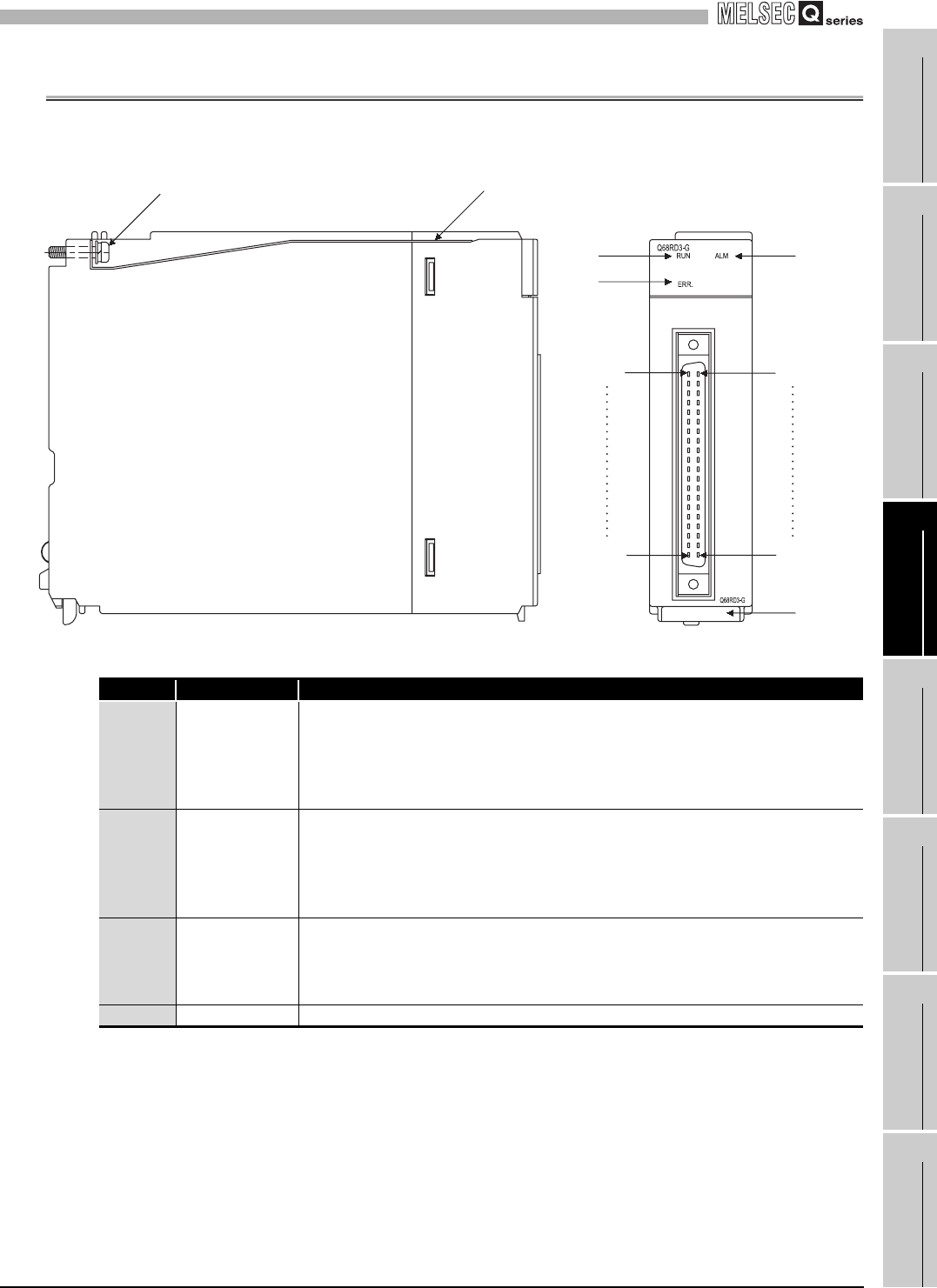
4
PROCEDURES AND SETTINGS BEFORE SYSTEM
OPERATION
4.3 Part Names
4 - 4
1
OVERVIEW
2
SYSTEM
CONFIGURATION
3
SPECIFICATIONS
4
PROCEDURES AND
SETTINGS BEFORE
SYSTEM OPERATION
5
UTILITY PACKAGE
(GX CONFIGURATOR-TI)
6
PROGRAMMING
7
ONLINE MODULE
CHANGE
8
TROUBLESHOOTING
4.3 Part Names
This section describes each part name of the Q68RD3-G.
* 1 When the module is mounted on a MELSECNET/H remote I/O station, the RUN LED stays off until
a data link starts normally, even after the power is turned on. The RUN LED turns on once a data
link starts.
Table 4.2 Part name
Number Name Description
1)
RUN LED
*1
Indicates the operating status of the Q68RD3-G.
On: Normal operation
Flashing: Offset/gain setting mode
Off:
5V power supply interrupted, watchdog timer error occurred, or online module
change enabled
2) ERR. LED
Indicates the error status of the Q68RD3-G.
On: Error occurred
Flashing:
Switch setting error occurred
The setting value of the intelligent function module switch 5 is other than 0.
Off: Normal operation
3) ALM LED
Indicates the warning status of the Q68RD3-G.
On: Warning (process alarm, rate alarm) occurred (Refer to Section 3.4.13.)
Flashing: Disconnection detected
Off: Normal operation
4) Serial No. display Displays the serial No. of the Q68RD3-G
A1
A20
B1
B20
3)1)
2)
Module fixing screw Module fixing bracket
(Connector
terminal
number)
(Connecto
r
terminal
number)
4)


















