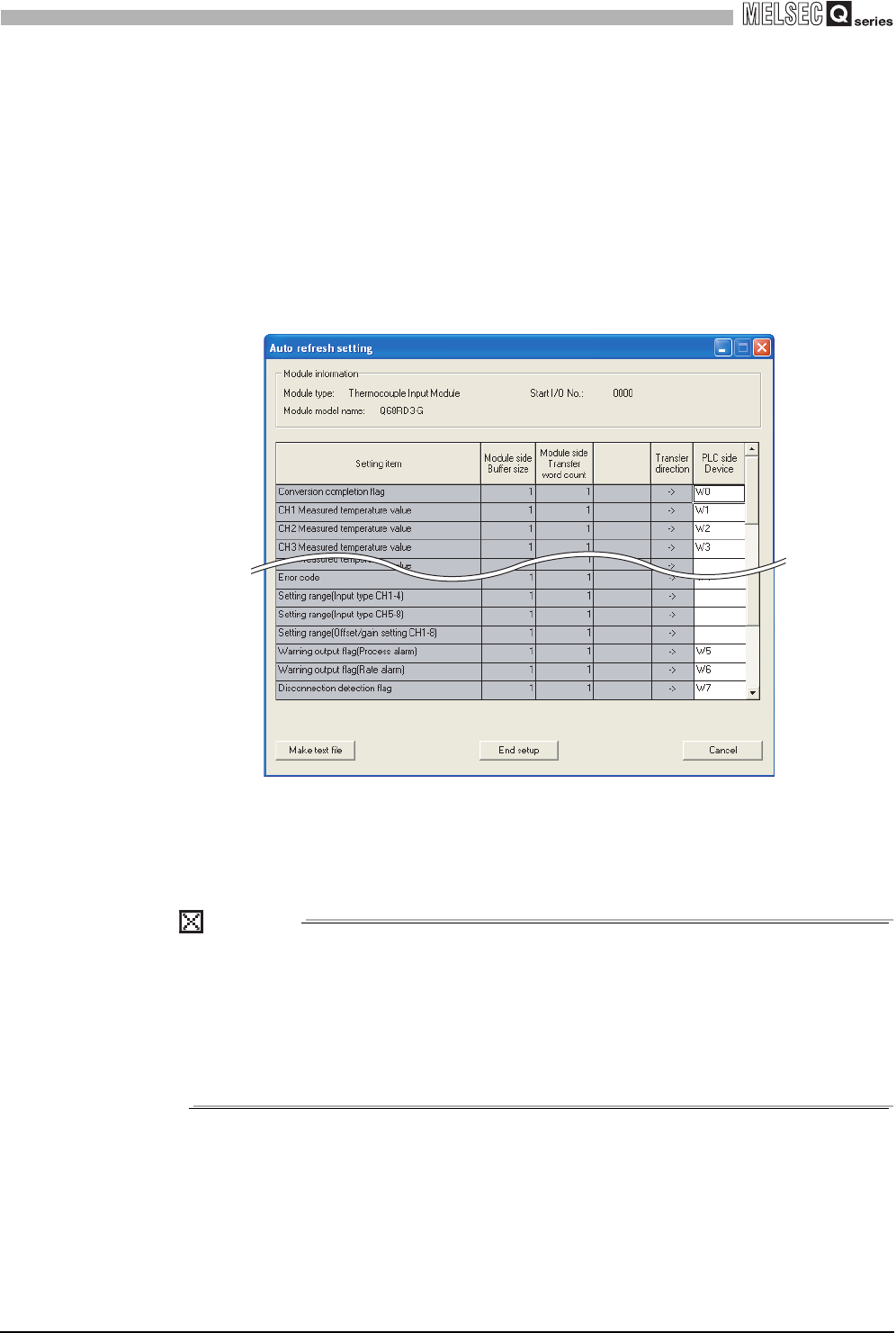
6 - 23
6.3 Using Programs on Remote I/O Network
6.3.2 Program example when utility package is used
6
PROGRAMMING
(3) Utility package operation
Operation is performed on the remote I/O station side.
(a) Initial setting (Refer to Section 5.4.)
Set the initial settings of CH1 to CH3.
For setting details, refer to Section 6.2.2 (2).
(b) Auto refresh setting (Refer to Section 5.5.)
Set devices in which the measured temperature values, warning output flags,
disconnection detection flags, and error codes of CH1 to CH3 are stored.
(c) Writing intelligent function module parameters (Refer to Section 5.3.3.)
Write the intelligent function module parameters to the remote I/O station. Perform
this operation on the screen for selecting a target intelligent function module.
POINT
To write the intelligent function module parameters, set a target remote I/O station
on the screen displayed by selecting [Online] - [Transfer setup] in GX Developer.
The intelligent function module parameters can be written by:
• Directly connecting GX Developer to the remote I/O station.
• Routing the network to the remote I/O station by connecting GX
Developer to another device, such as a CPU module.


















