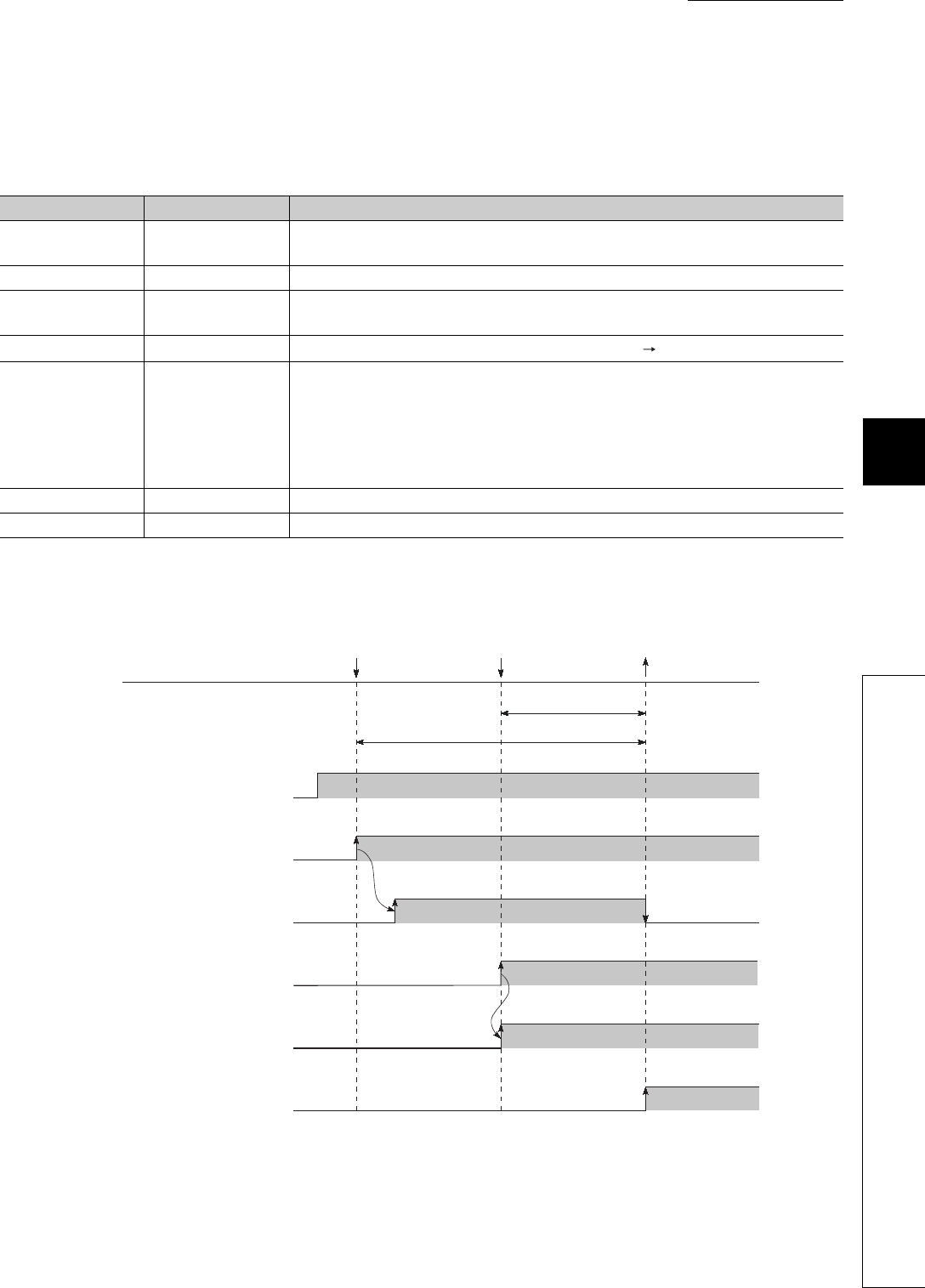
CHAPTER6 FUNCTIONS
1
2
3
4
5
6
7
8
6.14 Sampling Trace Function
6 - 79
(b) Operation of the special relay
1) When the sampling trace is executed normally
The execution status of the sampling trace can be checked in the special relay listed in Table6.22.
Figure 6.65 shows the operation flow chart of the special relay for sampling trace execution.
Table6.22 Execution status of the sampling trace
Number Name Description
SM800 Trace preparation
Turns on when the trace setting in GX Developer is written to the CPU module.
The relay is used to check the sampling trace enable status.
SM801 Trace start Turns on when the sampling trace is started.
SM802
Trace execution in
progress
Turns on during sampling trace execution.
The relay is used to check the sampling trace execution status.
SM803 Trace trigger
A trigger turns on upon the status change of the relay (off
on).
SM804 After trace trigger
Turns on when any of the following condition is established.
• A trigger is issued by GX Developer.
• The TRACE instruction is executed.
• SM803 turns on.
• Detailed setting (Device and Step No.)
The relay is used to check the trigger condition establishment status.
SM805 Trace completed Turns on when the sampling trace is completed.
SM826 Trace error Turns on when an error occurs during sampling trace execution.
Figure 6.65 Operation flow chart of the special relay (for sampling trace execution)
Trace start requested
Trigger condition
established
Trace completed
Number of traces after trigger
Total number of traces
SM80
SM801
(trace start)
SM802
(Trace execution in progress)
SM803
(Trace trigger)
SM804
(After trace trigger)
SM805
(Trace completed)
(trace ready)


















