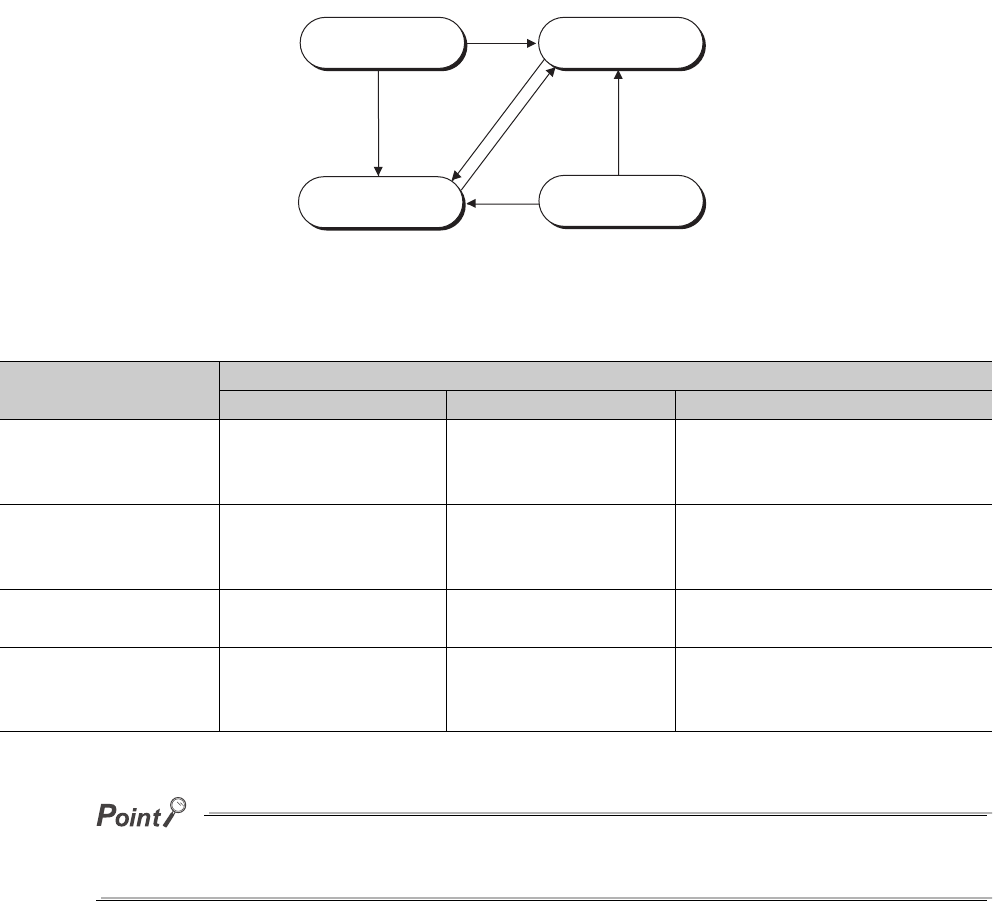
2 - 30
2.3.5 Changing the program execution type
(1) Changing the execution type using instructions
(a) Instructions used to change the execution type
The execution type of sequence programs can be changed using instructions even during
execution.
Use the PSCAN, PSTOP, or POFF instruction to change the execution type.
Once the fixed scan execution type program is changed to another execution type, the type cannot be returned
to the fixed scan execution type.
Figure 2.33 Pattern of execution type change
Table2.1 Timing of execution type change
Execution type before
change
Instruction
PSCAN PSTOP POFF
Scan execution type Remains unchanged.
Changes to the stand-by
type.
Turns off outputs in the next scan.
Changes to the stand-by type in two
scans later.
Initial execution type
Changes to the scan
execution type.
Changes to the stand-by
type.
Turns off outputs in the next scan.
Changes to the stand-by type in two
scans later.
Stand-by type
Changes to the scan
execution type.
Remains unchanged. No processing
Fixed scan execution
type
Changes to the scan
execution type.
Changes to the stand-by
type.
Turns off outputs in the next scan.
Changes to the stand-by type in two
scans later.
Initial execution
type program
Stand-by type
program
Fixed scan execution
type program
Scan execution
type program
PSCAN
instruction
PSCAN
instruction
PSCAN
instruction
PSTOP, POFF
instruction
PSTOP, POFF
instruction
PSTOP, POFF
instruction


















