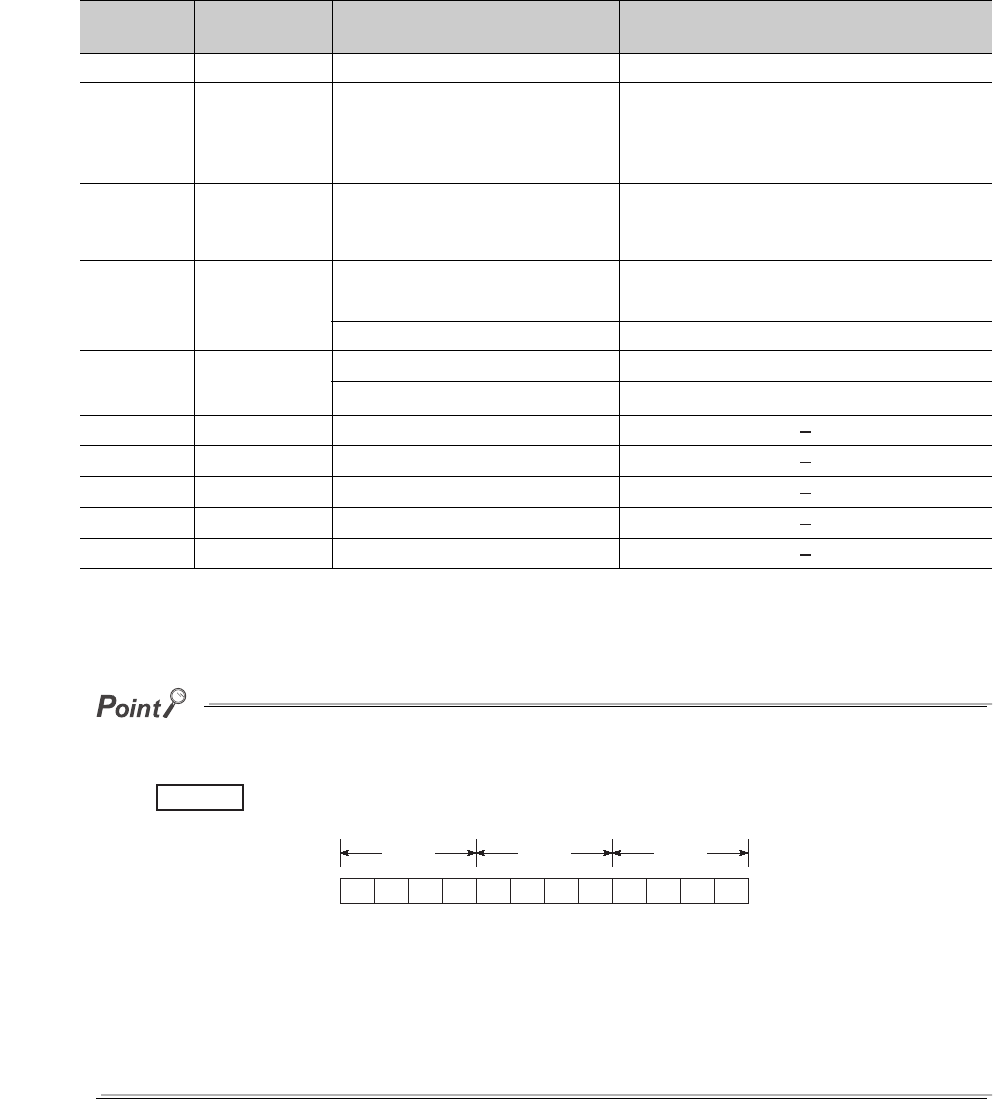
6 - 118
(2) Priorities and cause numbers
The following table shows the description and priority of the cause numbers set to the special registers SD207 to
SD209.
*1: The Q00UJCPU, Q00UCPU, and Q01UCPU cannot display the error message.
*2: The Q00UJCPU cannot display the error message.
● To remain the LED off even in case of an error, set the cause number setting area (each 4 bits) of SD207 to SD209 that
stores the corresponding cause number to “0”.
To remain the ERR. LED off even when a fuse blown error is detected, set the cause number setting area
where the cause number “2" is stored to “0”.
Because the cause number "2" is not set, the ERR.LED remains off even if a fuse blown is detected.
In this case, even if another error with the cause number "2" (I/O module verification error or intelligent function module
verification error) is detected, the ERR.LED remains off.
● If “0” is set to the cause number setting area (setting that does not turn on the LED), SM0 (Diagnostic errors) and SM1
(Self-diagnostic error) turn on, and the error code is stored to SD0 (Diagnostic errors).
Table6.36 List of cause numbers and priorities
Priority
Cause number
(hexadecimal)
Displayed error message Remarks
1 1 • AC/DC DOWN • Power-off
22
• UNIT VERIFY ERR.
• FUSE BREAK OFF
• SP.UNIT ERROR
• SP.UNIT DOWN
• I/O module verification error
• Fuse blown
• Intelligent function module verification error
33
• OPERATION ERROR
• SFCP OPE.ERROR
• SFCP EXE.ERROR
• Operation error
• SFC instruction operation error
• SFC program execution error
44
• ICM.OPE.ERROR
*1
• FILE OPE.ERROR
• Memory card operation error
• File access error
• FLASH ROM ERROR • Flash ROM access count over error
55
• PRG.TIME OVER
• Constant scan setting time-out error
• MULTI CPU ERROR
*2
• Another CPU error in multiple CPU systems
66 -
7 7 • Annunciator
88 -
9 9 • BATTERY ERROR
10 A -
Figure 6.90 Cause numbers stored in SD207 to SD209
Example
SD20 SD20 SD20
00A987654301


















