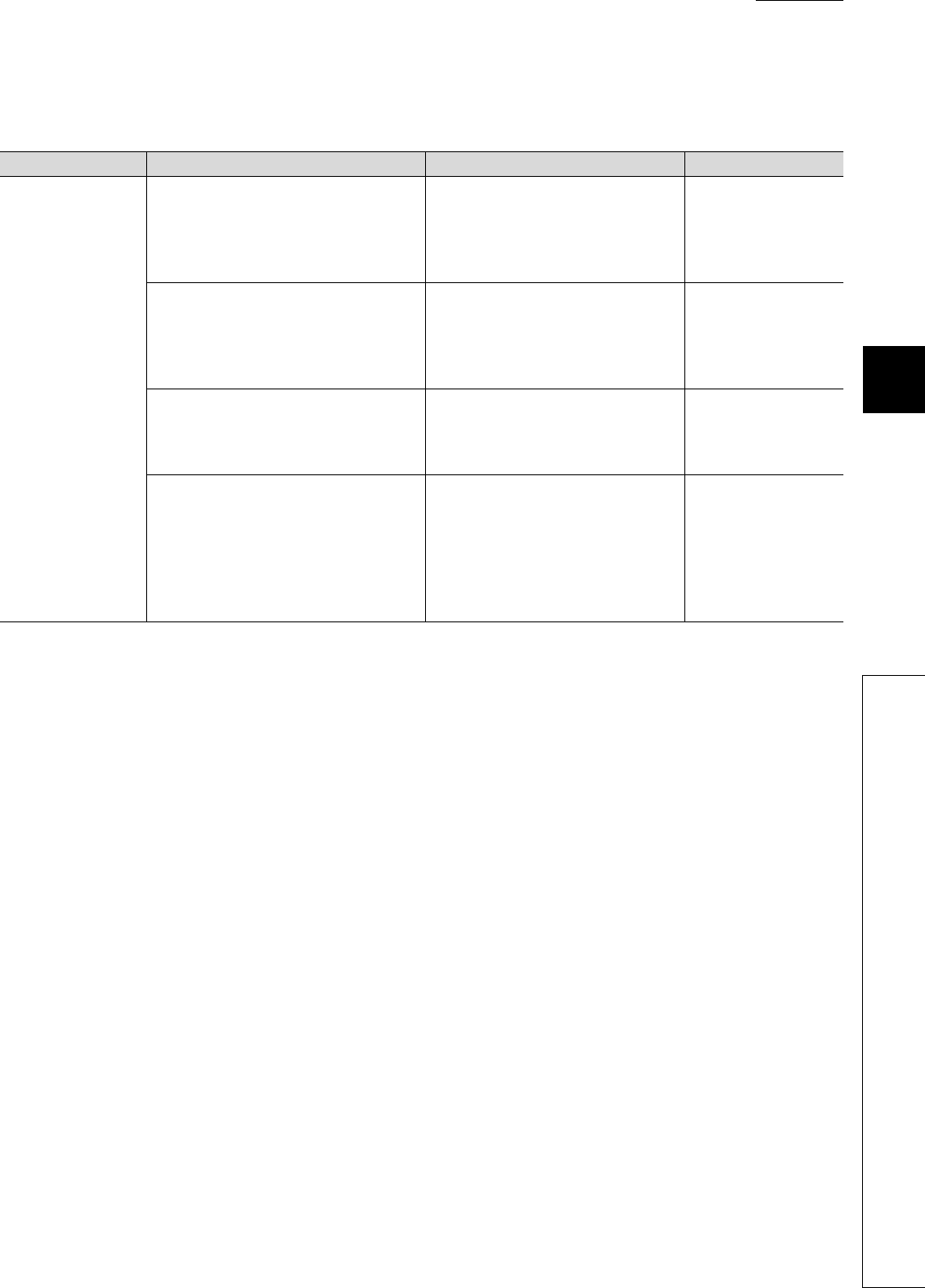
1
2
3
APPEN-
DIX
6
7
8
Appendix 3 Method of Replacing Basic Model QCPU or High Performance Model QCPU with Universal
Model QCPU
Appendix 3.1 Replacement Precautions
APPENDICES
App - 17
(7) Switch on the front of the CPU module
TableApp.15 Precautions for replacement and replacement methods (Switch on the front of the CPU module)
Item Precautions Replacement method Reference
Switch on the front of
the CPU module
The operation method with the RESET/
RUN/STOP switch is modified.
The RESET/STOP/RUN switch of the
Universal model QCPU can be used for
the reset operation of the CPU module
and switching between the STOP and
RUN status.
Section 4.4 in the
QCPU User's Manual
(Hardware Design,
Maintenance and
Inspection)
Latch data cannot be cleared by the switch.
To clear latch data, use the remote latch
clear operation of GX Developer.
Section 4.4 in the
QCPU User's Manual
(Hardware Design,
Maintenance and
Inspection)
The system protect cannot be set by the
switch.
Data in the files can be protected by
setting a password for each file.
Password for each file can be registered
with GX Developer.
Section 6.19
The parameter-valid drive setting is not
necessary.
The Universal model QCPU
automatically determines the parameter-
valid drive. Change the setting as
described in Appendix 3.4.5 when the
parameter-valid drive is set to other than
the program memory in the High
Performance model QCPU.
• Appendix 3.4.6
• Section 4.4 in the
QCPU User's Manual
(Hardware Design,
Maintenance and
Inspection)


















