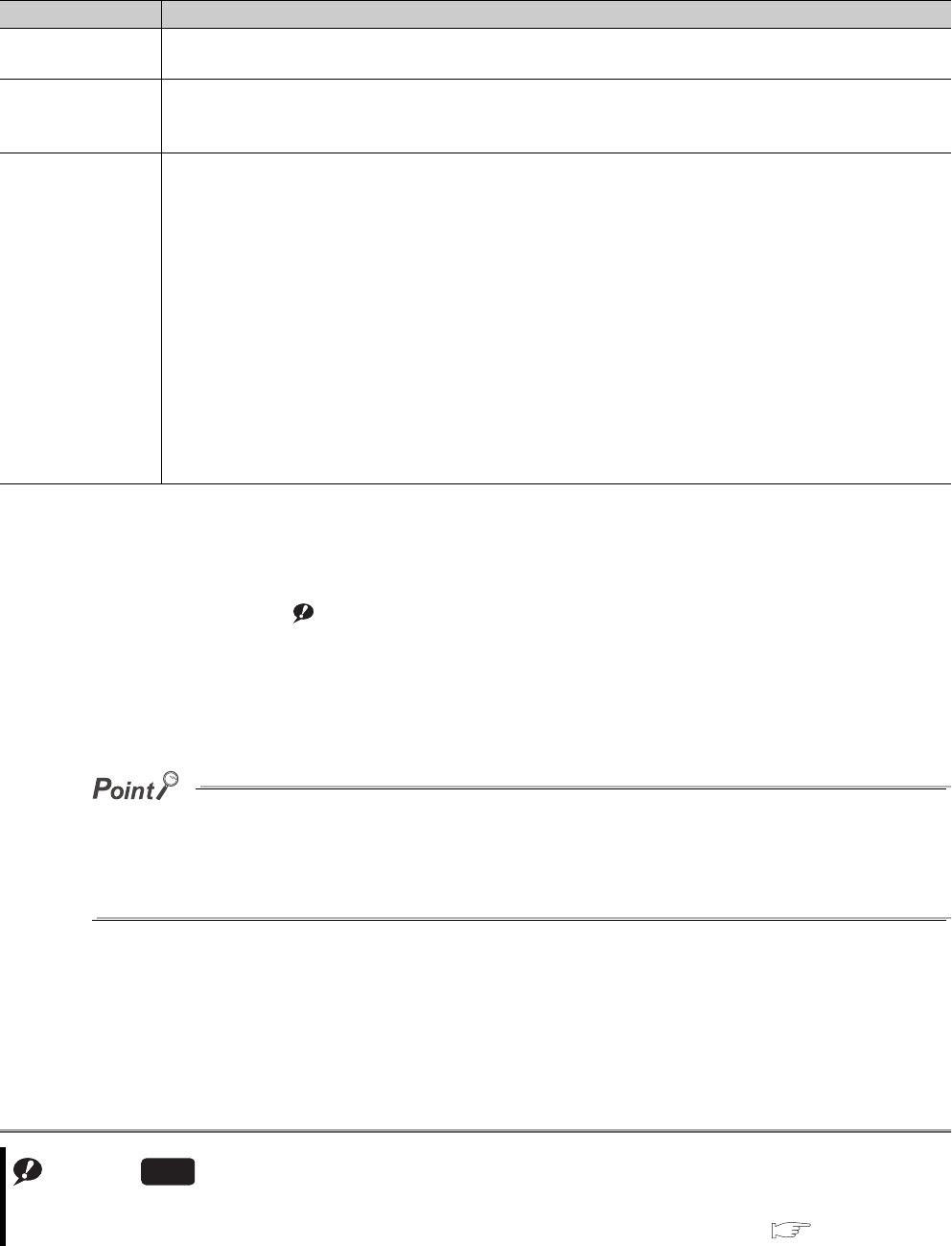
6 - 84
4) Trigger point setup
Select the trigger point from the items listed in Table6.24.
*1: The extended data register (D) is included.
*2: The extended link register (W) is included.
5) Auto start trace Note6.8Note1
When the checkbox is selected, the sampling trace will be started automatically when:
• the CPU module is powered off and then on after the trace settings are written, or
• the CPU module status is changed from STOP to RUN.
When the CPU module is powered off and then on, reset, or the CPU module status is changed from STOP to RUN to
rewritten the sampling trace settings, the settings cannot be rewritten to the CPU module regardless of the status of SM829
(Forced registration specification of trace setting) if the trigger condition has already been established.
In this case, the CPU module will be in the status where the sampling trace setting registration has been canceled. SM800
(Trace preparation) turns off.
Table6.24 Trigger point setup item
Item Description
At the time of TRACE
instuction execution
The time of execution of the TRACE instruction is set as a trigger.
At the time of trigger
operation
from GX Developer
The time when a trigger is issued by GX Developer is set as a trigger.
Detail
A trace point (device and/or step number) needs to be set.
The following devices can be set as a trace point.
• Bit device: X(DX), Y(DY), M, L, F, SM, V, B, SB, T(contact), ST(contact), C(contact), FX, FY
• Word device: T(current value), ST(current value), C(current value), D
*1
, SD, W
*2
, SW, R, ZR
The following modification is available for the above devices.
• Bit specification of word device
Indirectly-specified devices cannot be set.
The setting method and trace data collection timing are same as those for the monitor condition setting in
Section 6.11.1.
If a device is set as a trace point, the timing when the word device value is changed can be selected as a data
collection timing.
Note1
Note6.8
When using the sampling trace auto start function for the Q02UCPU, Q03UDCPU, Q04UDHCPU, Q06UDHCPU,
Q13UDHCPU, or Q26UDHCPU, check the versions of the CPU module and GX Developer. ( Appendix 2)
Universal


















