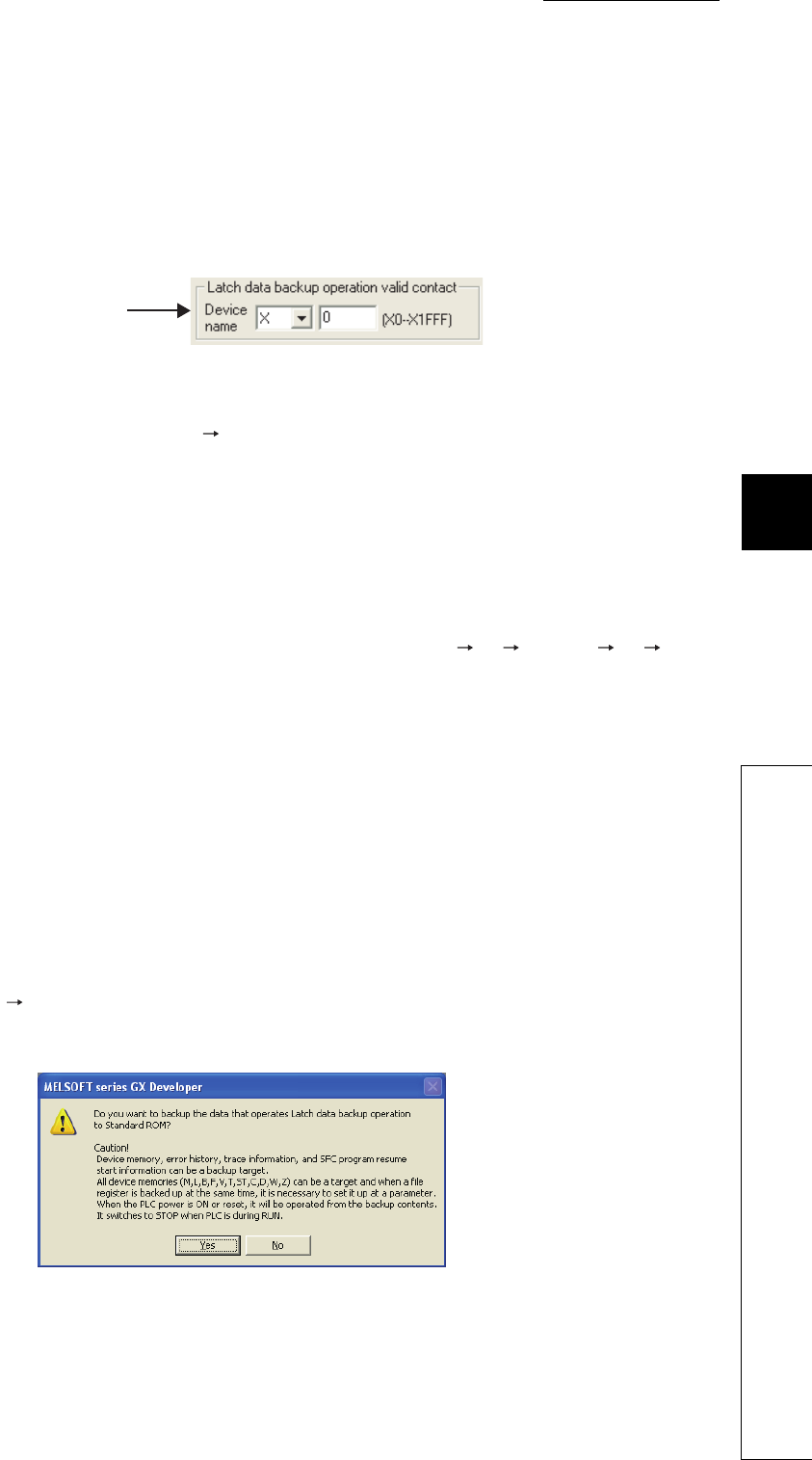
CHAPTER6 FUNCTIONS
1
2
3
4
5
6
7
8
6.28 Latch Data Backup to Standard ROM Function
6 - 143
(4) Execution method
(a) Execution by contacts
1) Setting method
Set "Latch data backup operation valid contact" in the PLC system tab of the PLC parameter dialog box
(Devices X, M, or B can be selected).
2) Execution method
Backup starts at the rise of a contact (off on).
After backup, the BAT.LED of the CPU module flashes (green), indicating that the CPU module is in the
standby status ready to be powered off.
3) Precautions
a)Since data to be backed up is the data when a contact is on (END processing), the CPU module will not
become the RUN status until the CPU module is powered on again or is reset after this operation.
b) Since the status of latch data backup start contact to the standard ROM is checked at execution of the
END instruction, data are not backed up even if a contact is turned on off on, or off on off in
one scan.
c) In the following cases, data are not backed up unless the latch data backup start contact to the standard
ROM is turned off and then on again.
• The latch data backup start contact to the standard ROM is set to X, and the CPU module is powered
off and then on or is reset after backup by turning off and then on the contact.
• The latch data backup start contact to the standard ROM is set to M or B, and data are backed up by
turning off and then on the contact.
(b) Execution by remote operation
1) Execution method
Select [Online] [Latch data backup operation] of GX Developer.
After backup, the BAT.LED of the CPU module flashes (green), indicating that the CPU module is in the
standby status ready to be powered off.
Data to be backed up is the data at the execution of remote operation.
Figure 6.109 Setting screen of latch data backup start contact to standard ROM
Figure 6.110 Remote operation execution screen
Specify a contact


















