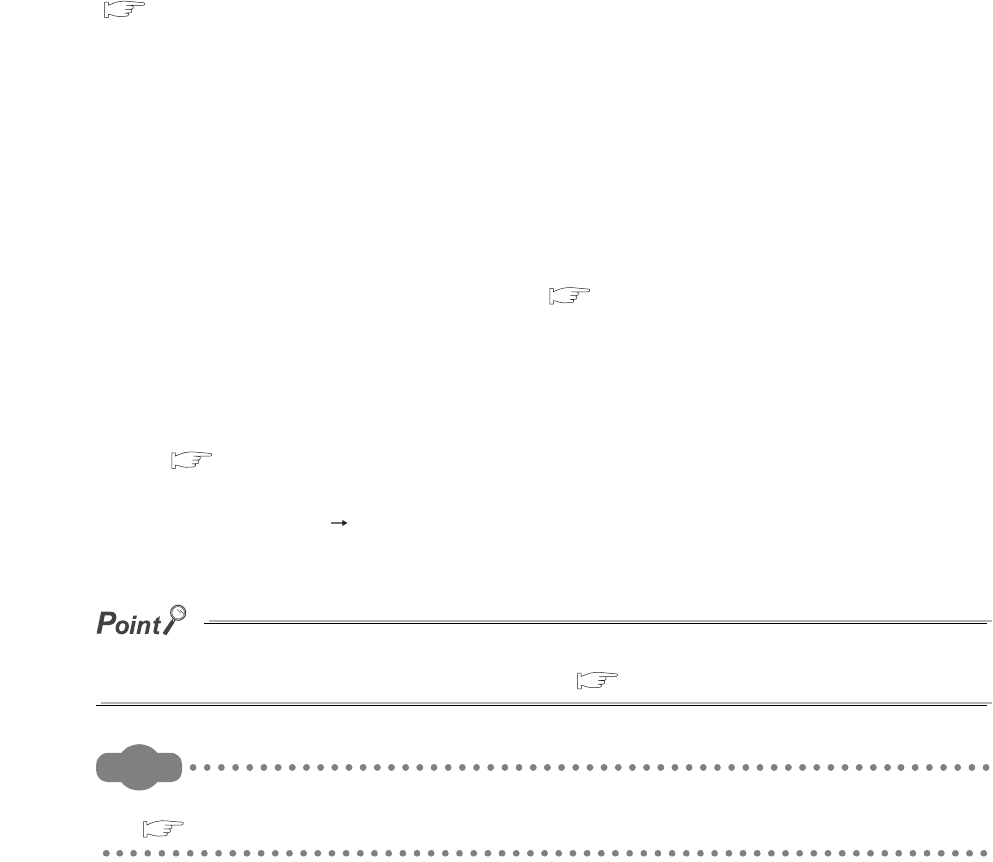
3 - 7
(2) Latch specification of devices
Set a latch range for each latch-target device in the Device tab of the PLC parameter dialog box.
(
Section 6.3(5))
(a) Latch range setting
Two kinds of latch range can be set by GX Developer.
1) Latch clear operation enable range ("Latch (1) start/end")
Data in this latch range can be cleared with the remote latch clear operation.
2) Latch clear operation disable range ("Latch (2) start/end")
Data in this latch range cannot be cleared with the remote latch clear operation.
(b) Clearing device data set in the latch clear operation enable range
Clear data with the remote latch clear operation (
Section 6.6.4).
(c) Clearing device data set in latch clear operation disable range
Clear data by:
• resetting devices with the RST instruction,
• transferring K0 with the MOV or FMOV instruction, or
QCPU Programming Manual (Common Instructions)
• executing "Clear device’s whole memory (including latch)" from the screen opened by
selecting [Online] [Clear PLC memory] in GX Developer
.
Latching devices increases the scan time.
When latching a device, consider the increase in the scan time. ( Section 10.1.2(9))
Remark
For the operation of GX Developer, refer to the following.
GX Developer Version 8 Operating Manual


















