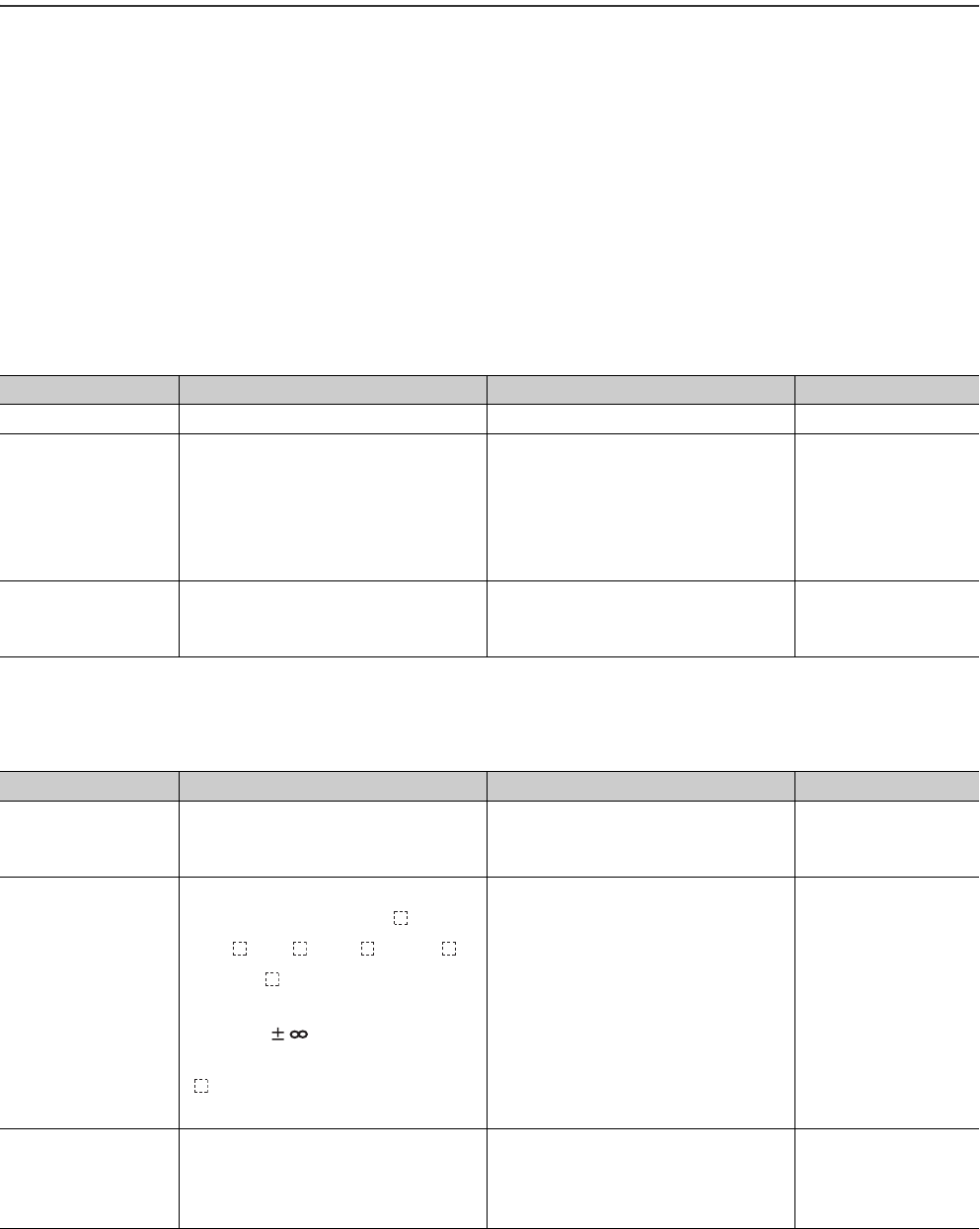
App - 8
Appendix 3 Method of Replacing Basic Model QCPU or High
Performance Model QCPU with Universal Model QCPU
Appendix 3.1 Replacement Precautions
This section describes precautions for replacing the Basic model QCPU or High Performance model QCPU with the
Universal model QCPU and the replacement methods.
Appendix 3.1.1 Replacing Basic model QCPU with Universal model QCPU
(1) System configuration
(2) Program
(To the next page)
TableApp.3 Precautions for replacement and replacement methods (System configuration)
Item Precautions Replacement method Reference
GOT GOT900 series cannot be connected. Use GOT1000 series. ---
Applicable products
and software
Products and software compatible with
the Universal model QCPU must be used.
Products need to be replaced for the
compatibility with the Universal model
QCPU and software need to be upgraded
for the communication with the Universal
model QCPU are described in Appendix
3.2.
Appendix 3.2
Multiple CPU system
To configure a multiple CPU system, CPU
modules compatible with the Universal
model QCPU must be used.
CPU modules compatible with the
Universal model QCPU are described in
Appendix 3.2.
Appendix 3.2
TableApp.4 Precautions for replacement and replacement methods (Program)
Item Precautions Replacement method Reference
Language and
instruction
Some instructions are not supported.
Replace the instructions not supported in
the Universal model QCPU are described
in Appendix 3.3.
Appendix 3.3
Floating-point
operation
When using the floating-point data
comparison instructions, LDE ,
ANDE , ORE , LDED , ANDED ,
and ORED , if the comparison source
data are -0, nonnumeric, unnormalized
number, or
, “OPERATION
ERROR” (error code: 4101) is detected.
( indicates one of the followings;
=,<>,<=,>=,<,>.)
When the floating-point data comparison
instructions are used, modify the program
as described in Appendix 3.4.2.
Section 2.4.4, Appendix
3.4.2
Device range check at
index modification
When a device number exceeds a setting
range due to index modification,
“OPERATION ERROR” (error code:
4101) is detected.
Deselect the "Check device range at
indexing" checkbox in the PLC RAS tab of
the PLC parameter dialog box so that
checking is not performed.
Section 6.17, Appendix
3.4.3


















