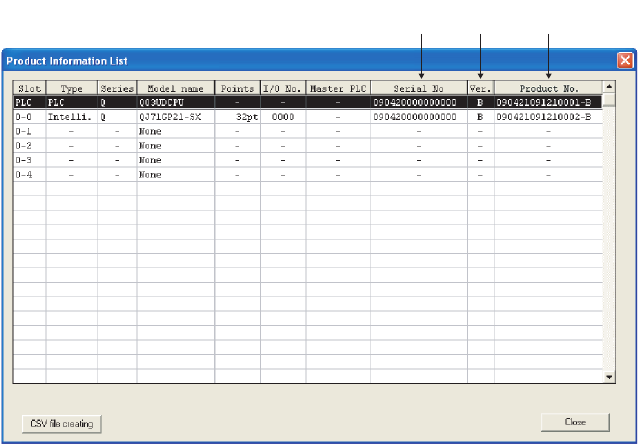
6 - 114
(3) Base
The status of the base unit and modules on the base unit can be checked.
When there is even one faulty module, the "Module" field color changes according to the status described at the
bottom of the screen.
(4) Mode
The mode cannot be selected since modules cannot be replaced online.
(5) Diagnostics
Click this button to check an error and status of the selected module.
(6) Module’s Detailed Information
Click this button to check the details of the selected module.
For details of the intelligent function module, refer to the manual for the intelligent function module used.
(7) Base Information
The "Overall Information" and "Base Information" can be checked.
(a) Overall Information
The number of base units and the number of modules on the base units can be checked.
(b) Base Information
The name, the number of slots, type, and the number of modules of the selected base unit can be checked.
(8) Product Inf. List
Individual information (Type, Series, Model name, Points, I/O No., Master PLC, Serial No., Ver., and Product No.)
of the mounted CPU module, I/O modules, and intelligent function module can be checked.
Figure 6.85 Product Information List screen
Serial
number
Product
number
Function
version


















