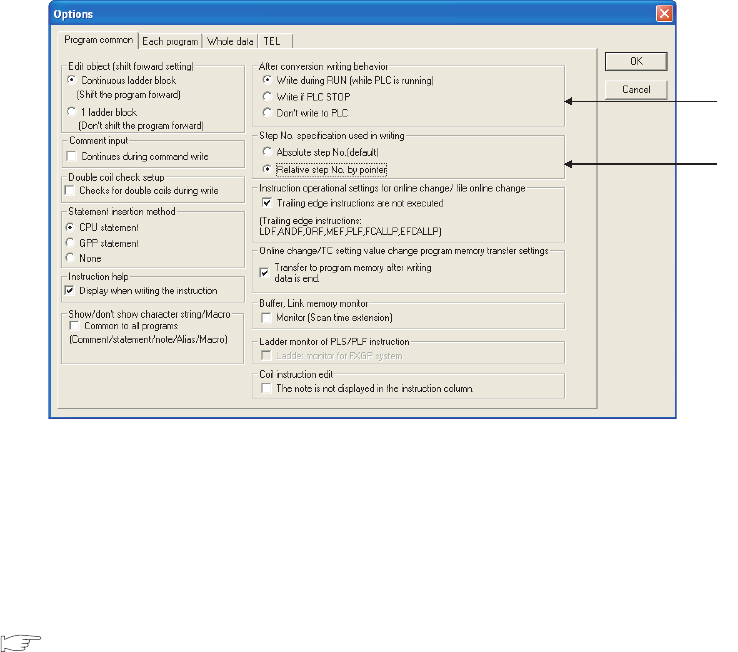
6 - 94
(a) Setting “After conversion writing behavior” and “Step No. specification used in writing”
Set them as follows:
1) Select "Write during RUN (while PLC is running)" in "After conversion writing behavior".
2) Select “Absolute step No. (default)” or “Relative step No. by pointer” in “Step No. specification used in
writing”.
(b) Performing online change
Display the ladder including the specified pointer and write the changed ladder during RUN.
(3) Precautions
Precautions for online change from multiple GX Developers are the same as those for usual Write during RUN
( Section 6.12.3).
Figure 6.77 Options screen
1)
2)


















