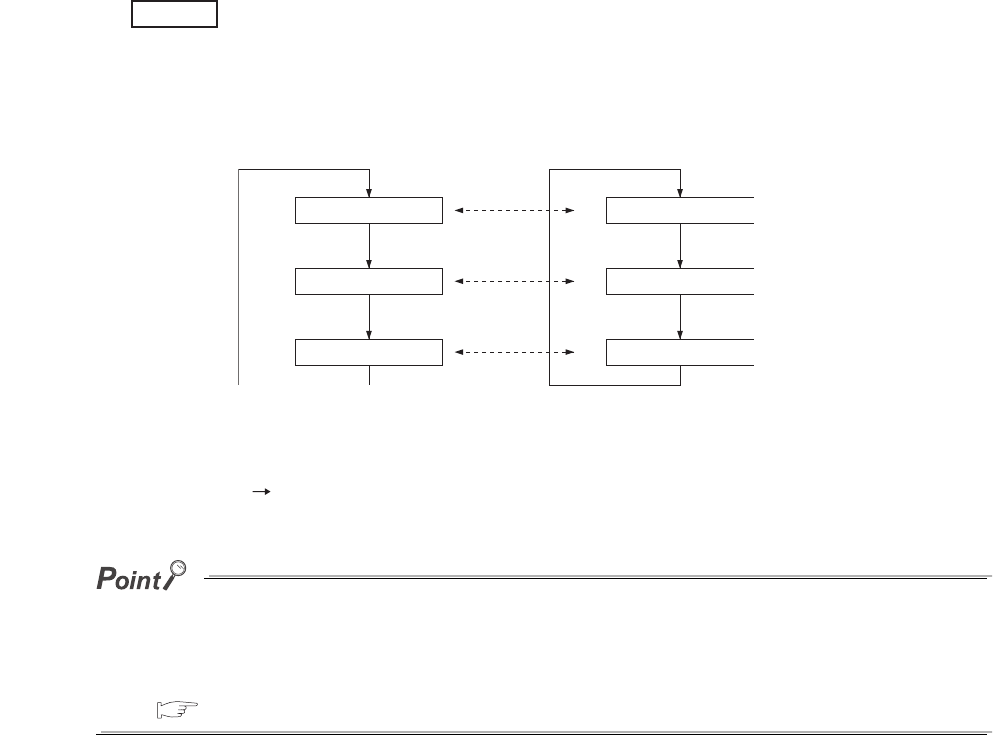
9 - 58
(b) Use the same file name as the program.
Select this when executing the file register with the same file name as the sequence program.
1) When the program is changed
The file name of the file register is automatically changed to the same name as the program.
This feature is useful if the file register is exclusively used for one program as a local device.
When each of file registers A to C has the same name with the corresponding one of the program
A to C, the operation is as described below.
• During execution of program A: Accessing file register A
• During execution of program B: Accessing file register B
• During execution of program C: Accessing file register C
2) Point setting for file registers
Select [Online] [Write to PLC] in GX Developer and set the number of file register points.
● Only one file register can be created in the standard RAM.
To create more than one, use a SRAM or Flash card.
● With some instructions, file registers set for respective programs cannot be specified.
For details, refer to the pages describing devices available for each instruction in the following manual.
QCPU Programming Manual (Common Instructions)
(c) Use the following file.
Select this when one file register is to be shared by all execution programs.
Specify "Corresponding memory", "File name", and "Capacity" and write these parameters to the CPU module
to create a file for the file register.
If the capacity is not specified, note the following.
• When the specified file register file is stored in the specified drive, the file is used. (The capacity is the
same as that of the stored file register file.)
• If the file register file with the specified file name is not found on the specified drive, "PARAMETER
ERROR" (error code: 3002) will occur.
• For use of an ATA card, "Memory card (ROM) cannot be selected for "Corresponding memory".
(File register data cannot be stored in ATA cards.)
Selecting "Memory card (ROM)"for "Corresponding memory" and writing the settings to the CPU module
will result in "PARAMETER ERROR" (error code: 3002).
Figure 9.73 When the program is changed
Example
Program A execution
Program B execution
Program C execution
Synchronized
Synchronized
Synchronized
RO
RO
RO
File register A
File register C
File register B


















