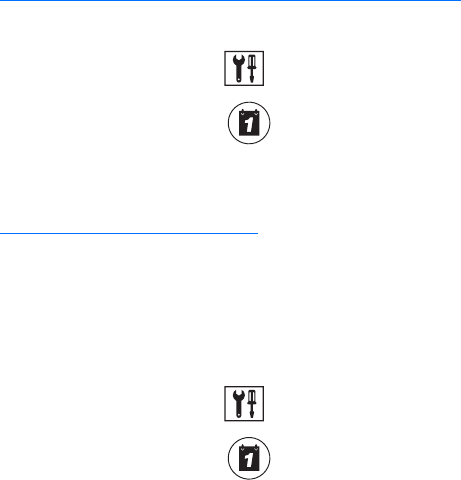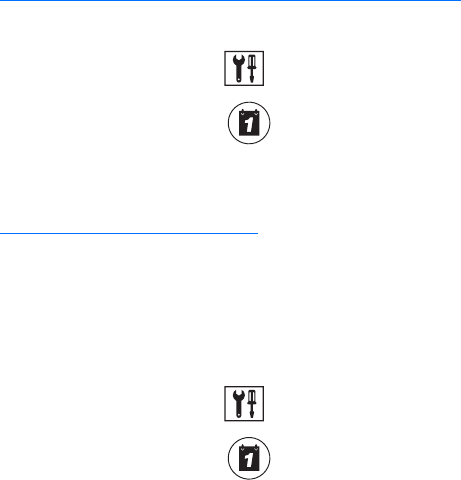
C624M-C (5/06) 135
CONFIGURING THE FRAME RATE
The DX8000 can record at frame rates up to 480 images per second (ips) by National Television System Committee (NTSC) standards and 400 ips
by Phase Alternating Line (PAL) standards.
This total frame rate capacity is distributed among eight or sixteen cameras, depending on the configuration of your unit. Resolution and frame
rate values can be assigned evenly among all cameras or can be configured independently for individual cameras. Frame rate values can also be
customized according to recording mode type (normal, alarm, or motion).
Two setup modes are provided to allow Power Users and Administrators to configure recording frame rates on the DX8000. All cameras are
optimized to provide 30 ips frame rates at 320 x 240 resolution for NTSC (352 x 288 resolution for PAL). Basic mode allows changes to be made in
the frame rates available to each camera, while resolution values must remain constant. Advanced mode allows users to change both frame rate
and resolution settings.
This section describes how to configure the frame rate and includes the following topics:
• Accessing the Frame Rate Configuration Dialog Box on page 135
• Setting the Basic Frame Rate on page 135
• Setting the Advanced Frame Rate on page 136
• Understanding the DX8000 Frame Rate Calculations on page 138
Accessing the Frame Rate Configuration Dialog Box
To access the Frame Rate Configuration dialog box:
1. On the DX8000 toolbar, click . The Setup dialog box opens to the Camera page.
2. In the Setup dialog box, click . The Schedule page is displayed.
3. In the Camera Settings section, click Frame Rate Configuration. The Frame Rate Configuration dialog box opens.
Setting the Basic Frame Rate
The DX8000 Series DVR is optimized to provide sixteen cameras of continuous video recording with a frame rate of 30 ips at a resolution of
320 x 240 (NTSC). Basic mode allows only frame rate adjustments to be made. Access the Frame Rate Configuration dialog box to set the basic
frame rate. For information on accessing the Frame Rate Configuration dialog box, refer to Accessing the Frame Rate Configuration Dialog Box on
page 135.
To set frame rate values for cameras in Basic mode:
1. On the DX8000 toolbar, click . The Setup dialog box opens to the Camera page.
2. In the Setup dialog box, click . The Schedule page is displayed.
3. In the Camera Settings section, click Frame Rate Configuration. The Frame Rate Configuration dialog box opens.
4. Select the radio button of the recording mode you want to configure. Options are as follows:
•Normal
•Motion
•Alarm
•ATM/POS
5. Using the slider, select a frame rate from 1 to 30 ips for the desired camera.
The eight-camera DVRs only have eight sliders.
6. Repeat steps 1 and 2 for each camera you want to configure.
7. Click OK.
8. Click Apply at the Schedule page.