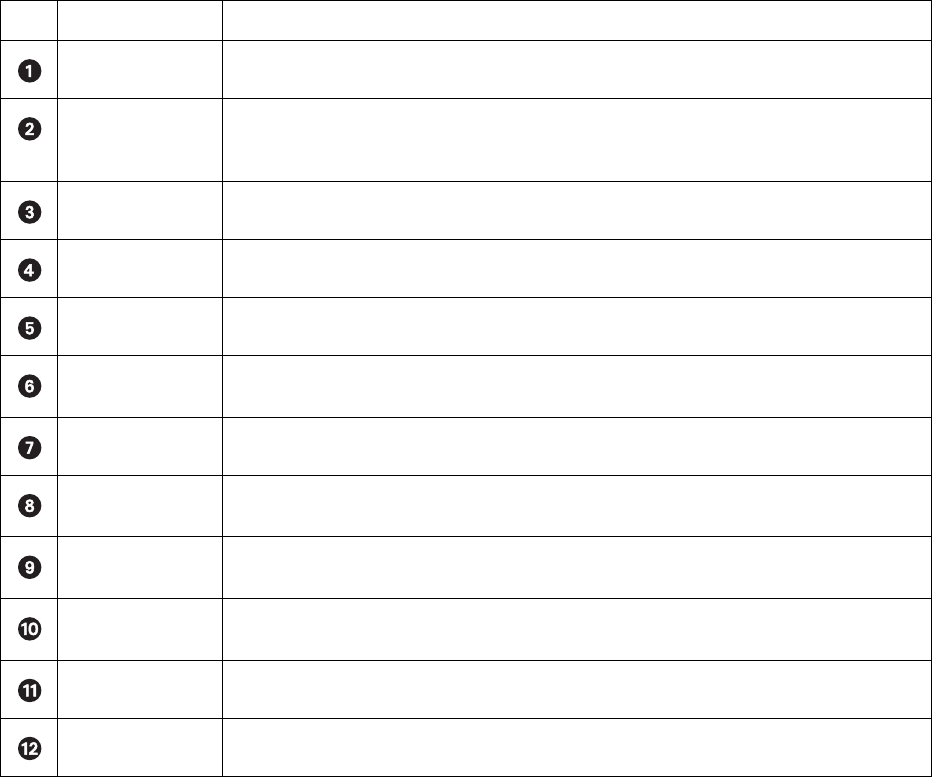
72 C624M-C (5/06)
The following table describes the parts of the DX8000 window in the Search mode.
Table X. Parts of the DX8000 Window in Search Mode
Item Part Description
Index Search Allows users to search motion and alarm events listed in the event index panel.
Thumbnail Search Allows users to visually search video that has been recorded over a 24-hour period. Video is presented as a
series of thumbnail images. Each thumbnail represents the first image recorded during a specified period of
time. Thumbnails can be expanded and collapsed to represent hourly, 10-minute, and 1-minute intervals.
POS Search Allows users to search ATM/POS transaction text data.
Pixel Search Allows users to search any 24-hour period of recorded video automatically for changes in screen pixels.
View Window Displays search video, image thumbnails, and pixel grid.
Site tree Facilitates top-down, hierarchical management of DX8000 resources, such as servers, cameras, alarms, and
relays.
Event Index Panel Lists motion and alarm events over the 24-hour time period specified in the playback timeline.
Select All Check Box Enables playback for all visible view panels when selected. If this check box is deselected, only the selected
channel will play. This control is only available while using Index Search.
Playback Timeline Displays a 24-hour timeline marked with color-coded video events. Allows user to select a date and time for
playback.
Playback Control Panel Provides buttons to control video playback. Includes forward and reverse playback and still image. Also
provides controls for playback speed and volume.
Playback Zoom Control Provides access to digital zoom features during playback.
Search Control Provides access to the index, thumbnail, POS, and pixel search controls.


















