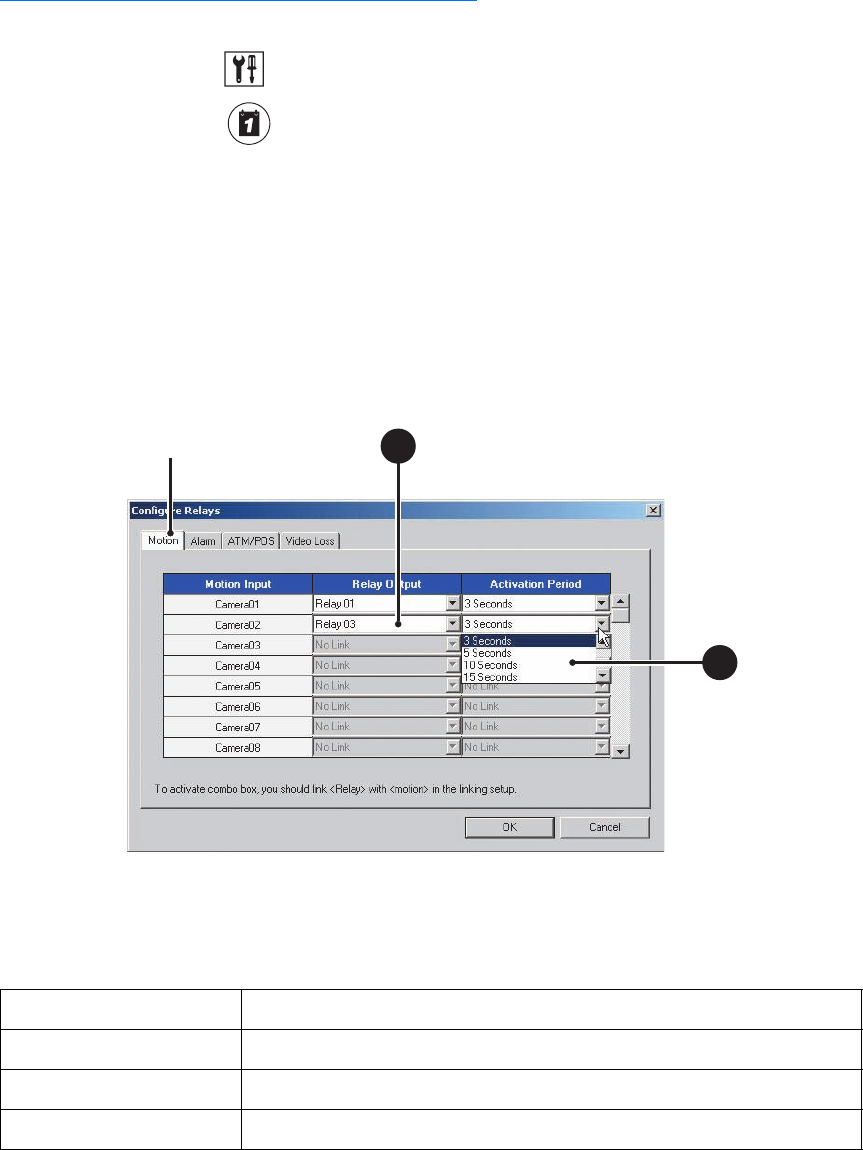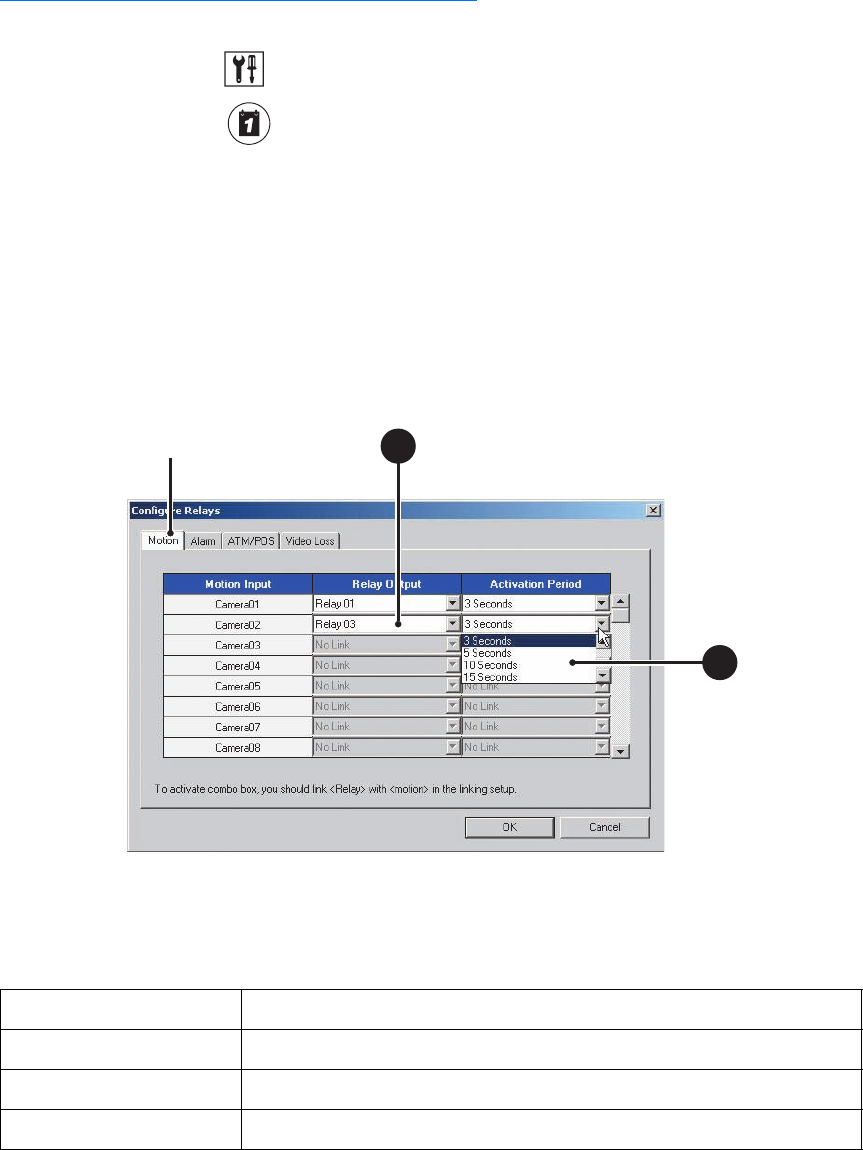
C624M-C (5/06) 139
Configuring Advanced Motion-Activated Relay Output
To configure a motion relay output:
1. On the DX8000 toolbar, click . The Setup dialog box opens to the Camera page.
2. In the Setup dialog box, click . The Schedule page is displayed.
3. Click the Configure Relays button. The Configure Relays dialog box opens.
4. Click the Motion tab.
5. Configure each relay that is linked to a camera:
a. Click the drop-down box to select a relay.
b. Select a relay timing value from the Activation Period drop-down box.
6. Click Save.
7. Click Exit.
Figure 104. Linking Relays to Motion Detection
The following table describes the available options.
Table AI. Motion-Activated Relay Settings
Option Result
Disable Relay will not activate when the motion is detected.
Follow Event Relay will activate at the exact same time motion is detected.
1, 3, 5, 10,15, and 20 Seconds Sets the amount of time the relay will remain active after motion has been detected.
ᕤ
5a