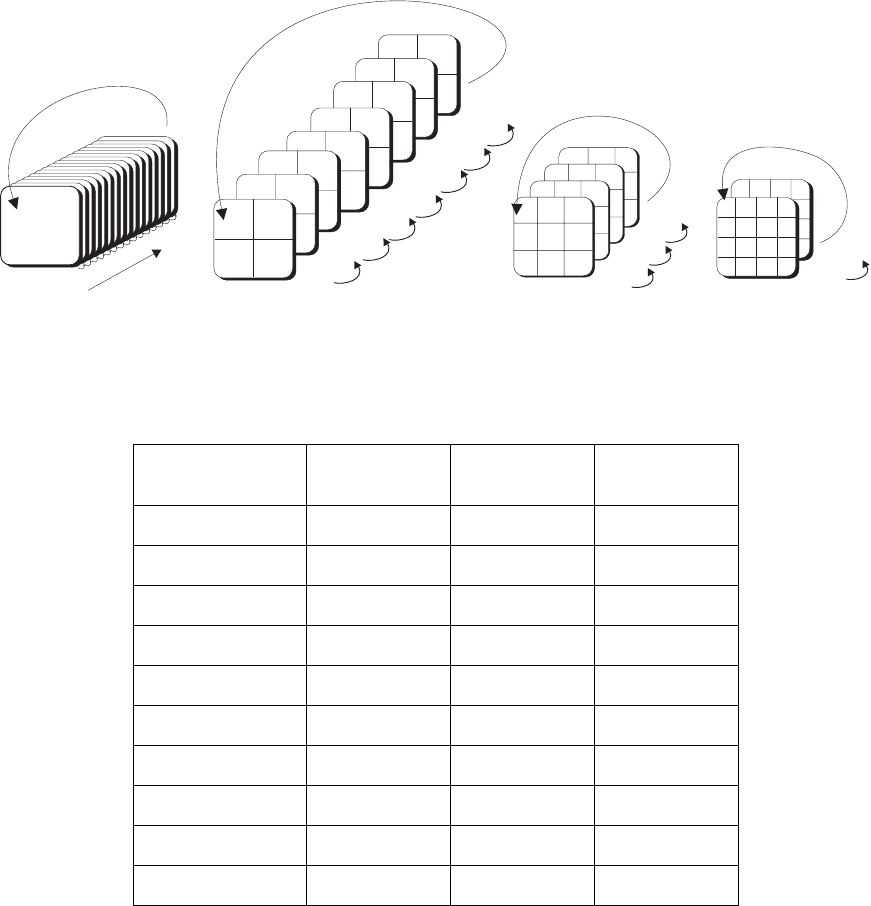
28 C624M-C (5/06)
• The pane and panel represent the same amount of viewing area.
• In this case, there will be an additional 31 hidden panels (1 pane = 1 panel) available to cycle through.
Similarly, if you select the 4-division display format:
• Four panes (one camera/channel per pane) are displayed in the panel.
• In this case, 7 hidden panels (four cameras/channels per panel, which equals 4 x 7 = 28 panels), remain to be displayed.
The following figure shows how the DX8000 cycles through view panels, depending on the display format.
Figure 4. Example of Single, 4, 9, and 16 Division View Panels
The following table describes how the DX8000 view panes and panels are organized.
Pressing one of the view panel division buttons sets the number of visible channels displayed in the panel. The following figure illustrates the
view panel identifier.
Table K. How View Panels are Organized
Display Type Grouping
Number of
View Panes
Number of
View Panels
Single 1/32 1 32
4 Division 1/8 4 8
9 Division 1/4 9 4
16 Division 1/2 16 2
25 Division 1/2 25 2
36 Division 1/1 36 1
6, 10, 13 Division:
• 1+5 Division 1/6 6 6
• 2+8 Division 1/4 10 4
• 1+12 Division 1/4 13 4
17
18
19
20
21
22
23
24
25
26
28
29
27
30
32
31
1
2
3
4
5
6
7
8
9
10
12
13
11
14
16
15
32
1
1
32 31 32
28 29 30
25 26 27
23 24 25
17 18 19
20 21 22
8 9 10
11 12 13
14 15 16
1 2 3
7 8 9
4 5 6
29 30
31
32
25 26
27
28
21 22
23
24
17 18
19
20
13 14
15
16
9
10
11 12
5
6
7
8
12
3
4
1 - 4
5 - 8
9 - 12
13 - 16
17 - 20
21 - 24
26 - 28
29 - 32
1 - 9
8 - 16
17 - 25
25 - 32
1 - 16
17 - 32


















