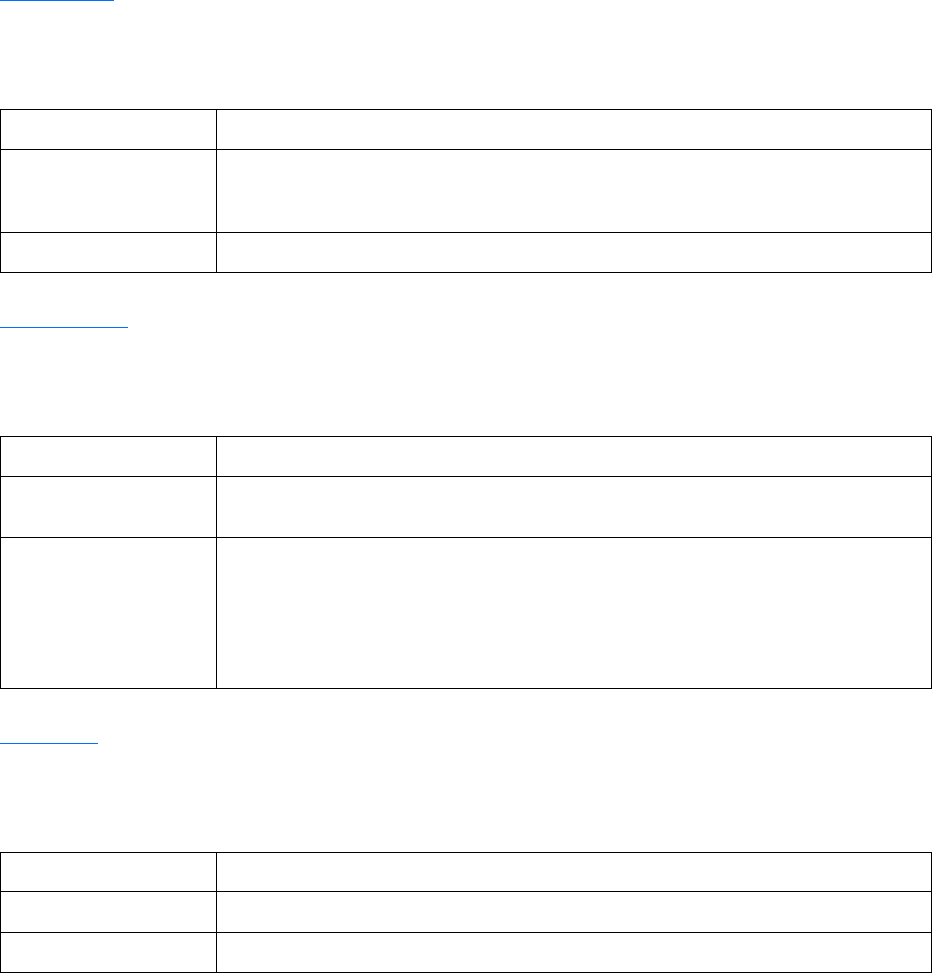
24 C624M-C (5/06)
Export Menu
The following table describes the DX8000 Export menu commands.
Favorite Menu
The following table describes the DX8000 Favorite menu commands.
Help Menu
The following table describes the DX8000 Help menu commands.
Table E. Export Menu Commands
Command Description
Interrupt Export Immediately concludes an export process. If the Interrupt Export command is executed before the scheduled
backup time, the system will save the backed-up data up until the time the Interrupt Export command is
executed.
Cancel Export Immediately cancels the export process and no backed data retained.
Table F. Favorite Menu Commands
Command Description
Add to Favorites Opens the Add to Favorites dialog box, where you create a favorite and store the favorite to a specified
folder.
Organize Favorites Opens the Organize Favorites dialog box, where you can do the following:
• Create a folders
• Rename folders
• Move favorites to a specific folder
• Delete a favorite or favorite folder
Table G. DX8000 Help Menu Commands
Command Description
DX8000 Help Opens the DX8000 Help system.
About Provides model and version information for the DX8000 application.


















