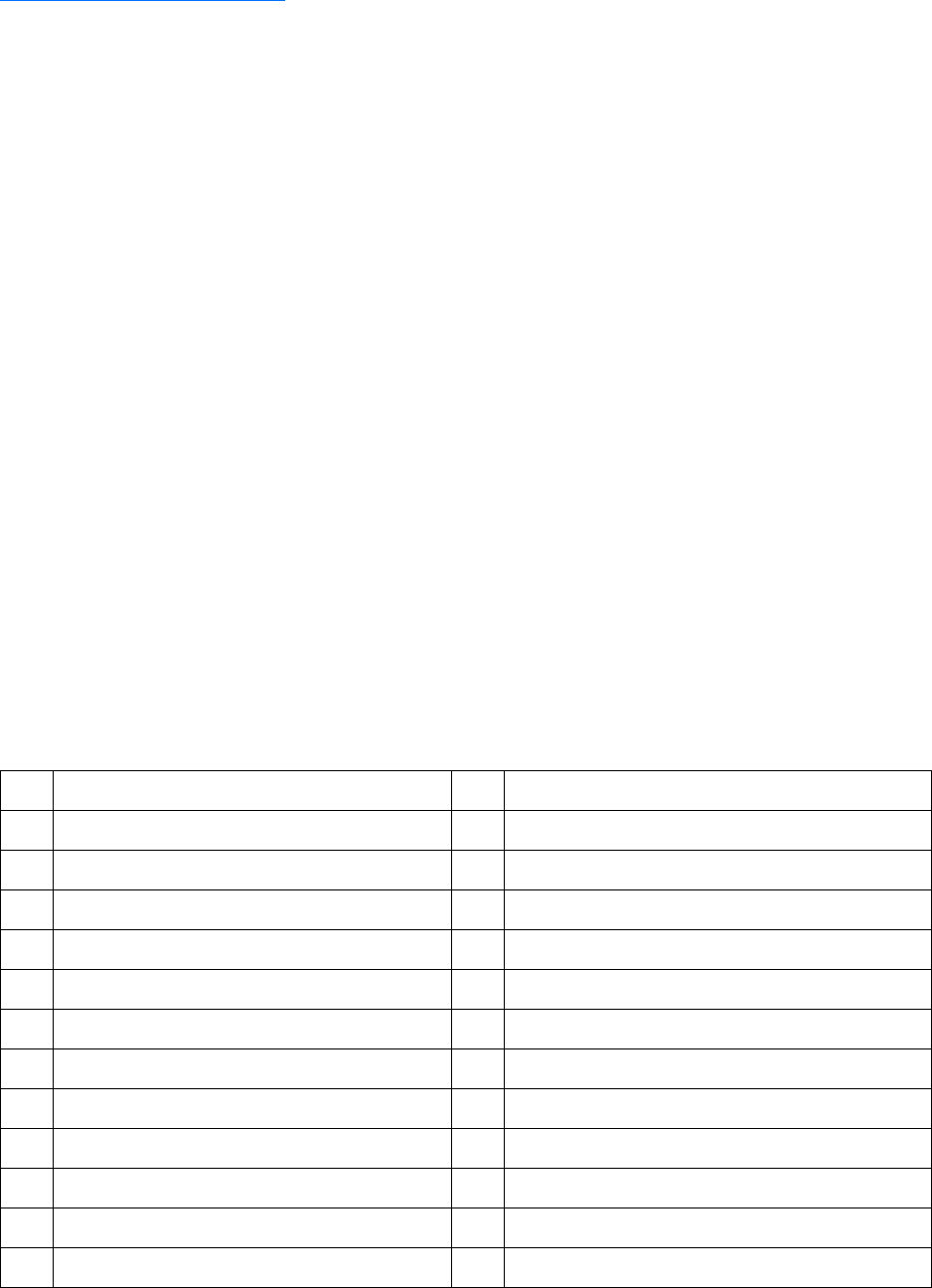
C624M-C (5/06) 155
Setting Up ATM/POS Exceptions
An exception is a predefined transaction filter used to detect a specific data structure within the ATM/POS transaction data. Exceptions are
configured on the Advanced page.
To use an exception to search transaction data, the exception must be create first, before recording the transaction data. If the transaction data
is recorded before the exception filter is defined, the exception filter will not find the data structure within the transaction data.
The DX8000 allows you to configure unique exceptions for each ATM/POS device from the following:
• ATM/POS device selection drop-down box
• Exception table that contains the name and effect of each exception you create
• Action code drop-down box that contains exception action codes
• User mapping table where you create the string for the action code
Use the Advanced tab to configure exceptions. Entries are case sensitive. For each defined data device ATM device or POS terminal, you can
specify up to 31 data exceptions. A field left blank is not used in the exception. Any fields containing values must all be found or satisfied before
a data device exception is generated. Each data device can trigger the DX8000 to record at special rates and for a special length of time, as
determined in the Record On Data Exceptions screen.
This section describes how to work with exceptions and includes the following topics:
• Using Action Codes on page 155
• Creating an ATM/POS Exception on page 157
• Editing an ATM/POS Exception on page 158
• Deleting an ATM/POS Exception on page 159
• Assigning an Exception to An ATM/POS Device on page 159
Using Action Codes
To use an action code to search transaction data, the action code must be create first, before recording the transaction data. If the transaction
data is recorded before the action code is defined, the action code will not find the data structure within the transaction data.
The following table describes the ATM/POS action codes.
Table AS. Action Codes
Code Description Code Description
AL ALL CODES (item or merchandise sold normally) GR GAS REFUND (refund of unused portion of gasoline prepayment)
AM AMOUNT TENDERED (cash amount tendered) IM INFORMATION MESSAGES (displays message fields, as is)
CC CREDIT CARD (amount tendered with credit card) IT ITEM SALE TRANSACTION (displays message fields)
CD CASH DROP (safe drop) LO LOTTERY PAYMENT (lottery pay out)
CG CHARGE ACCT (amount added to charge account balance) LS LOTTERY (lottery sale)
CH CHANGE (change due to customer) MT Not included
CK CHECK (amount tendered with check) NS NO SALE (no sale)
CL CLERK NAME (and/or number) or CLERK LOGIN NT NEG TAX (negative tax)
CM MFR COUPON (manufacturer coupon redemption) OT Description not available
CP COUPON (store coupon redemption) OV OVERRIDE (override programmed price-displays message fields)
CR CRITICAL CODES (determined by Action Critical) PL PRICE LOOKUP (displays message fields)
CX CANCEL (cancel entire sale before completion) PO PAID OUT (pay out cash from register)


















